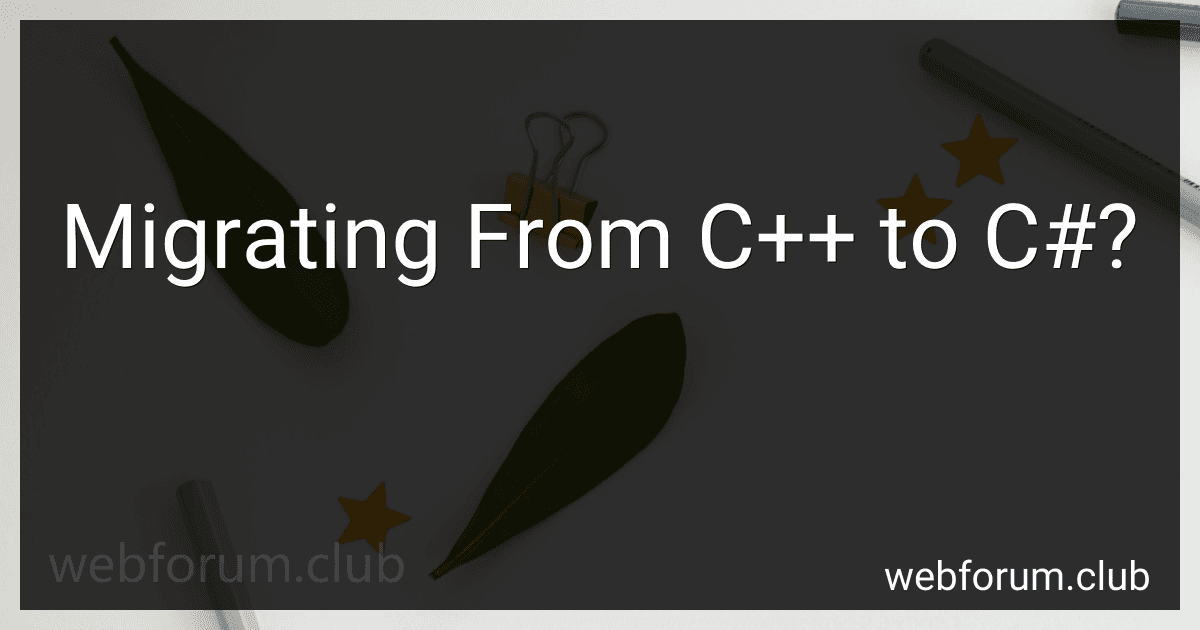When considering migrating from C++ to C#, there are several important aspects to consider.
- Syntax Differences: C++ and C# have different syntaxes. C++ is a low-level language with object-oriented features, whereas C# is a higher-level language also based on object-oriented programming. The syntax in C# is generally considered more concise and straightforward compared to C++.
- Garbage Collection: In C#, the garbage collector automatically manages memory, eliminating the need for explicit memory management like in C++. This simplifies memory allocation and deallocation processes, making C# code less prone to memory leaks and segmentation faults.
- Language Features: C# offers various language features not available in C++, such as properties, events, delegates, and LINQ (Language Integrated Query). These features can significantly enhance the productivity and readability of your code when migrating to C#.
- Libraries and Frameworks: C# benefits from a robust collection of libraries and frameworks provided by Microsoft, such as .NET and ASP.NET. These libraries offer extensive functionality for web development, desktop applications, database connectivity, and more. C++ also has libraries available, but they may differ in terms of scope and ease of use compared to those in C#.
- Platform Dependence: While C++ allows you to write platform-dependent code, C# code typically runs in a managed environment provided by the .NET Framework, making it more platform-independent. However, with advancements such as .NET Core, C# has become more versatile in terms of running on multiple platforms.
- Tooling and IDEs: C# benefits from excellent Integrated Development Environments (IDEs) provided by Microsoft, such as Visual Studio and Visual Studio Code. These tools offer rich code analysis, debugging capabilities, and productivity features that can greatly improve the development experience.
- Interoperability: If you have existing C++ code, C# offers mechanisms to interoperate with it. You can use Platform Invoke (P/Invoke) or build C++/CLI wrappers to leverage existing C++ code in your C# applications, facilitating a gradual migration.
- Learning Curve: Migrating from C++ to C# may require some time to learn the language-specific features, libraries, and frameworks. While the transition may be relatively smooth due to the similarities in object-oriented programming, there will still be some learning curve associated with the language-specific aspects of C#.
Overall, migrating from C++ to C# can bring several benefits such as improved productivity, better memory management, and access to a rich ecosystem of libraries and frameworks. However, it is important to carefully plan and consider the specific requirements and constraints of your project before undertaking the migration process.
How to handle multiple inheritance in C# during migration from C++?
C# does not support multiple inheritance like C++, but you can still handle this situation during migration by using alternative approaches such as interfaces and composition. Here's how you can handle multiple inheritance scenarios in C#:
- Identify the base classes: Determine the classes that need to be inherited in the C++ code.
- Extract common functionality: Identify the common functionality shared by the base classes and extract it into a separate interface or base class. This will be used for composition later.
- Create interfaces: Define interfaces for each base class that need to be inherited. These interfaces will represent the behavior of the base classes.
- Implement interfaces: Implement each interface in a separate class and provide the necessary functionality.
- Use composition: Instead of directly inheriting the base classes, create a class that includes private members of the classes you need to inherit. This class will implement the common interface extracted earlier.
- Delegate implementation: Delegate the functionality of the interfaces to the private members of the class using composition.
- Modify code references: Update the code references to use the interfaces instead of the base classes.
- Test and refactor: Test the migrated code and refactor as necessary to ensure correctness and maintainability.
By following these steps, you can handle multiple inheritance during the migration from C++ to C# by using interfaces and composition to achieve similar functionality.
How to test the migrated C# code for compatibility and correctness?
To test the migrated C# code for compatibility and correctness, you can follow these steps:
- Code review: Conduct a thorough review of the migrated code to identify any potential issues or incompatibilities. Check for any syntax errors, missing or incorrect variables, or deprecated methods.
- Unit testing: Create unit tests for individual components or modules of the migrated code. Unit tests can help ensure that each section of the code is working as expected and producing the correct output.
- Integration testing: Perform integration testing to verify that the migrated code is functioning correctly as a whole. This testing should include scenarios that involve interactions between different components or modules within the code.
- Functional testing: Test the migrated code against the expected functionality defined in the original code. This involves executing the code with various inputs and verifying if the outputs are as expected.
- Performance testing: Evaluate the performance of the migrated code by conducting load testing or stress testing. This will help reveal any inefficiencies or bottlenecks in the code.
- Regression testing: Retest the previously working features of the original code to ensure that the migration process has not introduced any new bugs or broken any existing functionality.
- Error handling and exception testing: Validate how the migrated code handles different error scenarios and exceptions. Test edge cases and boundary conditions to check if the code performs as expected and handles errors gracefully.
- Code coverage analysis: Perform a code coverage analysis to ensure that all sections of the migrated code have been tested. This analysis can help identify any areas of the code that may require additional testing.
- Peer review: Have other developers or testers review the migrated code and provide feedback. This can help uncover any issues or shortcomings that may have been missed during individual testing.
- User acceptance testing (UAT): Collaborate with end-users or stakeholders to conduct UAT. This involves letting users test the migrated code in a real-world environment to ensure that it meets their requirements and expectations.
By following these steps, you can ensure thorough testing of the migrated C# code to verify its compatibility and correctness.
What is the difference between C++ and C# in terms of syntax?
C++ and C# are both popular programming languages, but they have different syntax and features. Here are some key differences between C++ and C# in terms of syntax:
- Object-Oriented Programming (OOP): Both C++ and C# support OOP, but they have different ways of implementing it. C++ uses classes and objects, whereas C# uses classes and objects along with additional OOP concepts like properties, events, delegates, and interfaces.
- Memory Management: In C++, programmers have to manually manage memory allocation and deallocation using 'new' and 'delete' keywords. On the other hand, C# has automatic memory management using a garbage collector, where developers don't need to explicitly deallocate memory.
- Pointers: C++ supports pointers, allowing direct manipulation and memory access. C# doesn't have direct pointer support, as it aims to provide a safer and more controlled environment.
- Exception Handling: C++ uses try-catch blocks for exception handling, while C# uses try-catch-finally blocks. C# also has a concept of "checked" and "unchecked" exceptions, allowing programmers to explicitly handle exceptions or leave them unhandled.
- Templates and Generics: C++ uses templates for generic programming, which allow code to be written in a way that works with multiple data types. C# has a similar concept called generics, but the syntax and usage may differ.
- Operator Overloading: C++ allows operator overloading, meaning the behavior of operators like '+', '-', '==' can be customized for user-defined classes. C# does not support operator overloading.
- Namespaces: C++ uses namespaces to organize code into logical units and prevent naming conflicts. C# also uses namespaces, but they have a different syntax and are more commonly used for managing the organization of classes and libraries.
- Syntax Style: C++ is known for having a more complex syntax with more explicit memory management and low-level control. C# syntax is considered simpler and more user-friendly, focusing on rapid development and high-level abstractions.
It's important to note that this list covers some of the main syntax differences, but both languages have their own extensive set of features and libraries beyond syntax that can be used for various programming tasks.
How to migrate C++ enums to C#?
To migrate C++ enums to C#, follow these steps:
- Replace the "enum" keyword with "enum class" in C++ code. C++ enum class restricts the underlying type of an enum, making it compatible with C# enums.
- Convert enum values to PascalCase. C# enums conventionally use PascalCase naming, so modify your enum values accordingly.
- Map the C++ enum to a C# enum type. Declare a new C# enum with the same name as the C++ enum. Copy the modified enum values from the C++ code to the C# enum declaration.
Example:
C++ code:
enum MyEnum { VALUE1, VALUE2, VALUE3 = 5, VALUE4 };
C# code:
public enum MyEnum { Value1, Value2, Value3 = 5, Value4 }
Note that if you encounter any enum-related functionalities specific to C++ (like enum classes as flags), you may need to adjust your C# implementation accordingly.
How to convert C++ classes to C# classes?
To convert C++ classes to C# classes, you can follow these steps:
- Change the header file (.h) to a code file (.cs) and add using statements for any required namespaces.
- Convert any global variables or functions within the class to instance variables and methods.
- Modify the access specifiers (public, private, protected, etc.) to their equivalent in C#.
- Convert any class constructors and destructors to their C# equivalents. In C#, the constructor has the same name as the class and is defined using the class_name() {} syntax. Destructors are not explicitly defined in C# since the garbage collector handles memory management.
- Update any function declarations to C# syntax, ensuring to include the return type, method name, and parameter types.
- Make modifications to any function calls within the class to reflect the C# syntax.
- Handle any C++ specific features such as pointers, references, or templates. C# doesn't support pointers, but you can use references and generics in a similar way using appropriate C# features.
- Modify any memory management related code (such as dynamic memory allocation, deallocation, or delete statements) according to C#'s garbage collection system.
- Adjust any code that interacts with external libraries or APIs to utilize equivalent libraries or APIs in C#.
It's important to carefully review and test the converted code to ensure it functions correctly and covers any language-specific differences between C++ and C#. Additionally, you may need to make some additional tweaks or modifications based on your specific code and requirements.