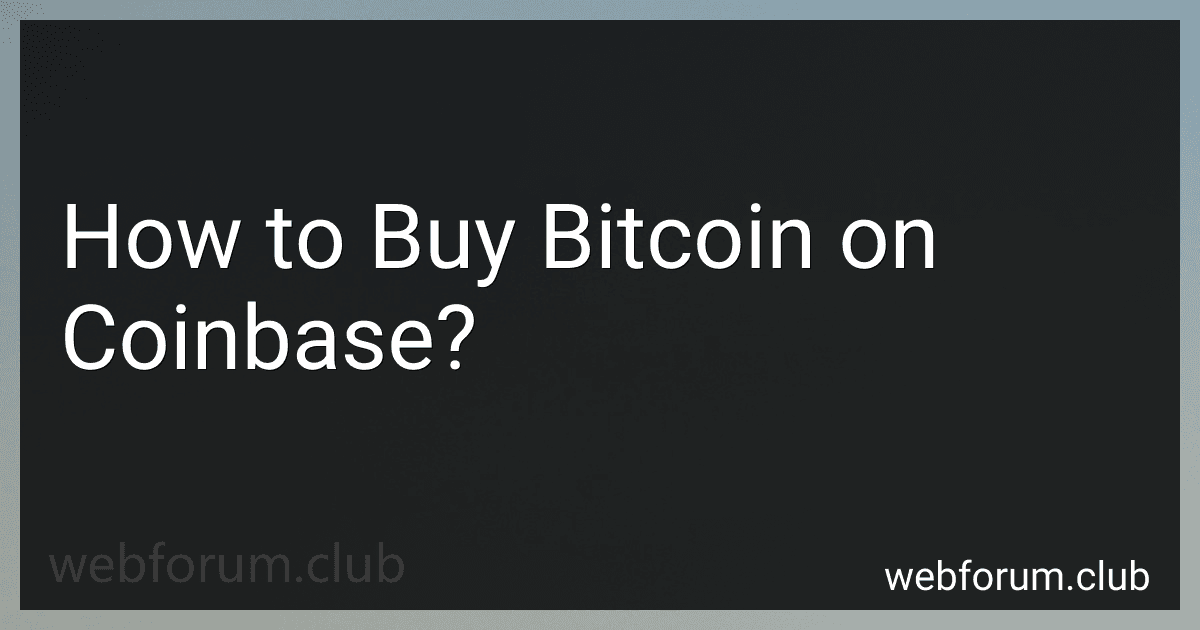To buy Bitcoin on Coinbase, you first need to create an account on the platform and verify your identity. Once your account is set up, you can deposit funds into your Coinbase account using a bank transfer or a debit/credit card.
After funding your account, you can navigate to the Buy/Sell tab on the Coinbase website or app and select Bitcoin as the cryptocurrency you want to purchase. Enter the amount of Bitcoin you want to buy and review the transaction details before confirming the purchase.
Once your purchase is complete, the Bitcoin will be added to your Coinbase wallet. You can choose to keep your Bitcoin in your Coinbase wallet or transfer it to a more secure wallet for added protection.
What is the difference between Coinbase and Coinbase Pro?
Coinbase and Coinbase Pro are both cryptocurrency exchanges owned by the same company, Coinbase Global Inc. However, there are some key differences between the two platforms:
- User Interface: Coinbase has a user-friendly interface that is designed for beginners and casual investors, while Coinbase Pro has a more advanced trading interface with features geared towards professional traders.
- Fees: Coinbase charges higher fees compared to Coinbase Pro. Coinbase Pro offers lower fees for trading, deposits, and withdrawals.
- Trading Options: Coinbase Pro offers more advanced trading options such as limit orders, stop orders, and margin trading, whereas Coinbase only offers basic buy, sell, and convert functions.
- Support for More Cryptocurrencies: Coinbase Pro supports a wider variety of cryptocurrencies for trading compared to Coinbase.
- Liquidity: Coinbase Pro has higher liquidity and trading volumes, making it suitable for high-frequency trading and larger trades.
Overall, Coinbase is best suited for beginners and casual investors, while Coinbase Pro is better for experienced traders who require advanced trading features and lower fees.
What is the Coinbase Pro trading platform?
Coinbase Pro is a digital asset trading platform developed by Coinbase. It is designed for more advanced and active traders who want to trade a wider variety of assets and have access to more advanced trading tools. It offers lower fees compared to the regular Coinbase platform and also provides features such as advanced trading charts, limit orders, stop orders, and margin trading. Users can trade a variety of cryptocurrencies on Coinbase Pro, including Bitcoin, Ethereum, Litecoin, and many others.
What is the Coinbase Earn program?
Coinbase Earn is a program by the cryptocurrency exchange platform Coinbase that allows users to earn various cryptocurrencies by watching educational videos and completing quizzes related to those cryptocurrencies. Participants can earn small amounts of cryptocurrency as a reward for learning about different projects and technologies in the cryptocurrency space. This program aims to educate users about various cryptocurrencies and how they work, as well as incentivize and reward participants for their time and attention.
How to view your portfolio performance on Coinbase?
To view your portfolio performance on Coinbase, follow these steps:
- Log in to your Coinbase account on the Coinbase website or mobile app.
- Go to the "Portfolio" tab on the top menu bar.
- Here, you will see an overview of your portfolio, including the current value, your holdings, and your performance over a specific time period.
- To view a more detailed performance report, click on the "Performance" tab under the "Portfolio" section.
- You can customize the time frame for which you want to view your performance, such as 1 day, 1 week, 1 month, 1 year, or all time.
- You can also compare your performance to different market indexes, such as Bitcoin, Ethereum, or other cryptocurrencies.
- You can track your gains, losses, and overall performance to assess how well your portfolio is performing.
- Additionally, you can download reports or export your portfolio data for further analysis.
By following these steps, you can easily view and track the performance of your portfolio on Coinbase.