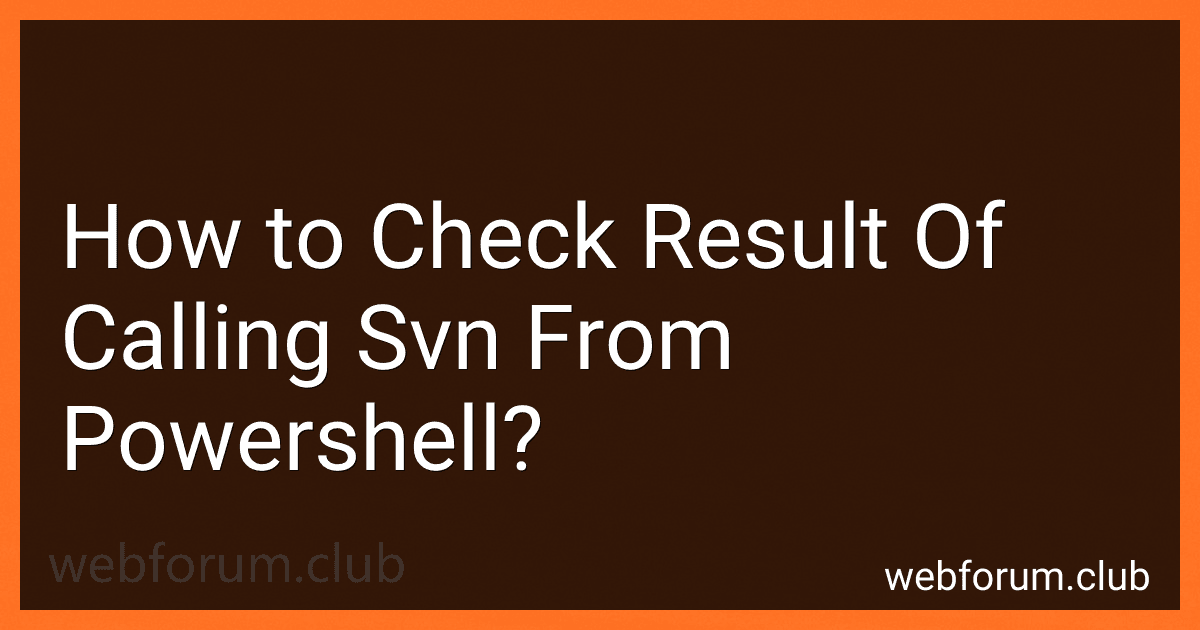To check the result of calling svn from PowerShell, you can store the output of the svn command in a variable and then check the exit code.
For example, you can use the following code snippet:
$svnOutput = svn if ($LASTEXITCODE -eq 0) { Write-Output "svn command executed successfully" } else { Write-Output "svn command failed" }
In this code snippet, replace with the actual svn command you want to run. The $LASTEXITCODE variable stores the exit code of the last command that was executed, which you can use to determine if the svn command was successful or not. If the exit code is 0, it means the command executed successfully, otherwise it failed.
What is the recommended way to validate the success of svn operation in powershell?
One recommended way to validate the success of an SVN operation in PowerShell is to check the exit code of the SVN command after it has been executed. In PowerShell, you can do this by using the $LASTEXITCODE variable, which stores the exit code of the last command that was run.
For example, after running an SVN command like svn update, you can check the exit code like this:
svn update if ($LASTEXITCODE -eq 0) { Write-Host "SVN operation successful" } else { Write-Host "SVN operation failed" }
If the exit code is 0, it means the SVN operation was successful. If it is a non-zero value, it indicates that there was an error during the operation.
Another way to validate the success of an SVN operation is to capture the output of the SVN command and check for specific success/error messages. You can do this by storing the output of the SVN command in a variable and then checking the contents of that variable for any error messages.
$output = svn update if ($output -match "Updated to revision") { Write-Host "SVN operation successful" } else { Write-Host "SVN operation failed" }
These are just a few ways to validate the success of an SVN operation in PowerShell. Choose the method that best suits your needs and workflow.
What is the recommended way to inspect the result of svn from powershell?
The recommended way to inspect the result of an SVN (Subversion) command from Powershell is to use the svn command line tool to execute SVN commands and then capture the output into a variable or display it directly in the Powershell console.
Here is an example of how you can run an SVN command in Powershell and capture the output into a variable:
$svnOutput = svn info https://example.com/svn/repository Write-Output $svnOutput
In the above example, the svn info command is executed to get information about a specific SVN repository. The output of the command is stored in the $svnOutput variable, which can then be used for further processing or display.
Alternatively, you can also directly display the output of an SVN command in the Powershell console using the svn command line tool:
svn info https://example.com/svn/repository
This will display the output of the svn info command directly in the console, allowing you to quickly inspect the results.
Overall, using the svn command line tool in Powershell is the recommended way to inspect the result of SVN commands, and you can choose to capture the output in a variable or display it directly in the console based on your needs.
What is the importance of confirming the outcome of svn operation in powershell?
Confirming the outcome of an SVN operation in PowerShell is important for several reasons:
- Verification: By confirming the outcome of an SVN operation, you can ensure that the operation was successful and that the changes you intended to make have been applied correctly.
- Error handling: If the operation encounters any errors or issues, confirming the outcome allows you to identify and address these issues promptly.
- Monitoring: By confirming the outcome of SVN operations, you can track the progress of your version control activities and ensure that they are proceeding as expected.
- Compliance: Confirming the outcome of SVN operations helps you maintain accurate records of changes made to your codebase, which is important for compliance and auditing purposes.
In summary, confirming the outcome of SVN operations in PowerShell helps ensure the success and accuracy of your version control activities, allows you to handle errors effectively, and helps you monitor and track changes made to your codebase.
What is the best way to confirm the result of svn in powershell?
One way to confirm the result of an SVN operation in PowerShell is to use the $LastExitCode variable.
After running an SVN command in PowerShell, you can check the value of $LastExitCode to see if the command executed successfully. A value of 0 typically indicates that the command ran without errors, while a non-zero value usually indicates an error occurred.
For example:
svn update if ($LastExitCode -eq 0) { Write-Host "SVN update successful" } else { Write-Host "SVN update failed" }
You can also use other methods like capturing the output of the SVN command and checking for error messages or using try/catch blocks to handle errors in a more structured way.
What is the expected behavior when checking result of svn in powershell?
When checking the result of an SVN command in PowerShell, the expected behavior is to receive feedback or output that indicates whether the command was successful or if there were any errors or issues encountered. This feedback can include information such as the status of the operation (e.g. "Success" or "Failed"), any error messages, or details about the files that were updated or modified.
Additionally, the output may provide details about any conflicts that were encountered during the operation, prompting the user to resolve them before proceeding further.
Overall, when checking the result of an SVN command in PowerShell, users can expect to receive clear and informative feedback that helps them understand the outcome of the operation and take appropriate actions as needed.
How can I retrieve the error message of svn command in powershell?
To retrieve the error message of an SVN command in PowerShell, you can use the $LASTEXITCODE variable to capture the exit code of the previously executed command. If the SVN command encounters an error, it will have a non-zero exit code, which you can then use to print out the error message.
Here is an example code snippet:
svn <your_svn_command_here>
if ($LASTEXITCODE -ne 0) { Write-Host "Error occurred with SVN command. Exit code: $LASTEXITCODE" }
By checking the value of $LASTEXITCODE, you can determine if an error occurred during the execution of the SVN command and print out the appropriate error message.