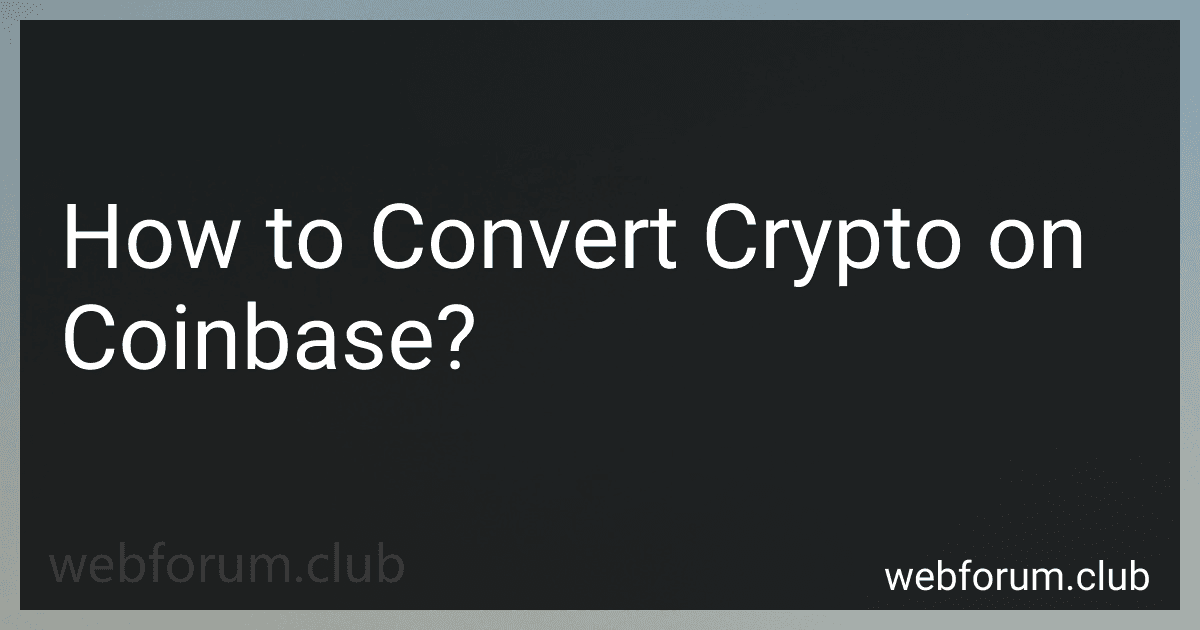To convert crypto on Coinbase, you first need to log into your account and navigate to the "Convert" tab. Then, select the crypto assets you want to convert from and to, and enter the amount you wish to convert. Review the transaction details and confirm the conversion. Your new crypto assets will be added to your Coinbase account. Keep in mind that there may be fees associated with converting crypto on Coinbase.
What is the difference between converting fiat and crypto on Coinbase?
Converting fiat currency on Coinbase refers to exchanging traditional, government-issued currencies like USD, EUR, or GBP for cryptocurrencies like Bitcoin, Ethereum, or Litecoin. This allows users to buy digital assets with their local currency.
On the other hand, converting cryptocurrencies on Coinbase involves exchanging one type of digital asset for another. For example, converting Bitcoin to Ethereum or Litecoin to Bitcoin. This allows users to trade between different cryptocurrencies without the need for a fiat currency intermediary.
In summary, converting fiat on Coinbase involves trading traditional currencies for cryptocurrencies, while converting crypto on Coinbase involves exchanging one type of digital asset for another.
How to convert crypto on Coinbase using the website?
To convert cryptocurrency on Coinbase using the website, follow these steps:
- Log in to your Coinbase account on the Coinbase website.
- Click on the "Trade" button located on the top left corner of the screen.
- Choose the cryptocurrency you want to convert from in the "From" dropdown menu.
- Select the cryptocurrency you want to convert to in the "To" dropdown menu.
- Enter the amount you want to convert in either the "From" or "To" field. Coinbase will automatically calculate the amount of the other cryptocurrency you will receive.
- Review the conversion details, including the exchange rate and fees, then click on the "Preview Conversion" button.
- Review the conversion details once again, then click on the "Convert Now" button to confirm the conversion.
- Once the conversion is complete, the new cryptocurrency will appear in your Coinbase wallet.
Please note that conversion fees may apply when converting cryptocurrency on Coinbase. Make sure to review the fees before completing the conversion.
How to convert cryptocurrency in a tax-efficient manner on Coinbase?
When converting cryptocurrency on Coinbase, it is important to consider the tax implications of your transactions. Here are some tips to help you convert cryptocurrency in a tax-efficient manner on Coinbase:
- Keep track of your transactions: Make sure to keep detailed records of all your cryptocurrency transactions, including purchases, sales, exchanges, and transfers. This will help you accurately report your gains or losses for tax purposes.
- Use tax optimization tools: Coinbase offers tools and resources to help you calculate your taxes and optimize your crypto transactions for tax efficiency. Use these tools to minimize your tax liability and ensure compliance with tax laws.
- Consider using tax-loss harvesting: If you have experienced losses on certain cryptocurrencies, you may be able to offset these losses against your gains to reduce your tax liability. Consider using tax-loss harvesting strategies to maximize your tax savings.
- Consult with a tax professional: If you are unsure about how to convert cryptocurrency in a tax-efficient manner, consider consulting with a tax professional who is knowledgeable about cryptocurrency taxation. They can provide guidance on the best strategies for managing your crypto transactions and minimizing your tax bill.
By following these tips and staying informed about the tax implications of your cryptocurrency transactions, you can convert your cryptocurrency on Coinbase in a tax-efficient manner.
How to convert crypto for gifting purposes on Coinbase?
To convert crypto for gifting purposes on Coinbase, you can follow these steps:
- Log in to your Coinbase account.
- Go to the "Portfolio" tab and select the cryptocurrency you want to convert for gifting.
- Click on the "Sell" or "Trade" button.
- Enter the amount of cryptocurrency you want to sell or trade for another cryptocurrency or fiat currency.
- Choose the currency you want to convert the cryptocurrency into (e.g., USD, EUR) or select another cryptocurrency.
- Review the transaction details and confirm the conversion.
- Once the conversion is completed, you can transfer the funds to the recipient's wallet or bank account as a gift.
It's important to note that there may be fees associated with converting cryptocurrency on Coinbase, so make sure to review the fees before proceeding with the transaction. Additionally, consider setting up a secure method of transferring the funds to the recipient's wallet or bank account to ensure that the gift is received properly.