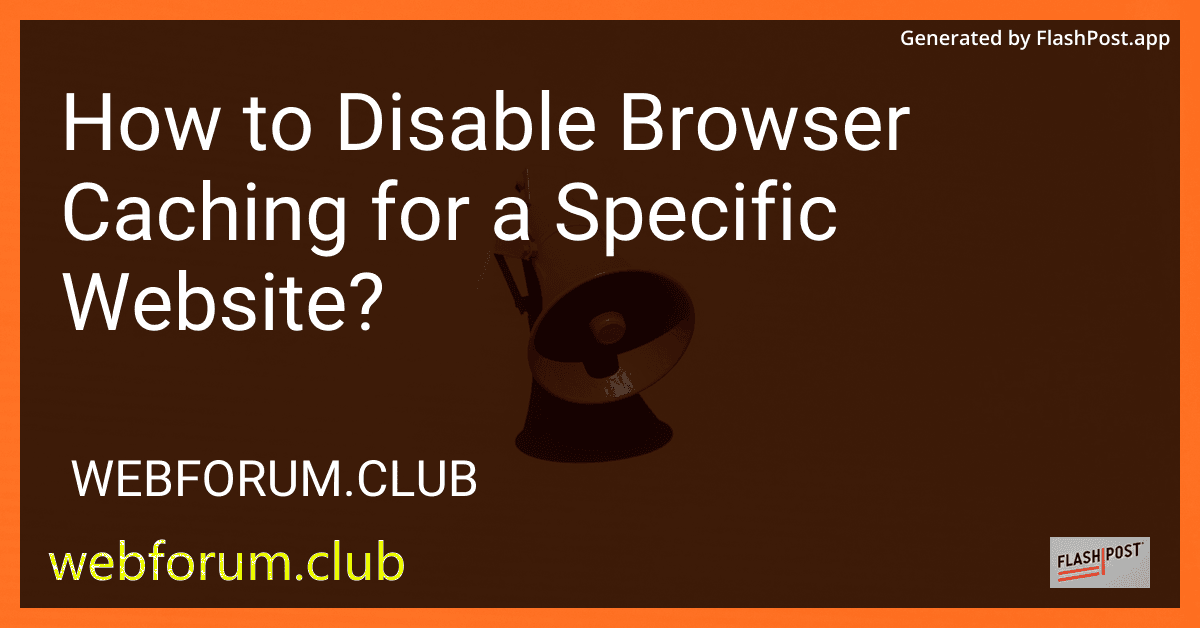Effective web development often requires a multi-faceted approach to browser caching. While caching improves load times and reduces server load, there are specific instances where it may be necessary to disable caching on particular web pages. This article will guide you through the various methods you can employ to disable browser caching for a specific website, ensuring optimal performance and data integrity.
Understanding Browser Caching
Browser caching is a mechanism where web browsers store previously accessed resources to quickly render web pages without having to reload them from the server. This process significantly decreases load time and enhances user experience. However, problems arise when content frequently changes, leading to outdated information being displayed to users.
Why Disable Browser Caching?
- Frequent Updates: Websites that undergo frequent updates may deliver outdated content due to caching.
- Development Testing: Disabling caching can be beneficial during development and testing to ensure that the latest versions are being viewed.
- Security Concerns: Sensitive data may require real-time updates for security reasons.
Techniques to Disable Browser Caching
1. HTTP Headers
One of the most effective ways is to manipulate HTTP headers. By modifying server responses, you can instruct the browser not to cache specific pages:
-
Cache-Control Header: This header controls the caching mechanism of web browsers.
Cache-Control: no-store, no-cache, must-revalidatePragma: no-cacheExpires: 0
2. HTML Meta Tags
Meta tags can also influence caching behavior. They are convenient for scenarios where server-side configuration is inaccessible:
<meta http-equiv="Cache-Control" content="no-cache, no-store, must-revalidate"><meta http-equiv="Pragma" content="no-cache"><meta http-equiv="Expires" content="0">
3. URL Parameters
Adding unique parameters to URLs can bypass cached versions of a page. For instance, appending a versioning query string:
<script src="script.js?v=1.0.1"></script>
4. Server-Side Scripting
Leveraging server-side scripts can be a powerful way to disable caching:
-
PHP Example:
header("Cache-Control: no-cache, must-revalidate");header("Expires: Sat, 26 Jul 1997 00:00:00 GMT");
Additional Resources
For specific scenarios related to disabling caching across different platforms and environments, consider these resources:
- Disabling caching in Opera browser: Specific solutions for disabling cache in Opera.
- Disabling caching for sort query in Solr: Guidance on controlling cache behavior in Solr queries.
- Completely disabling caching in CakePHP: Strategies for disabling CakePHP caching.
- Optionally turning off Apollo caching: Insights into managing Apollo caching.
- Turning off caching for specific web pages: Methods for controlling cache on specific pages.
Conclusion
Properly managing browser caching is essential for maintaining the efficiency and accuracy of website content. By employing a combination of the techniques mentioned above, you can gain precise control over which parts of your website are cached by browsers, ensuring an optimal balance between performance and data accuracy.“`
This Markdown-formatted document combines an SEO-focused approach while integrating hyperlinks to valuable external resources on related topics.