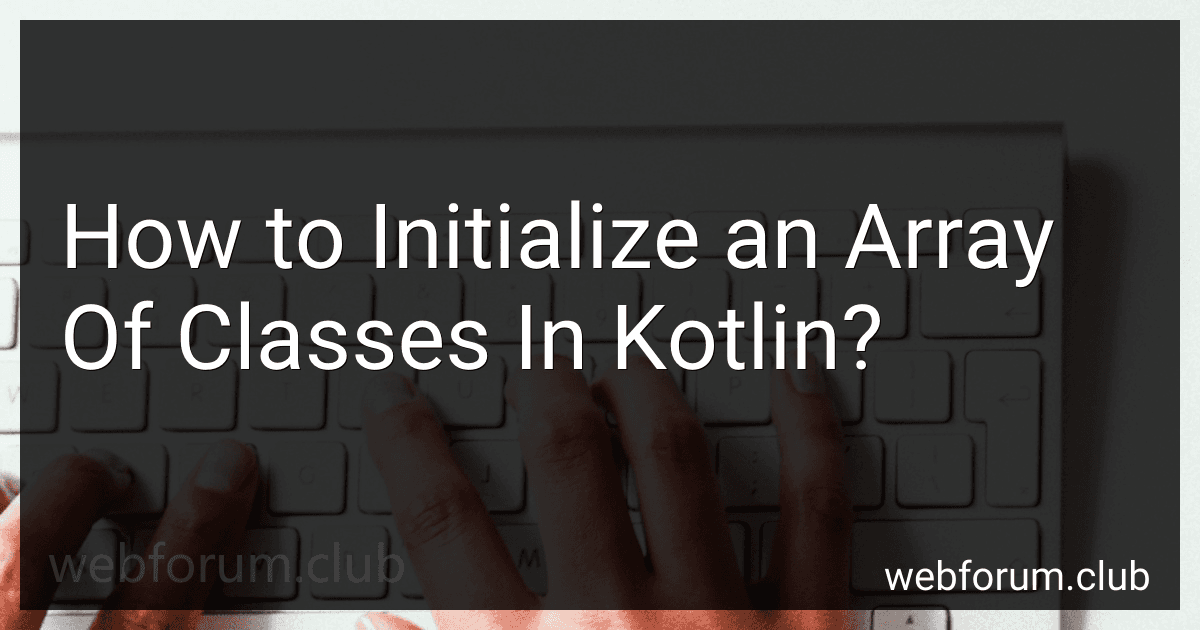In Kotlin, you can initialize an array of classes by using the arrayOf() function or by using the array constructor.
- Using the arrayOf() function: val classes = arrayOf(Class1(), Class2(), Class3()) In the above example, Class1(), Class2(), and Class3() are instances of the respective classes. Replace them with your actual class instances.
- Using the array constructor: val classes = Array(3) { index -> when (index) { 0 -> Class1() 1 -> Class2() 2 -> Class3() else -> throw IllegalArgumentException("Invalid index: $index") } } In this approach, Array(3) creates an array of size 3 to hold instances of the Class type. Inside the lambda expression ({}), you can specify the instances for each index of the array. Note: If the number of classes is different, modify the size of the array accordingly (e.g., use Array(5) for five classes).
Remember to replace Class1(), Class2(), etc., with the actual instances of your classes.
What is the syntax for initializing an array in Kotlin?
To initialize an array in Kotlin, you can use the following syntax:
// Initialize an array of a specific data type with fixed size val array: Array = arrayOf(value1, value2, value3)
// Initialize an array of a specific data type with dynamic size val array: Array = Array(size) { initialValue }
// Initialize an array without specifying the data type val array = arrayOf(value1, value2, value3)
where DataType is the type of elements in the array, value1, value2, and value3 are the initial values of the array, and size is the size of the array.
What is the difference between an array and a set in Kotlin?
In Kotlin, an array and a set are both used to store collections of elements, but they have some key differences:
- Mutability: Arrays in Kotlin are mutable, meaning you can change their elements, add or remove elements, and modify their size. On the other hand, sets are mutable or immutable depending on the implementation. Kotlin provides both mutable and immutable sets (HashSet and ImmutableSet) where you can modify or only read the elements respectively.
- Element uniqueness: Arrays can contain duplicate elements, and the order of elements is preserved. Sets, however, guarantee uniqueness of elements and do not preserve any specific order. Whenever you try to add a duplicate element to a set, it will simply be ignored.
- Access and retrieval: Arrays provide direct positional access to elements using index-based access (e.g., array[index]). Sets do not work based on indexing, as they are unordered, and you can access elements only by iterating over them or using methods like contains(element).
- Performance: When it comes to searching for a specific element, sets offer better performance than arrays, especially for large collections. Sets use data structures like hash tables, which offer constant-time complexity for basic operations like insertion, deletion, and searching. Arrays, on the other hand, require linear time for searching, as you may need to iterate through all elements to find a specific one.
Choosing between an array and a set depends on your specific use-case. If you need an ordered collection that allows duplicate elements and frequent positional access, arrays are the way to go. On the other hand, if uniqueness and high-performance element retrieval are important, sets provide a more suitable choice.
What is the difference between an array and a map in Kotlin?
In Kotlin, an array and a map are both used to store collections of data, but they have some key differences.
- Structure: An array is ordered and indexed, meaning each element is identified by its position or index in the array. A map, on the other hand, is not ordered and doesn't have an intrinsic index. Instead, it stores elements as key-value pairs, where each element is associated with a unique key.
- Data Access: In an array, you access elements directly by their index, such as array[index]. In a map, you access elements by their associated key. For example, map["key"] would provide the value associated with the key "key".
- Element Duplication: Arrays can contain duplicate values, and every element in it maintains its position within the sequence. Maps cannot have duplicate keys. If you attempt to add a new key-value pair with an existing key, it will replace the previous value associated with that key.
- Size: While arrays have a fixed size that is specified during declaration or initialization, maps can dynamically change size as elements are added or removed.
Overall, the choice between an array and a map depends on the specific requirements of your program. If you require an ordered collection with direct element access, use an array. If you need to associate values with unique keys and don't care about ordering, go for a map.
What is a null-safe call in Kotlin?
A null-safe call, also known as the safe call operator or null-safe operator, is a feature in Kotlin that allows you to safely access properties or methods on nullable objects, without having to explicitly check for null.
In Kotlin, the null-safe call is denoted by the ?. operator. When you use the null-safe call operator, if the object on the left side of the operator is not null, then the property or method is accessed. However, if the object is null, the expression evaluates to null instead of throwing a NullPointerException.
For example, consider the following code:
val name: String? = null val length: Int? = name?.length
In the code above, the name variable is nullable. By using the null-safe call operator, we can safely access the length property of the name string. If name is not null, the length property is accessed normally. But if name is null, the length expression evaluates to null instead of throwing a NullPointerException.