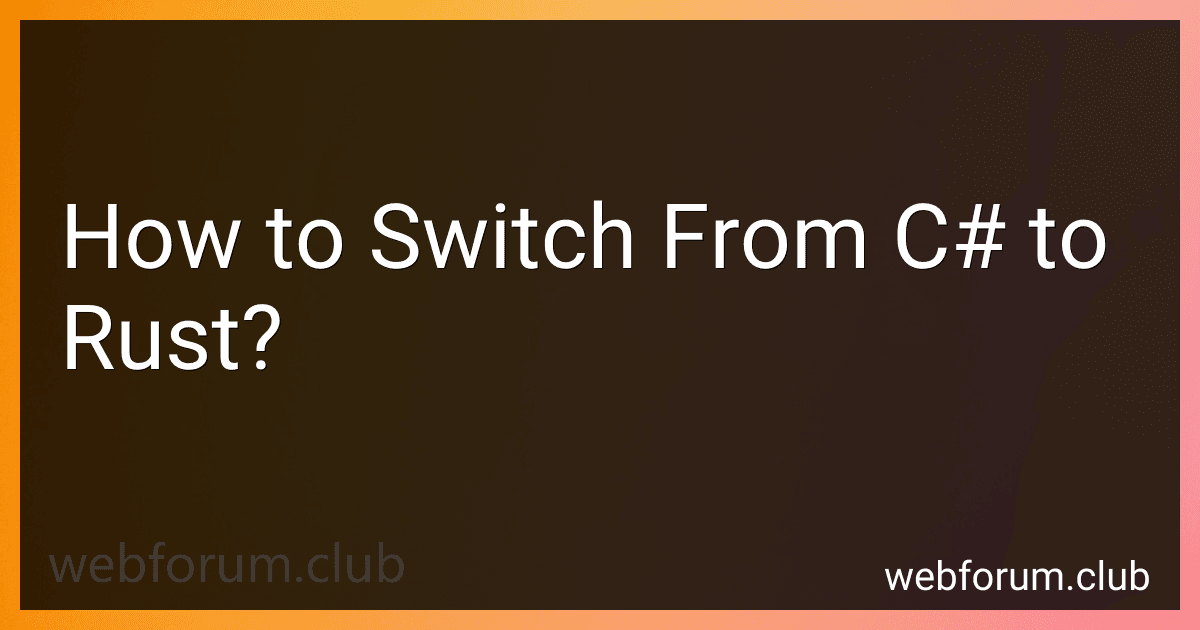Switching from C# to Rust involves learning a new programming language and understanding its syntax and concepts. Here is an overview of the process:
- Start by familiarizing yourself with Rust's syntax: Rust has a different syntax compared to C#. Take some time to go through the official Rust documentation to understand the language's unique features, such as its ownership and borrowing system.
- Learn about Rust's memory management: One of the key differences between Rust and C# is how they handle memory. Rust uses a strict ownership model, which ensures memory safety without relying on a garbage collector. Understand concepts like ownership, borrowing, and lifetimes in Rust.
- Understand Rust's approach to concurrency: Rust provides built-in support for safe concurrency through its ownership system. Learn how to use Rust's concurrency primitives, such as threads, channels, and locks, to write concurrent code that is memory-safe.
- Get hands-on experience with Rust: Start writing small programs and projects in Rust to gain practical experience. Port some of your existing C# projects to Rust to understand how different concepts translate between the two languages.
- Utilize available learning resources: There are numerous online tutorials, books, and forums available to learn Rust. Take advantage of these resources to deepen your understanding of the language and its ecosystem.
- Study Rust's standard library and ecosystem: Rust has a rich standard library and an active ecosystem of third-party crates (libraries). Familiarize yourself with the standard library and explore popular crates to understand how to leverage them in your projects.
- Consider your development environment: Choose a suitable Integrated Development Environment (IDE) for Rust development, such as Visual Studio Code with the Rust extension or IntelliJ IDEA with the Rust plugin. Configure your environment to make development comfortable and efficient.
- Participate in the Rust community: Join online communities, forums, and discussion groups dedicated to Rust. Engaging with the Rust community can help you learn from experienced developers, get help with your questions, and stay up-to-date with the latest advancements in the language.
Switching from C# to Rust requires patience, practice, and a willingness to embrace new concepts. While the process might take some time, the transition can be rewarding, given Rust's emphasis on performance, safety, and concurrency.
How to organize code into modules in Rust?
In Rust, code organization is typically done using modules. Modules allow you to group related code together and provide clear separation and abstraction. To organize code into modules in Rust, you can follow these steps:
- Create a new Rust project or open an existing one.
- Choose a folder structure that suits your application. For example, you can create a src folder and organize your code in separate files within this folder.
- In each file, start with a module declaration using the mod keyword, followed by the module's name. For example, if you have a file named database.rs, you can start with mod database { ... }.
- Inside the module, define the functions, structs, enums, constants, or other items that are related to the module's purpose. For example, you can define a struct User and associated functions for database interactions inside the database module.
- If you have sub-modules within a module, you can create a sub-folder with the same module name and place the related files inside it. For example, if you have a sub-module named queries within database, you can create a folder database/queries and place the relevant files in it.
- You can use the pub keyword to make items within a module accessible from outside the module. By default, items within a module are private to that module.
- To use a module from another module or from the main program, you can use the use keyword followed by the module's path. For example, if you have a module named database in a file named main.rs, you can use use crate::database; to import the database module.
- You can also use the mod keyword within a module to define sub-modules. This allows you to further organize your code into smaller modules within a larger module.
By organizing your code into modules, you can achieve better code maintainability, readability, and reusability. It's a good practice to use a module hierarchy that reflects the logical structure of your application.
What is the concept of ownership in Rust?
In Rust, the concept of ownership refers to how the memory is managed and the rules governing the control and lifetime of the allocated resources. Rust ensures memory safety and prevents various bugs, such as data races and dangling pointers, by following a strict ownership model.
In Rust, each value has a unique owner, and there can only be one owner at a time. When a value goes out of scope, Rust automatically frees the memory allocated for that value. This behavior eliminates the need for explicit memory deallocation or garbage collection.
Ownership is transferred between variables through moves. When a value is assigned to another variable, the ownership of the value is transferred to the new variable, and the previous variable is no longer valid. This prevents accidental use of invalidated data.
However, there are cases where it is necessary to have multiple references to the same data without transferring ownership. For this purpose, Rust introduces the concept of borrowing. Borrowing allows creating references (known as borrows) to the owned data without transferring ownership. Borrows have specific lifetime scopes, and Rust's borrow checker statically enforces the rules to prevent illegal or dangling references.
By enforcing ownership and borrowing rules at compile-time, Rust ensures memory safety and provides concurrent programming capabilities without the need for runtime checks or locks, resulting in efficient and safe code.
How to debug code in Rust?
To debug code in Rust, you can use the built-in debugging capabilities provided by 'rust-gdb' or by using a specialized debugger like 'lldb'. Here are the steps to debug code in Rust using 'rust-gdb':
- Ensure that you have installed the GDB (GNU Debugger). Install GDB on your system if it's not already available.
- Add the debug = true line under the [profile.dev] section in your Cargo.toml file. This enables debug symbols in the Rust binary.
- Build your project in debug mode. Open the terminal or command prompt and navigate to your Rust project directory. Use the following command to build the project in debug mode: cargo build
- Run the GDB debugger with your compiled Rust binary. Use the following command: rust-gdb target/debug/Replace with the actual name of your Rust binary.
- Within the GDB debugger, set breakpoints at the desired locations in your code using the break command. For example, to set a breakpoint at line 10: break filename.rs:10
- Run the program within the GDB debugger using the run command: run
- GDB will stop at the breakpoints you set. You can use various commands like next, step, and continue to execute code step by step, line by line.
- Use the print command to view the values of variables at any point in the program: print variable_name Replace variable_name with the actual name of the variable you want to inspect.
- Continue debugging until you find and fix the issue in your code.
Alternatively, if you prefer using 'lldb' as the debugger, you can follow similar steps by replacing 'rust-gdb' with 'lldb' in the above commands.
How to work with strings in Rust?
In Rust, strings can be manipulated using the String type, which provides a flexible and efficient way of working with text.
Here are some common operations you can perform with strings in Rust:
- Creating a new string: let s = String::new(); // Creates an empty string let s = String::from("Hello, World!"); // Creates a string from a string literal
- Adding strings together (concatenation): let s1 = String::from("Hello"); let s2 = String::from(", World!"); let s3 = s1 + &s2; // s1 is moved, so cannot be used afterwards
- Appending to an existing string: let mut s = String::from("Hello"); s.push_str(", World!"); // Appending a string slice s.push('!'); // Appending a single character
- Slicing a string: let s = String::from("Hello, World!"); let slice = &s[0..5]; // Slicing from index 0 to 4 (inclusive)
- Getting the length of a string: let s = String::from("Hello, World!"); let len = s.len();
- Replacing characters in a string: let s = String::from("Hello, World!"); let new_string = s.replace("Hello", "Hi");
- Converting a string to uppercase/lowercase: let s = String::from("Hello, World!"); let uppercase_string = s.to_uppercase(); let lowercase_string = s.to_lowercase();
- Checking if a string contains a substring: let s = String::from("Hello, World!"); let contains_hello = s.contains("Hello");
Remember that String is a growable, heap-allocated data structure, while string slices (&str) are more commonly used to handle string literals or references to existing strings.
For more information, the Rust documentation on String and related types can be found here: https://doc.rust-lang.org/std/string/index.html