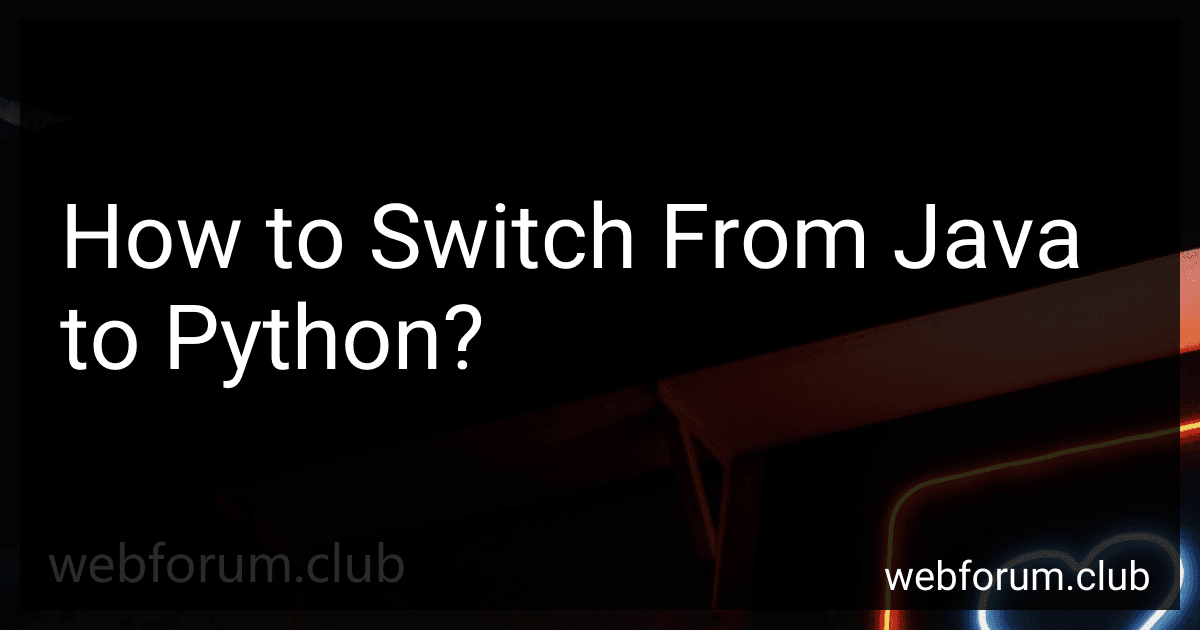Switching from Java to Python can be a smooth transition if done with proper planning and understanding. Here are some key considerations to keep in mind:
- Syntax Differences: Python has a simpler and more readable syntax compared to Java. Python code is often shorter and relies on indentation for code blocks instead of braces. Familiarize yourself with Python's syntax and conventions by referring to resources like the official Python documentation.
- Data Types and Collections: Python offers a diverse range of built-in data types and collections. It has dynamic typing, allowing variables to hold different types of values. Learn about Python's data types such as numbers, strings, lists, tuples, dictionaries, and sets, and how to use them effectively.
- Object-Oriented Programming: Both Java and Python are object-oriented languages, but Python takes a more flexible approach. Study Python's class definition syntax, inheritance, and polymorphism concepts to understand how they differ from Java's implementation. Additionally, comprehend Python-specific features like decorators and generators.
- Libraries and Packages: Python provides an extensive standard library, offering ready-to-use modules for various purposes. Research and explore popular Python libraries for specific domains, such as NumPy for scientific computing, Pandas for data analysis, and Django for web development. Understand how to install and import these libraries into your Python programs.
- Development Environment: Set up a Python development environment on your machine. There are several Integrated Development Environments (IDEs) available for Python, including PyCharm, Visual Studio Code, and Spyder. Install the desired IDE and configure it to your preferences, ensuring you have a smooth coding experience.
- Error Handling: Python has its own exception handling mechanism, which may differ from what you are accustomed to in Java. Familiarize yourself with Python's try-except-else-finally blocks to handle exceptions effectively. Understand the various built-in exceptions and how to raise custom exceptions if required.
- Testing and Debugging: Python offers testing frameworks like unittest and pytest for writing automated tests. Learn about these frameworks and how to write test cases to verify the correctness of your code. Additionally, understand how to use a debugger effectively to diagnose and fix issues in your Python programs.
- Migration Strategy: Before migrating a Java project to Python, plan your strategy accordingly. Start by understanding the existing Java codebase thoroughly. Identify the key functionalities and dependencies and determine the best approach to convert them to Python. Consider rewriting the code entirely or using tools like Jython, which allows executing Python code within a Java runtime environment.
- Community and Resources: Python has a vast and supportive community. Engage with fellow developers in forums, online communities, and social media platforms to seek guidance and share experiences. Utilize resources like tutorials, blogs, and books to expand your knowledge and stay updated with Python's latest trends and best practices.
Remember, learning a new language takes time and practice. Be prepared to adapt and embrace the Pythonic way of coding as you progress in your journey of switching from Java to Python.
How to write a "Hello World" program in Python?
To write a "Hello World" program in Python, follow these steps:
- Open a text editor or an Integrated Development Environment (IDE) like Python IDLE.
- Start a new file.
- In the first line, type print("Hello, World!").
- Save the file with a .py extension, e.g., hello_world.py.
- Open a terminal or command prompt.
- Navigate to the directory where you have saved the file.
- Type python hello_world.py and press Enter.
You should now see "Hello, World!" printed on the console. This is a simple example of a Python program that prints a string.
How to use Python's built-in modules?
Python's built-in modules can be used by importing them using the import keyword.
Here's a general process to use Python's built-in modules:
- Import the desired module using the import statement. For example, to import the math module: import math Alternatively, you can use from module_name import * to import all functions and variables directly without explicitly mentioning the module name. However, it is generally recommended to import specific functions or variables to avoid namespace collisions.
- Use functions and variables from the module using the module name as a prefix. For example, to use the sqrt function from the math module: import math result = math.sqrt(25) print(result) # Output: 5.0 If you imported all the functions and variables using from module_name import *, you can directly use them without the prefix. For example: from math import * result = sqrt(25) print(result) # Output: 5.0
Note that some modules require additional steps such as installation or configuration before they can be used. In those cases, you'll need to refer to the documentation or follow the specific instructions for that module.
How to inherit a class in Python?
To inherit a class in Python, you can use the following syntax:
class ChildClass(ParentClass): # Child class attributes and methods
Here's an example:
class Animal: def __init__(self, name): self.name = name
def speak(self):
print(f"{self.name} says something...")
class Dog(Animal): def __init__(self, name, breed): super().__init__(name) # Call parent class's constructor self.breed = breed
def speak(self):
print(f"{self.name} barks!")
Creating instances of the classes
animal = Animal("Unknown") animal.speak() # Output: "Unknown says something..."
dog = Dog("Buddy", "Golden Retriever") dog.speak() # Output: "Buddy barks!"
In this example, the Animal class is the parent class, and the Dog class is the child class that inherits from the Animal class. The child class Dog has its own attributes (breed) and overrides the speak method from the parent class. The super() function is used to call the parent class's constructor.