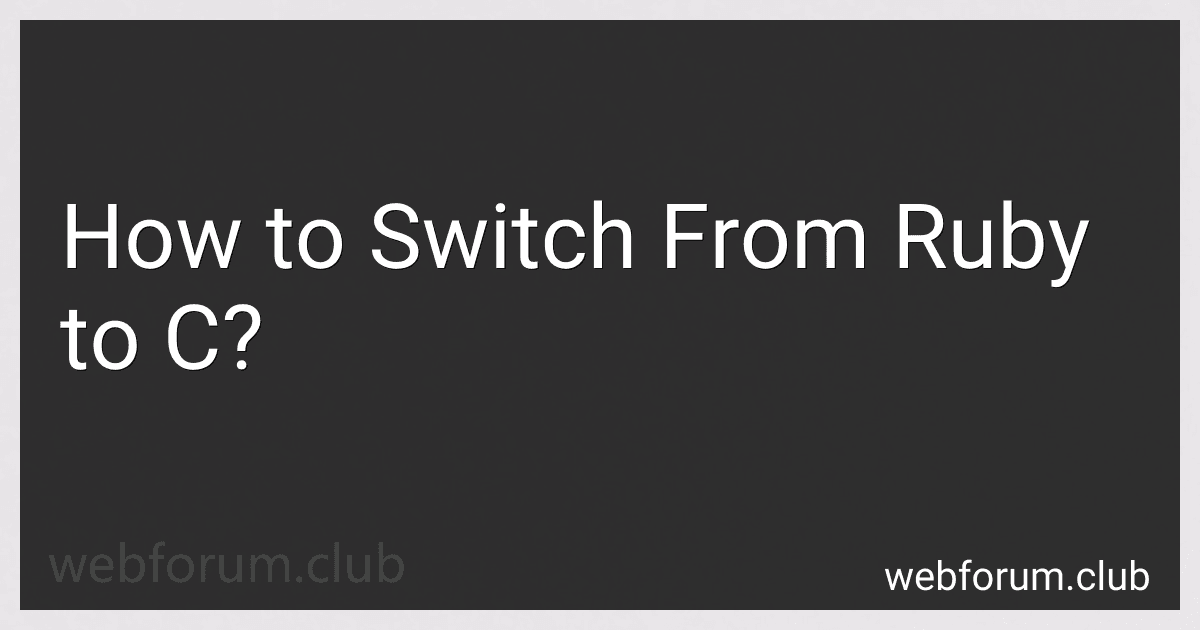Switching from Ruby to C can be a challenging but rewarding transition. While Ruby is an interpreted scripting language known for its simplicity and readability, C is a low-level language that provides more control and efficiency. Here are some key points to keep in mind when making the switch:
- Syntax: The syntax of C is significantly different from Ruby. C is a statically-typed language, meaning you need to declare the types of variables in advance. It also requires more explicit memory management, as opposed to Ruby's automatic garbage collection.
- Data structures: C provides basic data structures like arrays and structs, but Ruby has more advanced built-in data structures like hashes and arrays with dynamic sizing. To replicate these in C, you may need to write your own data structure implementations.
- Pointers: C heavily relies on pointers, which are memory addresses that point to values. Understanding and utilizing pointers is crucial in C, as they allow you to directly manipulate memory, but they can also introduce bugs like memory leaks and null pointer dereferences if not used carefully.
- Libraries and tooling: C has a vast array of libraries and frameworks available, but they often require manual installation and configuration. Unlike Ruby's extensive package manager, Gem, you'll need to be proactive in finding and incorporating the necessary libraries yourself.
- Debugging and error handling: Debugging in C can be more challenging than in Ruby due to its lower-level nature. You will need to become familiar with tools like gdb and valgrind for memory debugging. Error handling is also more explicit in C, requiring you to manually handle error conditions and return error codes where necessary.
- Performance: C is known for its speed and efficiency, making it ideal for systems programming or performance-critical tasks. While Ruby prioritizes developer productivity, C prioritizes control and performance. However, this also means that C requires more manual optimization and attention to memory management.
Switching from Ruby to C will require patience, practice, and a willingness to delve into lower-level programming concepts. It may also be helpful to refer to books, online tutorials, or seek guidance from forums or communities to aid in the learning process.
How to allocate dynamic memory in C?
To allocate dynamic memory in C, you can use the malloc() or calloc() functions. Here are the steps to allocate dynamic memory:
- Determine the size of the memory block you want to allocate.
- Declare a pointer variable to store the memory address.
- Use the malloc() or calloc() function to allocate memory.
Example using malloc():
int* ptr; // Declare pointer variable
int size = 5; // Size of memory block needed
ptr = (int*) malloc(size * sizeof(int)); // Allocate memory
if (ptr == NULL) { printf("Memory allocation failed.\n"); return -1; }
// Access and manipulate the allocated memory for (int i = 0; i < size; i++) { ptr[i] = i + 1; }
free(ptr); // Free the allocated memory
Example using calloc():
int* ptr; // Declare pointer variable
int size = 5; // Size of memory block needed
ptr = (int*) calloc(size, sizeof(int)); // Allocate memory
if (ptr == NULL) { printf("Memory allocation failed.\n"); return -1; }
// Access and manipulate the allocated memory for (int i = 0; i < size; i++) { ptr[i] = i + 1; }
free(ptr); // Free the allocated memory
After allocating dynamic memory, it is essential to free it using the free() function when it is no longer needed to avoid memory leaks.
How to install a C compiler?
To install a C compiler, you can follow these general steps:
- Determine the C compiler you want to install: There are several options available such as GCC (GNU Compiler Collection), Clang, or Microsoft Visual C++ for Windows.
- For Windows: GCC: If you're using Windows, you can install MinGW (Minimalist GNU for Windows), which includes GCC. Download the MinGW installer from the official website (https://sourceforge.net/projects/mingw-w64/), run it, and follow the installation steps. Select the C compiler package during installation. Clang: You can download Clang for Windows from the official website (https://clang.llvm.org/) and extract the package to a desired location. Add the Clang bin directory to your system's PATH environment variable.
- For macOS: GCC: Open Terminal and install the Xcode Command Line Tools by running the command: xcode-select --install. This will install GCC on your system. Clang: Clang usually comes pre-installed on macOS. If not, you can install it using package managers like Homebrew (https://brew.sh/). Open Terminal and run the command: brew install llvm.
- For Linux: GCC: Most Linux distributions include GCC by default. Open Terminal and run the following command to install it: sudo apt-get install build-essential (for Debian/Ubuntu) or sudo yum groupinstall "Development Tools" (for Fedora/CentOS). Clang: Open Terminal and run the command: sudo apt-get install clang (for Debian/Ubuntu) or sudo yum install clang (for Fedora/CentOS).
- Verify the installation: After completing the installation process, you can verify that the C compiler is installed correctly by running the command gcc --version or clang --version in the Terminal. It should display the installed version of the C compiler.
That's it! You have successfully installed a C compiler on your system. You can now compile and run C programs using the installed compiler.
How to use pointers in C?
Pointers in C are used to store the memory addresses of variables. They provide a way to indirectly access and manipulate the values stored in memory. Here are the basic steps to use pointers in C:
- Declare a pointer variable: Use the asterisk (*) symbol to declare a pointer variable. For example, to declare a pointer to an integer, use int *ptr;. This declares a variable ptr that can store the memory address of an integer.
- Assign the address of the variable: To assign the memory address of a variable to a pointer, use the ampersand (&) operator. For example, int num = 10; int *ptr = #. This assigns the address of num to ptr.
- Access the value using a pointer: To access the value stored at a memory address pointed by a pointer, use the dereference (*) operator. For example, int value = *ptr;. This assigns the value stored at the memory address pointed by ptr to the variable value.
- Modify the value using a pointer: To modify the value stored at a memory address pointed by a pointer, use the dereference (*) operator on the left side of an assignment statement. For example, *ptr = 20;. This changes the value stored at the memory address pointed by ptr to 20.
- Use pointer arithmetic: Pointers can be incremented or decremented to move to the next or previous memory location. This is useful when working with arrays or when iterating over dynamically allocated memory.
- Pass pointers to functions: Pointers are commonly used to pass variables by reference to functions. To pass a pointer to a function, simply use the pointer as a function argument. Any modifications made to the value pointed by the pointer inside the function will be reflected outside the function.
It is important to be cautious while using pointers as improper handling can lead to segmentation faults or undefined behavior.
What is the difference between single-line and multi-line comments in C?
In C programming, comments are used to add explanatory notes or disable certain lines of code without affecting the program's functionality. There are two types of comments in C:
- Single-line comments: These comments start with two forward slashes "//". They can be used to add comments on a single line. Anything after "//" till the end of the line is considered a comment and is ignored by the compiler. For example:
// This is a single-line comment int x = 10; // This is also a single-line comment
- Multi-line comments: These comments start with "/" and end with "/". They can span multiple lines in the code. Anything between "/" and "/" is treated as a comment and is not executed by the compiler. This type of comment is also known as a block comment. For example:
/* This is a multi-line comment It can span multiple lines and can contain multiple statements */
int y = 20; /* This is also a multi-line comment It can be used inline with code */
Note that single-line and multi-line comments serve the same purpose of adding comments in the code, but the syntax and usage differ based on the type of comment.
What is the equivalent of Ruby's "gets.chomp" in C?
In C, the equivalent of Ruby's "gets.chomp" can be achieved using the "fgets" function. Here's an example:
#include <stdio.h>
int main() { char input[100]; // Assuming max input size of 100 characters printf("Enter your input: "); fgets(input, sizeof(input), stdin);
// Remove trailing newline character from input string
size\_t len = strlen(input);
if (len > 0 && input\[len-1\] == '\\n') {
input\[len-1\] = '\\0';
}
printf("You entered: %s\\n", input);
return 0;
}
In this code, the "fgets" function is used to read the input from standard input (stdin) into the "input" buffer. The "sizeof(input)" specifies the maximum number of characters to read. The trailing newline character ('\n') is also captured in the input string, so it is removed manually by checking the last character and replacing it with a null character ('\0') if it is a newline.
How to read user input in C?
To read user input in C, you can use the scanf function or the fgets function. Here are examples of how to use each:
- Using scanf:
#include<stdio.h>
int main() { char name[50]; int age;
printf("Enter your name: ");
scanf("%s", name);
printf("Enter your age: ");
scanf("%d", &age);
printf("Your name is %s and you are %d years old.\\n", name, age);
return 0;
}
In this example, %s is used to read a string and %d is used to read an integer. Use & before the variable name when using %d.
- Using fgets:
#include<stdio.h>
int main() { char name[50]; int age;
printf("Enter your name: ");
fgets(name, sizeof(name), stdin);
printf("Enter your age: ");
scanf("%d", &age);
printf("Your name is %s and you are %d years old.\\n", name, age);
return 0;
}
Here, fgets is used to read a line of input, and sizeof(name) specifies the maximum number of characters to be stored (to avoid buffer overflow).
Note: Remember to include the stdio.h header file at the beginning to use these functions.