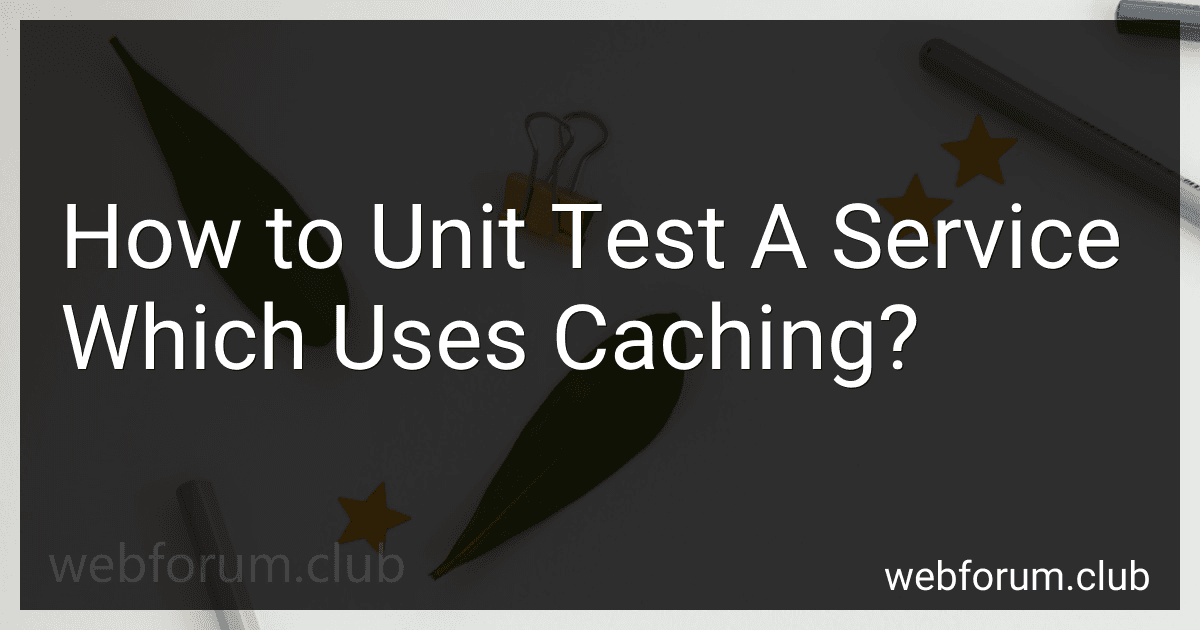Unit testing a service that uses caching can be challenging, as caching introduces an extra layer of complexity to the testing process. One approach to unit testing a service that uses caching is to use mocking frameworks to simulate cache behavior.
Mocking frameworks allow you to create fake cache objects that mimic the behavior of a real cache. This enables you to isolate the service being tested from the actual cache implementation, making it easier to test the service in isolation.
When mocking a cache object, you can set up expectations for cache interactions, such as setting values in the cache or retrieving values from the cache. By defining these expectations, you can test how the service interacts with the cache under different scenarios.
In addition to mocking the cache object, you may also want to consider using dependency injection to inject the cache object into the service being tested. This allows you to easily swap out the cache implementation with a mock object during testing, providing greater control over the testing environment.
Overall, unit testing a service that uses caching requires careful consideration of how caching is implemented and how it affects the behavior of the service. By using mocking frameworks and dependency injection, you can effectively test the service in isolation and ensure that it behaves as expected when interacting with the cache.
How to simulate cache hits and misses in unit tests?
To simulate cache hits and misses in unit tests, you can create a mock cache object that mimics the behavior of a real cache system. This mock cache object can keep track of which items are stored in the cache and return different results based on whether an item is found in the cache (hit) or not found in the cache (miss).
Here is an example of how you can simulate cache hits and misses in unit tests using a mock cache object in a Java test:
public class CacheTest {
private Cache cache;
@Before
public void setUp() {
// Create a mock cache object
cache = new MockCache();
}
@Test
public void testCacheHit() {
// Add an item to the cache
cache.put("key1", "value1");
// Get the item from the cache
String result = cache.get("key1");
// Verify that the result is the expected value
assertEquals("value1", result);
}
@Test
public void testCacheMiss() {
// Try to get an item from the cache that doesn't exist
String result = cache.get("key2");
// Verify that the result is null
assertNull(result);
}
private static class MockCache implements Cache {
private Map<String, String> cacheMap = new HashMap<>();
@Override
public void put(String key, String value) {
cacheMap.put(key, value);
}
@Override
public String get(String key) {
return cacheMap.get(key);
}
}
}
In this example, the MockCache class is used to simulate a real cache system. It keeps track of items stored in the cache using a Map object. The put method adds an item to the cache, and the get method retrieves an item from the cache based on its key.
By using this mock cache object in unit tests, you can easily simulate cache hits and misses and verify the behavior of your code under different cache scenarios.
How to ensure consistent results in unit tests with caching involved?
- Clear cache before running each test: Before each test is run, make sure to clear the cache to ensure that each test starts with the same empty cache state. This can prevent any leftover data from affecting the results of the test.
- Mock the cache: Instead of relying on a real cache system, you can create a mock implementation of the cache that behaves predictably. By controlling the behavior of the cache in your tests, you can ensure consistent results.
- Use separate cache instances for each test: If your tests involve modifying the cache, consider using separate cache instances for each test to prevent interference between tests.
- Set up consistent test data: Ensure that your test data is consistent across all tests by setting up the same initial state before each test is run. This can help prevent variations in the results caused by differences in the data stored in the cache.
- Use deterministic caching strategies: If your cache involves expiration or eviction policies, make sure that these strategies are deterministic and consistent across all tests. This can help ensure that the cache behaves predictably in each test.
- Monitor and debug cache interactions: Keep track of how the cache is being accessed and modified during tests to identify any inconsistencies or unexpected behavior. This can help diagnose and fix any issues that may be affecting the consistency of your test results.
What is caching in unit testing?
Caching in unit testing refers to the practice of storing and reusing previously computed results in order to improve the performance of tests. This can be particularly useful when running repetitive tests that involve heavy computations or data retrieval processes. By caching results, unit tests can avoid unnecessary duplicate computations and speed up the overall test execution time. However, it is important to ensure that the caching mechanism does not interfere with the independence and isolation of individual tests.
How to measure the effectiveness of caching in unit tests?
One way to measure the effectiveness of caching in unit tests is to compare the performance of the tests with and without caching enabled. This can be done by measuring the execution time of the tests with and without caching and comparing the results.
Another way to measure the effectiveness of caching in unit tests is to monitor the cache hit rate. By tracking the number of times the cache is able to fulfill a request without having to retrieve the data from the original source, you can determine how effective the caching mechanism is in reducing the load on the system and improving performance.
You can also analyze the memory usage of the system with and without caching enabled. If caching is effectively storing and retrieving data, you should see a reduction in memory usage when caching is enabled compared to when it is disabled.
Additionally, you can monitor the cache invalidation rate to ensure that cached data is being updated and invalidated appropriately. If the cache is not being refreshed when necessary, it may not be effectively improving performance or reducing load on the system.
Ultimately, the effectiveness of caching in unit tests can be measured by how much it improves performance, reduces load on the system, and optimizes resource usage. By monitoring various metrics such as execution time, cache hit rate, memory usage, and cache invalidation rate, you can determine the impact of caching on your unit tests and make adjustments as needed.