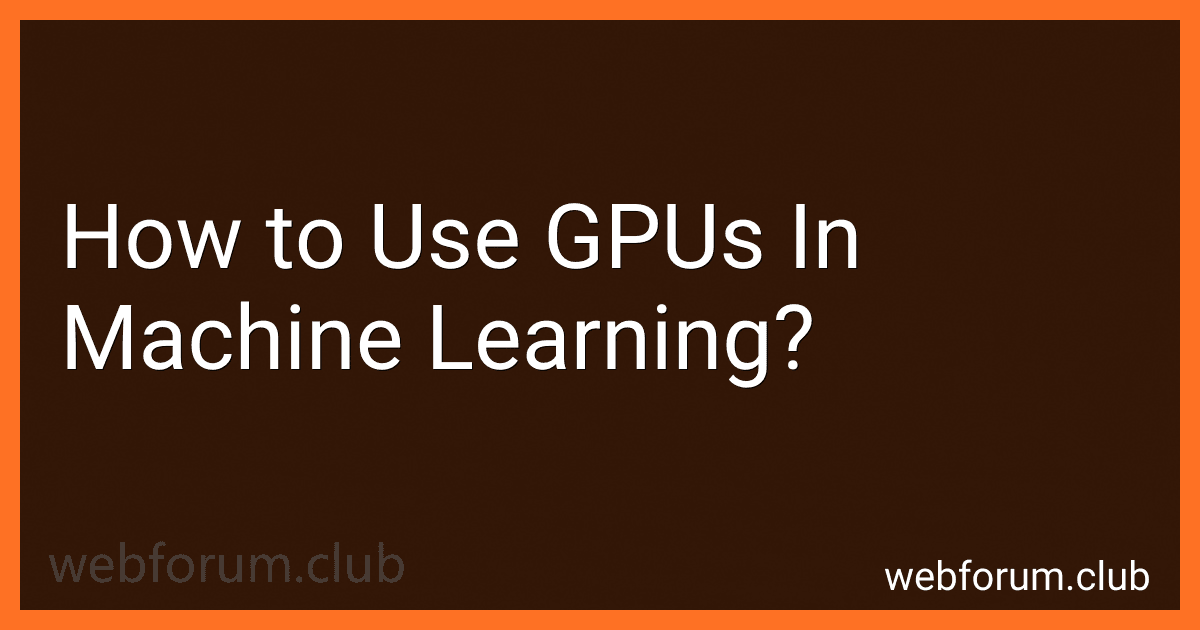To use GPUs (Graphics Processing Units) in machine learning, you can follow these steps:
- Understand the role of GPUs in machine learning: GPUs are highly parallel processors that excel at performing repetitive tasks simultaneously. They can significantly speed up machine learning algorithms since many operations in data processing and model training can be parallelized.
- Install GPU drivers and libraries: First, ensure that your GPU is compatible with the machine learning framework you plan to use. Then, install the necessary GPU drivers provided by the GPU manufacturer. Install libraries like CUDA (Compute Unified Device Architecture) and cuDNN (CUDA Deep Neural Network) that provide GPU-accelerated functionalities. These libraries are often required to run machine learning frameworks efficiently on GPUs.
- Choose a machine learning framework with GPU support: Several popular machine learning frameworks, such as TensorFlow, PyTorch, and Keras, have built-in support for GPU acceleration. These frameworks allow you to utilize GPUs seamlessly by enabling GPU execution for operations on your machine learning models.
- Create or modify your code to utilize GPUs: Once you have chosen a framework, you need to modify your code to leverage the power of GPUs. Typically, this involves specifying that your tensors or arrays should be placed on the GPU device memory. You can do this by utilizing the framework-specific functions or decorators, such as tf.device(), torch.device(), or @tf.function.
- Move data to GPU: Before you start training your models, you should transfer your training data to the GPU memory. Usually, this can be done by converting your data into a GPU-supported format, such as tensors or GPU arrays, using the framework-specific functions or methods.
- Design your models with GPU in mind: While utilizing GPUs, ensure that your model architecture is designed to leverage parallel computing capabilities. Utilize GPU-optimized layers or operations provided in the machine learning framework. This will allow you to fully capitalize on the parallel processing power of GPUs.
- Train and evaluate your models on GPU: With your data and models now on the GPU, you can begin training your machine learning models. During the training process, your framework will automatically execute appropriate operations on the GPU, providing you with significant performance gains. Similarly, evaluation and inference tasks can also be performed on the GPU, speeding up predictions.
- Monitor GPU memory usage: GPU memory is limited, so it is important to monitor its usage. Large models or extensive datasets may require substantial GPU memory, and if memory usage exceeds GPU capacity, you may experience out-of-memory errors. Frameworks often provide utilities to monitor and manage GPU memory, such as TensorFlow's tf.config.experimental.set_memory_growth() function.
- Experiment with batch sizes: GPUs often work more efficiently when processing data in batches rather than individually. Experiment with different batch sizes to find the optimal trade-off between GPU memory consumption and training performance.
- Optimize GPU performance: To achieve the best performance, keep track of the latest updates and optimizations made by the machine learning framework. These updates can include GPU-specific enhancements or optimizations that can further accelerate your model training or inference tasks.
By following these steps, you can effectively utilize GPUs in machine learning and take advantage of their parallel computing power to enhance the speed and efficiency of your models.
What is the impact of GPU clock speed on machine learning performance?
GPU clock speed has a significant impact on machine learning performance. Here are a few key points to understand the relationship between GPU clock speed and machine learning:
- Compute Performance: GPU clock speed directly affects the compute performance of the GPU. Higher clock speeds allow the GPU to perform more calculations per unit of time, resulting in faster processing of machine learning tasks.
- Training Speed: In machine learning, training complex models often requires performing numerous matrix computations, such as matrix multiplications and convolutions, which can be highly parallelized and accelerated using GPUs. Higher GPU clock speeds enable faster execution of these computations, reducing the training time and accelerating model convergence.
- Inference Performance: After training, machine learning models are deployed for inference (making predictions) on new data. Higher GPU clock speeds enhance inference performance by enabling quicker execution of model evaluations, resulting in faster predictions.
- Real-time Applications: In real-time applications, such as video analytics, autonomous driving, or natural language processing, faster GPU clock speeds are vital for meeting strict time constraints. They allow for processing data in real-time, enabling immediate responses and reducing latency, which is crucial for applications requiring quick decision-making.
- Overclocking: Some GPUs offer the option to overclock, where users can increase the clock speed beyond the manufacturer's specifications. Overclocking can provide a further boost in performance, but it needs to be done carefully, as it may lead to higher temperatures, increased power consumption, and potential hardware instability.
It's important to consider that while GPU clock speed is an essential factor in machine learning performance, other GPU specifications, such as the number of cores, memory bandwidth, and memory size, also play a significant role in determining overall performance.
What is TensorFlow GPU support and how does it work?
TensorFlow GPU support refers to the capability of using the Graphics Processing Unit (GPU) to accelerate the computational tasks performed by the TensorFlow library. GPUs are highly parallel processors designed for rendering graphics, but they can also be utilized for general-purpose computations.
GPU support in TensorFlow allows users to leverage the power of GPUs to accelerate the training and inference of machine learning models. By offloading computationally-intensive tasks to the GPU, developers can achieve significant speed improvements compared to using only the CPU.
TensorFlow GPU support works by utilizing GPU-specific APIs and libraries, such as CUDA (Compute Unified Device Architecture) from NVIDIA. TensorFlow transparently manages the communication between the CPU and GPU, allocating the computation to the GPU and transferring data back and forth as needed.
When using TensorFlow with GPU support, the user typically specifies which operations should be executed on the GPU, either by explicitly placing them on the GPU device or by allowing TensorFlow to automatically decide based on availability. The library handles the parallel execution of operations across multiple GPU cores, maximizing the utilization of the GPU's computational power.
To enable TensorFlow GPU support, you need to have a compatible GPU device and install the necessary GPU drivers, as well as the CUDA toolkit and cuDNN library. Once properly set up, TensorFlow will automatically detect and utilize the available GPU for accelerated computations.
How to use GPUs in machine learning?
To use GPUs in machine learning, you can follow these steps:
- Install necessary software: Install the appropriate libraries and frameworks for machine learning such as TensorFlow, PyTorch, or Keras. Also, ensure you have the correct GPU drivers installed on your machine.
- Check GPU compatibility: Verify that your GPU is compatible with the machine learning frameworks and libraries you plan to use. Usually, NVIDIA GPUs are recommended as they provide good support with most frameworks.
- Data preprocessing: Preprocess your data by cleaning and preparing it for training. This step includes tasks like normalization and feature scaling.
- Model creation: Create your machine learning model using the chosen framework. This involves defining the architecture of your model, including the number and type of layers, activation functions, and loss functions.
- Enable GPU acceleration: Specify that you want your machine learning operations to run on the GPU rather than the CPU. Most libraries provide options to enable GPU acceleration by default.
- Load data onto GPU: Utilize the GPU memory by loading your preprocessed data onto it. This can significantly speed up computation.
- Train the model: Train your machine learning model using the GPU. By leveraging the parallel processing capabilities of GPUs, training times can be significantly reduced, especially for complex models and large datasets.
- Monitor GPU usage: Keep an eye on GPU memory usage and optimize your code to ensure it efficiently utilizes the available resources. This involves minimizing data transfers between the CPU and GPU and optimizing memory allocation.
- Fine-tuning: Experiment with different hyperparameters and techniques to optimize your model's performance. GPUs can enable faster iterations, allowing you to test various configurations more quickly.
- Evaluate and deploy: After training, evaluate the performance of your model using test data. Once satisfied, deploy the model for inference, either on a GPU-enabled machine or leveraging cloud-based GPU instances.
Note: The specific details of implementing GPU acceleration may vary depending on the frameworks and libraries you use, so it's essential to refer to their respective documentation for more guidance.
How do GPUs enhance machine learning performance?
GPUs (Graphics Processing Units) enhance machine learning performance in several ways:
- Parallel Processing: GPUs are designed to efficiently execute multiple operations simultaneously. This parallel architecture allows for faster processing of the large-scale computations involved in machine learning algorithms compared to CPUs (Central Processing Units) that are more suitable for serial processing.
- Matrix Operations: Machine learning algorithms often involve complex matrix operations. GPUs have a high-performance matrix processing capability with specialized hardware for optimized matrix computations. This enables GPUs to handle large matrices and perform matrix operations effectively, significantly speeding up machine learning algorithms.
- Compute Capability: GPUs have a higher compute capability compared to CPUs. They possess more cores and higher memory bandwidth, enabling them to process a large number of calculations simultaneously. This increased computational power benefits complex deep learning models, enabling faster training and inference times.
- Neural Network Training: Deep learning models, especially neural networks, involve extensive matrix operations and intricate calculations across multiple layers. GPUs excel in accelerating the training process of deep learning models by distributing the workload across multiple cores, resulting in faster convergence and reduced training time.
- Memory Capacity: GPUs often have greater memory capacity compared to CPUs. Machine learning tasks often involve handling large datasets, and having more memory allows GPUs to store and process data efficiently, minimizing the need for data transfer between CPU and GPU.
Overall, GPUs provide the necessary computational power and parallel processing capabilities required for machine learning tasks, greatly enhancing the performance and efficiency of training and inference processes.
How to use GPU parallelism to speed up model training in machine learning?
To use GPU parallelism to speed up model training in machine learning, follow these steps:
- Ensure GPU compatibility: Make sure your machine has a compatible GPU and the necessary drivers and software installed.
- Choose a GPU-accelerated framework: Select a deep learning framework that supports GPU acceleration, such as TensorFlow, PyTorch, or Keras.
- Move data to GPU memory: Transfer the training dataset to GPU memory. This step is crucial as it allows the GPU to access the data directly, avoiding data transfer delays between CPU and GPU.
- Define and transfer the model to GPU: Construct your model architecture and send it to the GPU. This step enables the GPU to handle the majority of the computational workload.
- Enable GPU training: Configure the training settings to utilize GPU acceleration. This can usually be done by setting appropriate options or by explicitly indicating the use of a GPU when calling the training function.
- Batch processing: Utilize batch processing to take advantage of GPU parallelism. By processing multiple samples simultaneously, you can maximize the GPU's computational power.
- Optimize GPU memory usage: GPU memory is limited, so optimizing its usage is important. Employ techniques like memory reuse and only loading required data into GPU memory to minimize memory limitations.
- Tune hyperparameters: GPU parallelism may require tuning hyperparameters specifically for GPU training. Adjusting learning rates, batch sizes, and regularization parameters can help achieve optimal performance.
- Monitor GPU utilization: Check the GPU utilization during training to ensure that the GPU is being fully utilized. If the GPU usage is low, consider adjusting the batch size, the model architecture, or other factors to increase GPU utilization.
- Experiment with multiple GPUs: If you have access to multiple GPUs, consider parallelizing the training process across multiple GPUs. This can be achieved using techniques like model parallelism or data parallelism, which distribute the workloads across different GPUs.
By properly utilizing GPU parallelism, you can significantly speed up the model training process, leading to faster iterations, quicker results, and more efficient machine learning workflows.