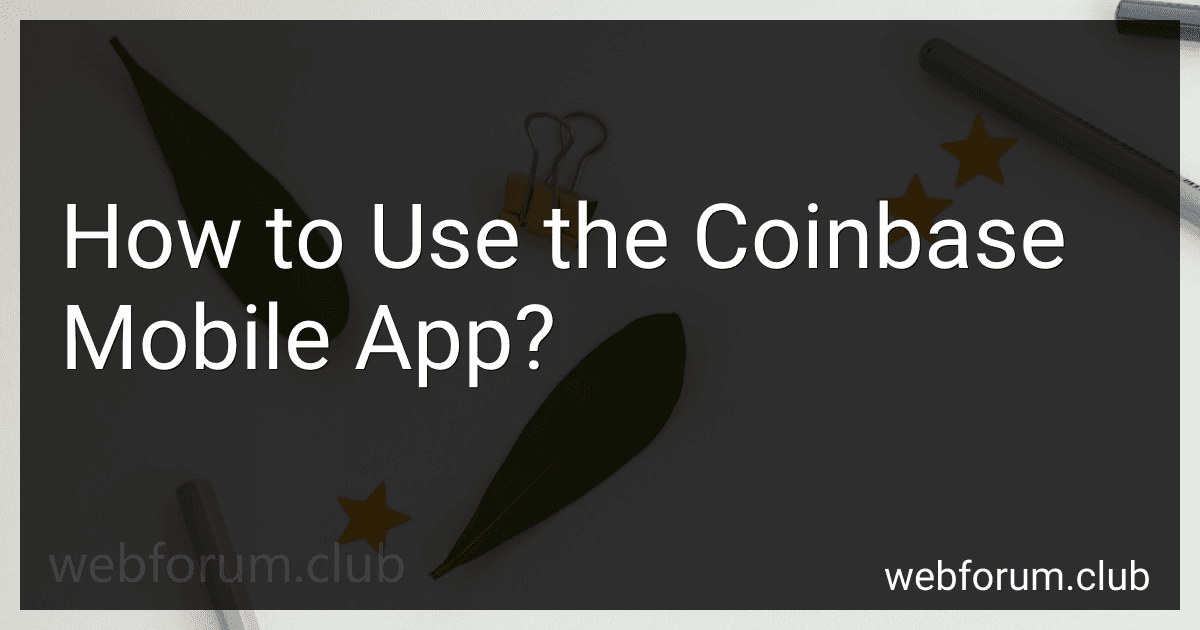To use the Coinbase mobile app, you will first need to download and install it on your smartphone. Once the app is installed, you can log in using your Coinbase account credentials or create a new account if you don't already have one.
After logging in, you will be able to access your Coinbase wallet, where you can buy, sell, and store various cryptocurrencies. You can also view your transaction history, check the current prices of different cryptocurrencies, and set up price alerts to monitor changes in the market.
Additionally, the Coinbase app allows you to send and receive cryptocurrencies using QR codes or wallet addresses. You can also set up recurring purchases to automate your investment strategy.
Overall, the Coinbase mobile app provides a convenient way to manage your cryptocurrency portfolio on the go and stay updated on the latest market trends.
How to check the current price of a cryptocurrency on the Coinbase mobile app?
To check the current price of a cryptocurrency on the Coinbase mobile app, follow these steps:
- Open the Coinbase app on your mobile device.
- Login to your account using your username and password.
- Once logged in, you will see the home screen with a list of all the cryptocurrencies available on Coinbase.
- Find the cryptocurrency you want to check the price of and tap on it.
- On the cryptocurrency's page, you will see the current price, as well as the price chart showing the price history over a certain period of time.
- You can also check the price of other cryptocurrencies by repeating the same steps.
Remember that cryptocurrency prices are constantly changing, so make sure to regularly check the prices if you are planning to buy or sell any cryptocurrencies.
How to add a payment method on the Coinbase mobile app?
To add a payment method on the Coinbase mobile app, follow these steps:
- Open the Coinbase app on your mobile device and log in to your account.
- In the bottom menu, tap on the "Settings" option.
- In the Settings menu, tap on "Payment Methods."
- Tap on the "Add Payment Method" button.
- Select the type of payment method you want to add, such as debit/credit card, bank account, or PayPal.
- Follow the prompts to input the required information for the payment method you selected.
- Once you have entered all the necessary details, tap on the "Add Payment Method" button to save it to your account.
Your payment method should now be successfully added to your Coinbase account. You can use this payment method to buy, sell, and trade cryptocurrency on the platform.
How to enable two-factor authentication on the Coinbase mobile app?
To enable two-factor authentication on the Coinbase mobile app, follow these steps:
- Open the Coinbase mobile app on your smartphone.
- Log in to your Coinbase account using your username and password.
- Once logged in, navigate to the Settings menu. This can usually be found by tapping on your profile icon in the top right corner of the app.
- In the Settings menu, select the Security tab.
- Look for an option to enable two-factor authentication. This may be listed as "Two-Step Verification" or "2FA". Tap on this option to begin the setup process.
- Follow the on-screen instructions to set up two-factor authentication. This typically involves choosing a method for receiving verification codes, such as through a text message or an authenticator app, and then verifying your identity to complete the setup.
- Once two-factor authentication is enabled, you will be prompted to enter a verification code each time you log in to your Coinbase account from a new device or browser.
By following these steps, you can enhance the security of your Coinbase account by enabling two-factor authentication on the mobile app.
How to transfer funds between wallets on the Coinbase mobile app?
To transfer funds between wallets on the Coinbase mobile app, follow these steps:
- Open the Coinbase app on your mobile device and log in to your account.
- Navigate to the home screen and select the desired cryptocurrency wallet you want to transfer funds from.
- Tap on the "Send" or "Transfer" button, depending on the specific wallet.
- Enter the recipient's wallet address or QR code. You can also choose a contact from your address book if you have previously saved their wallet address.
- Input the amount you want to transfer and select the currency.
- Review the transaction details to ensure they are correct, then confirm the transfer.
- You may be prompted to verify the transaction using two-factor authentication.
- Once the transfer is complete, you should see the updated balance in your wallet.
It's important to double-check the wallet address to avoid sending funds to the wrong recipient, as cryptocurrency transactions are irreversible. Additionally, make sure to check the transaction fees associated with the transfer, as they can vary depending on the network congestion and the cryptocurrency being transferred.
How to set up a security PIN on the Coinbase mobile app?
To set up a security PIN on the Coinbase mobile app, follow these steps:
- Open the Coinbase app on your mobile device.
- Log in to your Coinbase account using your email address and password.
- Once logged in, tap on the menu icon (three horizontal lines) in the top left corner of the app.
- Select "Settings" from the menu options.
- In the Settings menu, tap on "Security settings."
- Under Security settings, you will see an option to enable a PIN code. Toggle the switch to enable the PIN code feature.
- You will be prompted to enter a 4-digit PIN code of your choice. Enter your desired PIN code and confirm it.
- Once you have set up your PIN code, you will be required to enter it each time you log in to the Coinbase app or perform certain actions like sending funds or changing account settings.
By setting up a security PIN on the Coinbase mobile app, you add an extra layer of protection to your account and assets, helping to safeguard against unauthorized access and potential security breaches.
What is the minimum deposit amount on the Coinbase mobile app?
The minimum deposit amount on the Coinbase mobile app varies depending on the payment method you are using. Typically, the minimum deposit amount for bank transfers is $2, while the minimum deposit amount for debit/credit card purchases is $3. However, these amounts may vary based on your location and the specific regulations in place. It is recommended to check the app or website for the most up-to-date information on minimum deposit amounts.