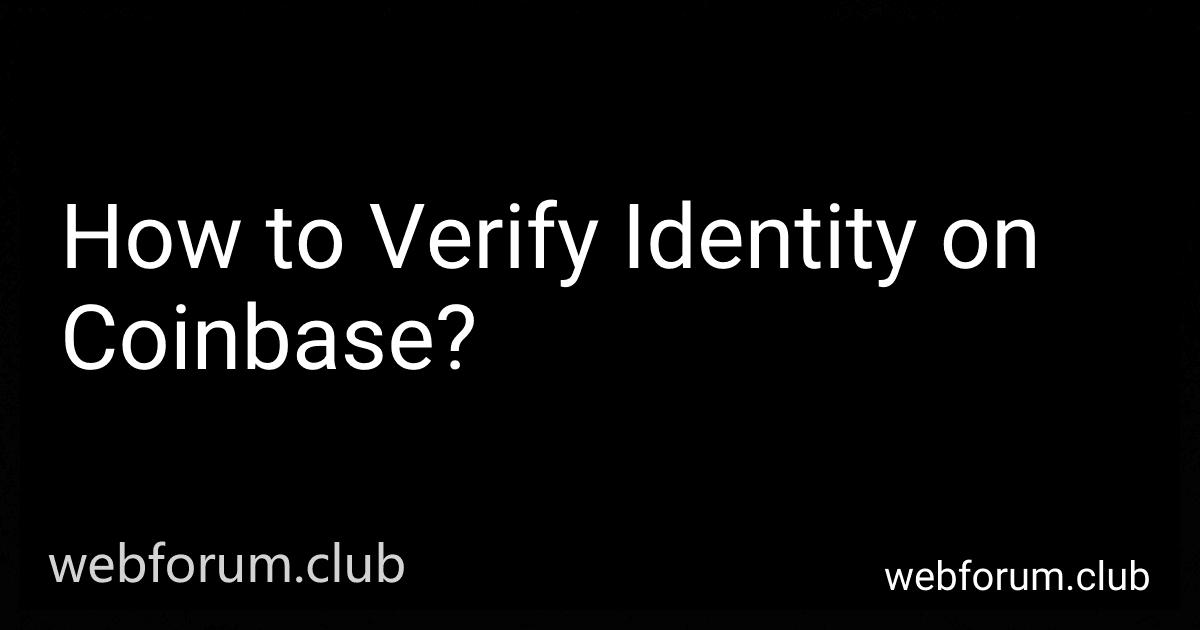To verify your identity on Coinbase, you will need to go to your account settings and select the option for identity verification. You will then be asked to provide personal information such as your full name, date of birth, address, and Social Security number. You may also be required to upload a photo of your government-issued ID, such as a driver's license or passport. Once you have submitted all the necessary information, Coinbase will review your application and notify you if your identity verification was successful. It is important to ensure that all the information you provide is accurate and matches the details on your official documents to avoid any delays in the verification process.
What is the process for verifying identity on Coinbase?
To verify their identity on Coinbase, users typically need to follow these steps:
- Visit the Coinbase website or open the Coinbase app and log in to your account.
- Navigate to the settings or profile section of your account.
- Look for the option to verify your identity or complete the identity verification process. This may be under a tab labeled "Verification" or "Identity Verification."
- Follow the on-screen instructions to provide the required information, which usually includes personal details such as your full name, date of birth, and address.
- You may also be required to upload a photo of a government-issued ID, such as a driver's license or passport, to confirm your identity.
- In some cases, Coinbase may also require additional verification steps, such as answering security questions or providing proof of address, to complete the process.
- Once you have submitted all the necessary information, Coinbase will review your application and notify you once your identity has been successfully verified.
It is important to note that the exact steps and requirements for verifying identity on Coinbase may vary depending on the country of residence and the specific regulations in place.
How do I know if my identity verification on Coinbase is successful?
After submitting your identification documents for verification on Coinbase, you should receive a notification or email confirming the success of the verification process. Additionally, you may see your verification status as "verified" in your account settings on the Coinbase platform. If you do not receive any confirmation or if your status does not update, you can reach out to Coinbase customer support for further assistance.
How to check if my identity verification documents are valid for Coinbase?
To check if your identity verification documents are valid for Coinbase, you can follow these steps:
- Login to your Coinbase account and navigate to the "Settings" section.
- Click on "Identity Verification" or a similar option in the settings menu.
- Check the list of accepted documents on the verification page. Typically, Coinbase accepts government-issued photo IDs such as passports, driver's licenses, and national identification cards. Make sure your document is not expired and that the information matches the details you provided during registration.
- If you have already uploaded your documents, look for a status indicator next to each document. If they are marked as "Valid" or "Verified," then your documents have been successfully accepted by Coinbase.
- If your documents are marked as "Pending" or "Rejected," Coinbase may require you to provide additional information or submit a different document. Follow the instructions provided by Coinbase to resolve any issues with your verification documents.
- If you are unsure about the status of your documents or need further assistance, you can contact Coinbase's customer support for help. They will be able to provide guidance on how to verify your identity and ensure your documents meet Coinbase's requirements.
How to withdraw funds without completing identity verification on Coinbase?
It is not possible to withdraw funds from Coinbase without completing identity verification. This is because Coinbase is a regulated cryptocurrency exchange and is required by law to verify the identity of its users in order to prevent fraud, money laundering, and other illegal activities.
If you are unable or unwilling to complete the identity verification process on Coinbase, you may need to look for alternative ways to withdraw your funds. This could include transferring your funds to another cryptocurrency exchange that does not require identity verification, or using a peer-to-peer platform to sell your cryptocurrency directly to another individual.
However, it is important to exercise caution when using alternative methods to withdraw your funds, as they may not offer the same level of security and protection as a regulated exchange like Coinbase. Make sure to do thorough research and only use reputable platforms to avoid potential scams or issues with your transactions.
What happens if I cannot verify my identity on Coinbase?
If you are unable to verify your identity on Coinbase, you may be limited in the actions you can take on the platform. This could include restrictions on buying, selling, trading, or withdrawing funds.
In some cases, Coinbase may ask for additional documentation or information to verify your identity. If you are still unable to verify your identity after providing this additional information, you may not be able to continue using the platform.
It is important to contact Coinbase customer support for assistance in resolving any issues with identity verification. They may be able to provide guidance on how to verify your identity or offer alternative solutions.
How do I begin the verification process on Coinbase?
To begin the verification process on Coinbase, follow these steps:
- Log in to your Coinbase account.
- Click on your account icon in the top right corner of the dashboard.
- Select "Settings" from the dropdown menu.
- Click on the "Verify Identity" section.
- Follow the on-screen instructions to provide your personal information, such as your full name, date of birth, and address.
- You may also need to upload a photo of a government-issued ID, such as a driver's license or passport.
- Once you have submitted all the required information, Coinbase will review your application and verify your identity. This process typically takes a few minutes to a few hours.
Once your identity is verified, you will have access to additional features on Coinbase and be able to buy, sell, and trade cryptocurrencies on the platform.