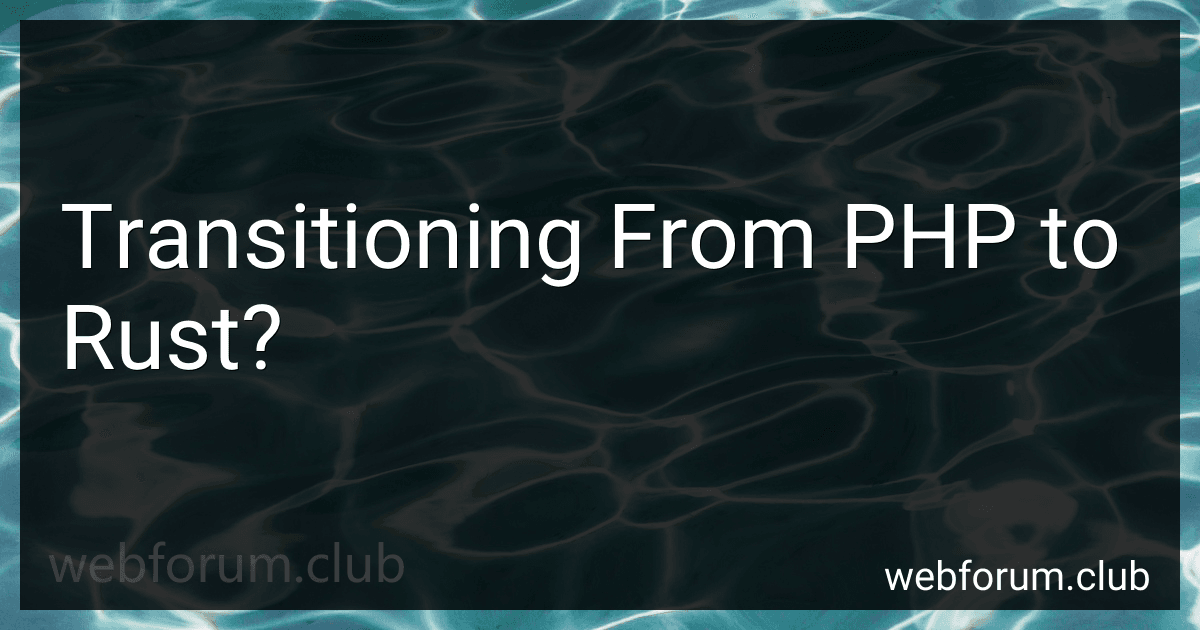Transitioning from PHP to Rust involves moving from a dynamically typed, interpreted language to a statically typed, compiled language with a focus on memory safety and performance. While PHP is widely used for web development, Rust is gaining popularity due to its emphasis on speed, reliability, and security.
One of the key differences between the two languages is that PHP allows for rapid prototyping and quick development, whereas Rust prioritizes writing correct and efficient code from the start. Rust achieves this by utilizing a strong type system, ownership and borrowing mechanisms, and a strict compiler that enforces memory safety and prevents common programming errors like null pointer dereferences or data races.
To transition from PHP to Rust, you must first become familiar with Rust's syntax and its ownership model. In PHP, memory management is typically handled behind the scenes, whereas in Rust, you have more control over memory allocation, deallocation, and lifetime. Understanding how to use concepts such as ownership, borrowing, and lifetimes is crucial to writing safe and efficient Rust code.
Additionally, Rust promotes a different mindset regarding error handling. In PHP, exceptions are commonly used for error handling, but in Rust, error handling is typically done using the Result type or the more advanced library called "error-chain". Learning how to deal with errors and propagate them correctly is essential in Rust programming.
While there are similarities in concepts and constructs between PHP and Rust, making the transition may require a shift in thinking due to the differences in programming paradigms. Rust encourages a more functional and immutable programming style compared to PHP's more procedural nature.
To ease the transition, you can start by rewriting smaller parts of your PHP codebase into Rust. This allows you to understand how Rust works, its ecosystem, and gradually transition to the new language. Additionally, leveraging the extensive Rust documentation, online resources, forums, and communities can help you overcome challenges during the learning process.
In conclusion, transitioning from PHP to Rust entails adopting a statically typed, compiled language with a focus on performance, memory safety, and reliability. Gaining proficiency in Rust's syntax, ownership model, error handling techniques, and functional programming style will be instrumental in successfully transitioning from PHP to Rust.
How to handle strings in Rust?
In Rust, strings are handled using two types: str and String. Here are some common operations and patterns for handling strings in Rust:
- Create a string: To create a new empty string, you can use the String::new() function. If you have a string literal, you can use the to_string() method to convert it to a String:
let empty_string = String::new(); let hello = "Hello, World!".to_string();
- Concatenate strings: You can use the + operator or the format! macro to concatenate strings:
let hello = "Hello".to_string(); let world = "World".to_string(); let hello_world = hello + " " + &world;
let formatted_string = format!("{} {}", hello, world);
- Access characters: Rust strings are UTF-8 encoded and can be indexed using the square brackets notation:
let hello = "Hello"; let first_char = hello.chars().nth(0); // Gets the first character as an Option
- Iterate over characters: You can iterate over characters in a string using the chars() method:
let hello = "Hello"; for c in hello.chars() { println!("{}", c); }
- String length: You can get the length of a string using the len() method:
let hello = "Hello"; let length = hello.len();
- Convert to a string slice (&str): If you have a reference to a String and need to pass it as a &str, you can use the & operator to create a string slice:
let s = String::from("Hello"); some_function(&s);
- Modify strings: Rust strings are immutable by default, but you can modify them by converting them to String and back:
let mut s = "Hello".to_string(); s.push_str(", World!"); // Modify the string - add ", World!" let s_as_str: &str = &s; // Convert it back to a string slice
These are just a few examples of how to handle strings in Rust. The standard library offers many more methods and functionalities for working with strings.
What is Rust programming language?
Rust is a programming language developed by Mozilla Research. It is designed to be safe, concurrent, and fast. Rust's main goal is to provide memory safety while still maintaining high performance, making it suitable for systems programming.
Rust's key features include:
- Memory safety: Rust enforces strict ownership and borrowing rules at compile time to prevent common programming errors like null pointer dereferences, data races, and buffer overflows.
- Concurrency: Rust supports concurrent programming through its ownership system and lightweight threads called "async/await" that enable efficient and safe parallel execution.
- Performance: Rust allows fine-grained control over low-level details, such as memory layout and allocation, making it highly optimized and efficient even for computationally intensive tasks.
- Zero-cost abstractions: Rust aims to provide high-level abstractions without sacrificing performance. Its approach ensures that abstraction layers do not incur any runtime overhead.
- Cross-platform: Rust supports various operating systems and architectures, making it suitable for developing software that runs on a wide range of platforms.
Rust has gained popularity for systems programming tasks like developing operating systems, game engines, network services, and embedded systems. It has a strong and growing community, with a rich ecosystem of libraries and tools to support development in Rust.
How to set up a Rust development environment?
To set up a Rust development environment, follow these steps:
- Install Rust: Visit the official Rust website at https://www.rust-lang.org/ and click the "Install" button. This will download the Rust installer, which will guide you through the installation process.
- Confirm installation: Open a new terminal or command prompt and run the following command to verify that Rust is installed correctly: rustc --version The command should display the installed Rust version.
- Choose an editor: Rust can be developed using various text editors or integrated development environments (IDEs). Some popular choices include: Visual Studio Code (with the Rust extension) IntelliJ Rust Atom (with the Rust language package) Sublime Text (with the Rust Enhanced package) Choose an editor/IDE based on your preference and familiarity.
- Install Cargo: Cargo is Rust's official build tool and package manager. It comes bundled with the Rust installation, so there's no need for separate installation or configuration.
- Create a new Rust project: Open a terminal or command prompt, navigate to your desired project directory, and run the following command to create a new Rust project: cargo new my_project_name Replace my_project_name with the desired name of your project. This will create a new folder with your project's name and some initial project files.
- Build and run your project: Change your working directory to the newly created project folder: cd my_project_name Then, you can build and run your project using Cargo's commands. To build and run the project, use the following command: cargo run Cargo will fetch any dependencies, build the project, and execute it.
- Start coding: Open your chosen text editor/IDE, navigate to your project folder, and start coding in Rust. By convention, the main entry point of a Rust program is located in the src/main.rs file.
That's it! You now have a Rust development environment set up and can start coding your Rust projects.
What are the community support and forums available for Rust developers?
There are several community support and forums available for Rust developers, which include:
- Official Rust Community Forum: The official Rust community forum is a popular platform where developers can ask questions, seek help, and engage in discussions related to Rust programming language. It covers a wide range of topics and is moderated by the Rust community.
- Stack Overflow: Stack Overflow is a widely used platform for asking technical questions. It has a dedicated Rust tag where developers can post their queries and get responses from the community. It also contains a large repository of previously answered Rust questions.
- Reddit /r/rust: The Rust subreddit (/r/rust) is an active online community where developers can share code, ask questions, and discuss topics related to Rust programming. It is a great place to get updates, find resources, and seek assistance from fellow Rust enthusiasts.
- Discord: Discord is a communication platform widely used by developer communities. Rust has an official Discord server where developers can chat, collaborate, and seek help. There are various channels dedicated to specific topics, making it easy to connect with experts and get assistance.
- Rust User Groups (Rustaceans): Rust User Groups, commonly known as Rustaceans, are local or online meetup groups where Rust developers gather to share knowledge, discuss projects, and provide support to each other. These groups often organize events, workshops, and conferences, allowing developers to network and learn from others in the community.
- The Rust Programming Language Forum: The Rust Programming Language Forum is another active community platform where developers can ask questions, share ideas, and discuss Rust-related topics. It provides a structured environment for discussions and has dedicated sections for different aspects of the language and ecosystem.
These platforms and forums offer a wealth of resources, support, and a helpful community for Rust developers at different stages of their learning and development journey.
How to write a simple "Hello, World!" program in Rust?
To write a simple "Hello, World!" program in Rust, follow these steps:
- Set up your Rust development environment by installing Rust and Cargo. You can download Rustup, the official installer, from the Rust website: https://www.rust-lang.org/tools/install
- Open a new text editor or an integrated development environment (IDE) of your preference.
- Start a new Rust project by opening a terminal or command prompt, navigating to the desired project directory, and running the following command:
cargo init hello_world
This creates a new Rust project named "hello_world" with a basic project structure.
- Change the current directory to your project directory:
cd hello_world
- Open the "src" directory and locate the "main.rs" file.
- Replace the contents of the "main.rs" file with the following code:
fn main() { println!("Hello, World!"); }
This code defines a simple main function that prints the string "Hello, World!" using the println! macro. The println! macro takes care of printing the text to the standard output.
- Save the changes.
- Build and run the program using Cargo. In the terminal or command prompt, execute the following command:
cargo run
Cargo will compile and execute the Rust program. You should see the output "Hello, World!" printed to the console.
Congratulations! You have written a simple "Hello, World!" program in Rust.
What are the available libraries and frameworks in Rust for web development?
There are several libraries and frameworks available in Rust for web development. Some of the popular ones include:
- Rocket: Rocket is a web framework for Rust that focuses on ease of use, simplicity, and safety. It provides a convention-over-configuration approach and has extensive features such as flexible routing, request/response guards, and templates.
- Actix: Actix is an actor-based framework for building highly scalable and concurrent applications in Rust. It provides a powerful web framework called Actix-web, which leverages asynchronous programming and is known for its high performance.
- Warp: Warp is a lightweight, composable web framework for Rust. It is designed to be flexible and offers features like routing, filters, and middleware. Warp leverages Rust's async/await syntax to enable efficient asynchronous handling of HTTP requests.
- Tide: Tide is a web framework designed for Rust's async/await syntax and uses idiomatic Rust for building web applications. It provides a powerful routing system, middleware, and extensions, making it suitable for building RESTful APIs and serverless functions.
- Gotham: Gotham is a flexible web framework for building web applications and APIs with Rust. It follows a middleware-based approach and focuses on providing scalability and security. Gotham has a strong emphasis on type safety and usability.
- Nickel: Nickel is a simple and lightweight web framework for building web applications in Rust. It provides essential features like routing, middleware, and template rendering. While Nickel is not actively maintained, it can still be used for smaller projects.
- Yew: Yew is a modern, Rust-powered framework for building web front-ends. It enables you to write full-featured web applications in Rust and leverages WebAssembly for performance. Yew follows a component-based architecture similar to popular JavaScript frameworks like React or Vue.
These are just a few examples, and there are more libraries and frameworks available in the Rust ecosystem for web development. It's always good to explore and select the one that best fits your project requirements and personal preferences.