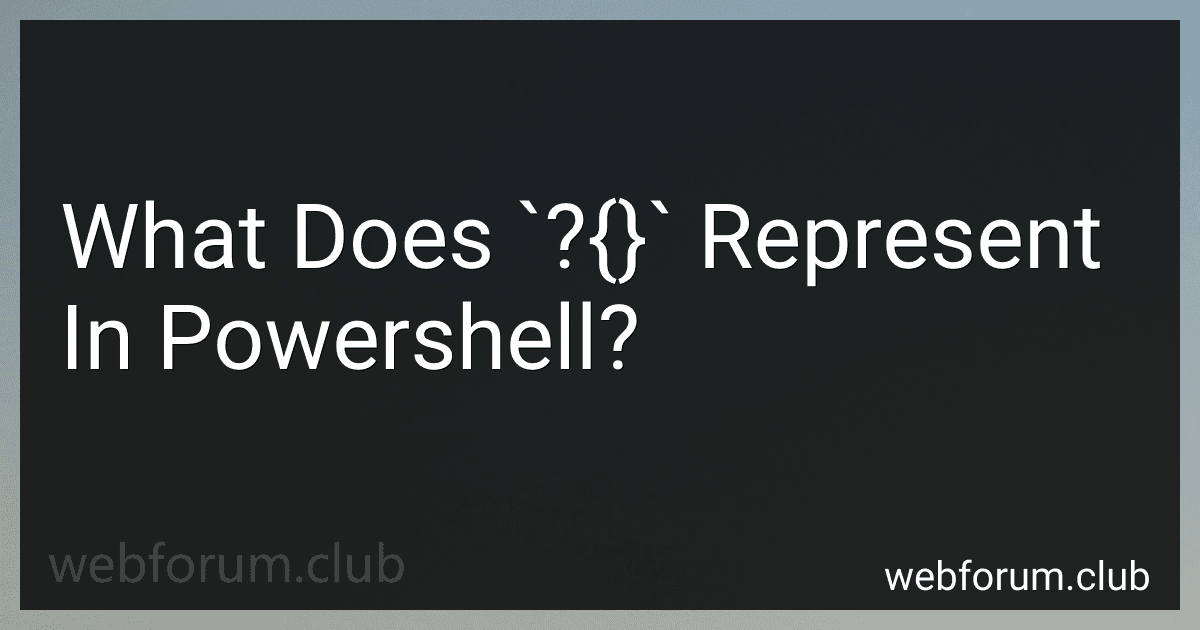In PowerShell, ?{} represents a script block that contains a filter expression. This is commonly used with the Where-Object cmdlet (? is an alias for Where-Object) to filter objects in a pipeline based on specified criteria. The script block inside the braces {} is evaluated for each object passed down the pipeline, and only objects that match the filter criteria are passed along. This allows for advanced filtering and manipulation of objects in PowerShell scripts.
How to pass pipeline input to ?{} in PowerShell?
You can pass pipeline input to a script block using the $_ variable and the Process block in PowerShell. Here is an example:
# Define a script block with a parameter $myScriptBlock = { param($input) "Input received: $input" }
Pass pipeline input to the script block using $_ and the Process block
1, 2, 3 | ForEach-Object -Process { $_ | &$myScriptBlock }
In this example, the values 1, 2, and 3 are passed to the script block using the $_ variable and the Process block in the ForEach-Object cmdlet. The script block then receives the input as a parameter and outputs a message for each input value.
How to create custom functions that utilize ?{} in PowerShell?
To create custom functions that utilize ?{} in PowerShell, you can follow these steps:
- Define the custom function using the function keyword followed by the name of the function and the parameter list enclosed in parentheses. For example, function Get-ProcessName ($name) { ... }.
- Inside the function block, you can use the ?{} operator to filter and process data. The ?{} operator, also known as the Where-Object cmdlet, allows you to filter objects based on a condition specified within the curly braces. For example, Get-Process | ?{$_.Name -eq $name}.
- You can then further process the filtered data using other PowerShell cmdlets or custom logic within the function block.
- Finally, you can call the custom function with the relevant parameters to execute the code and obtain the desired output. For example, Get-ProcessName -name "explorer".
Here is an example of a custom function that utilizes the ?{} operator in PowerShell:
function Get-ProcessName { param ( [string]$name )
$filteredProcesses = Get-Process | ?{$\_.Name -eq $name}
$filteredProcesses
}
Get-ProcessName -name "explorer"
In this example, the Get-ProcessName function filters the list of processes based on the specified process name using the ?{} operator and then returns the filtered processes. You can customize this function according to your specific requirements and use cases.
How to optimize performance when using ?{} in PowerShell scripts?
- Use the ?{} syntax sparingly: Avoid using the ?{} syntax excessively in your PowerShell scripts. While it can be convenient and concise, using it too often can impact performance.
- Minimize the number of commands inside the ?{} block: Try to keep the code inside the ?{} block as concise as possible. The more commands you have inside the block, the longer it will take to process.
- Combine multiple commands into a single command: If you have multiple commands that need to be executed inside the ?{} block, consider combining them into a single command using pipelines (|).
- Use Where-Object instead of ?{} when possible: In some cases, it may be more efficient to use the Where-Object cmdlet instead of the ?{} syntax. Where-Object can often provide better filtering performance.
- Optimize your script overall: Consider optimizing your entire script for performance, not just the parts using the ?{} syntax. This could include using efficient algorithms, minimizing resource usage, and avoiding unnecessary steps.
- Profile your script: Use PowerShell's built-in profiling tools to identify performance bottlenecks in your script. This can help you pinpoint areas where optimization is needed, including those using the ?{} syntax.