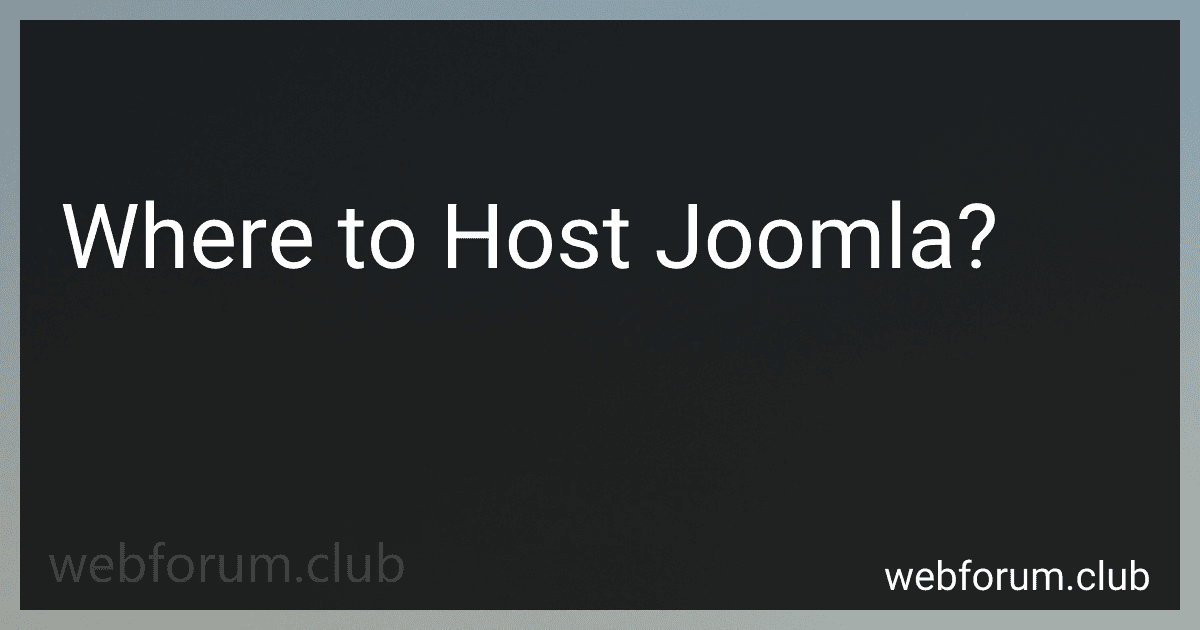Joomla is a popular open-source content management system (CMS) that allows users to create and manage websites. When it comes to hosting a Joomla website, there are various options available.
Shared Hosting: This is the most common and cost-effective hosting option for Joomla. With shared hosting, multiple websites are hosted on a single server, sharing its resources. It is suitable for small to medium-sized websites with moderate traffic. However, if one website experiences a surge in traffic or resource usage, it may affect the performance of other websites on the same server.
Virtual Private Server (VPS) Hosting: VPS hosting provides a dedicated portion of a physical server to your Joomla website. It offers more control and privacy compared to shared hosting. With VPS hosting, you have dedicated resources such as CPU, RAM, and storage, ensuring better performance and reliability. It is suitable for websites that require more resources or need custom configurations.
Cloud Hosting: This type of hosting utilizes multiple servers connected together to create a cloud infrastructure. Cloud hosting offers high scalability and reliability as resources can be easily added or removed based on your needs. It helps handle traffic spikes and can be cost-effective as you only pay for the resources you use.
Dedicated Server: With dedicated hosting, you have an entire server dedicated solely to your Joomla website. This option provides maximum performance, security, and control. It is suitable for large websites with high traffic volumes and resource-intensive requirements.
Managed Joomla Hosting: Some hosting providers specialize in Joomla hosting and offer managed services. With managed hosting, the hosting company takes care of all technical aspects such as updates, backups, security, and performance optimization. It can save you time and effort in managing your Joomla website.
When choosing a hosting provider for your Joomla website, consider factors such as reliability, performance, security, support, and pricing. It is recommended to select a hosting provider that has experience with Joomla and offers good customer reviews and support.
What is the best hosting control panel for Joomla?
There are several hosting control panels available for Joomla, each with its own unique features and advantages. Ultimately, the best hosting control panel depends on the specific needs and preferences of the user. However, some popular and highly recommended hosting control panels for Joomla include:
- cPanel: cPanel is one of the most widely used and user-friendly control panels in the industry. It offers a wide range of features and tools to manage Joomla websites, including one-click installation, database management, file manager, and email management.
- Plesk: Plesk is another popular control panel that provides a user-friendly interface and comprehensive features for managing Joomla sites. It offers a similar set of tools as cPanel, including one-click installation, database management, and email management. Plesk also has additional features like Docker integration and Git support.
- DirectAdmin: DirectAdmin is known for its simplicity and ease of use. It offers a lightweight control panel with the essential features needed to manage Joomla websites efficiently, such as file management, email management, and database management. DirectAdmin also provides a clean and customizable interface.
- ISPConfig: ISPConfig is an open-source control panel that allows users to manage multiple Joomla sites from a single interface. It offers features like web server configuration, DNS management, database management, and email management. ISPConfig also provides advanced security features and multi-language support.
It's important to note that the choice of hosting control panel also depends on the hosting provider you choose, as they may offer specific control panels or have partnerships with certain providers. It's recommended to check the hosting provider's offerings and customer reviews before making a decision.
What is the impact of bandwidth limitations on Joomla hosting?
Bandwidth limitations can have a significant impact on Joomla hosting. Here are a few ways in which bandwidth limitations can affect Joomla hosting:
- Slower website performance: Bandwidth limitations can restrict the amount of data that can be transferred between the server and the website visitors. This can result in slower loading times and overall performance of the Joomla website.
- Limited traffic capacity: Bandwidth limitations determine the maximum number of visitors that can access the website at a given time. If the traffic exceeds the allocated bandwidth, it may lead to site downtime or visitors being unable to access the website.
- Restricted functionality: Joomla websites often include multimedia files, such as images, videos, and audio. Bandwidth limitations can impact the ability to effectively host and deliver these media files, leading to reduced functionality and user experience.
- Higher costs for exceeding limits: Many hosting providers charge additional fees or impose penalties for exceeding allocated bandwidth limits. This can result in unexpected expenses and financial constraints for website owners.
- Limited scalability: Bandwidth limitations can restrict the scalability of a Joomla website. If the website experiences increased traffic or requires higher resources, such as during peak periods or promotions, the limited bandwidth may hinder the website's ability to handle the increased demand.
- SEO impact: Slower website performance due to bandwidth limitations can negatively affect search engine optimization (SEO). Search engines like Google consider website speed as a ranking factor, and slower websites may be ranked lower in search results.
Overall, bandwidth limitations can affect the performance, functionality, scalability, and cost of hosting a Joomla website. It's essential for website owners to consider their bandwidth requirements and choose a hosting provider that offers sufficient bandwidth resources to effectively run their Joomla website.
How to enable and configure SSL for a Joomla website?
To enable and configure SSL for a Joomla website, you can follow these steps:
- Obtain an SSL certificate: You will need to purchase an SSL certificate from a trusted certificate authority (CA) or obtain a free SSL certificate from Let's Encrypt.
- Install the SSL certificate: Once you have the SSL certificate, you need to install it on your web server. This process may vary depending on your hosting provider. Consult their documentation or contact their support for instructions.
- Update your website's configuration file: Open the configuration.php file in the root folder of your Joomla installation. Look for the lines that start with var $live_site and var $force_ssl. If they are not present, add these lines below the public $sef_rewrite line:
public $live_site = 'https://yourdomain.com'; public $force_ssl = 1;
Replace "yourdomain.com" with your actual domain name.
- Update your website's database: In the Joomla Administrator Control Panel, go to Extensions > Manage > Database. Click on the "Fix" button to update the URLs in your database from HTTP to HTTPS.
- Redirect HTTP to HTTPS: To redirect all HTTP requests to HTTPS, you can modify your .htaccess file. Add the following lines at the beginning of the file:
RewriteEngine On RewriteCond %{HTTPS} off RewriteRule ^(.*)$ https://%{HTTP_HOST}%{REQUEST_URI} [L,R=301]
- Test your SSL configuration: Access your website using the HTTPS:// protocol (e.g., https://yourdomain.com) to ensure the SSL is working correctly. Check that the padlock icon is displayed in the browser's address bar.
- Update your Joomla extensions: Some Joomla extensions may have their own settings or configurations related to SSL. Check the documentation for each extension and update their settings as necessary to work with SSL.
Note: It's always a good idea to make backups of your website and database before making any changes to ensure you can revert if something goes wrong.
How to enable and manage caching in Joomla on a hosting server?
To enable and manage caching in Joomla on a hosting server, you can follow these steps:
- Log in to your Joomla website's administration area.
- Go to the "System" menu and select "Global Configuration".
- In the "System" tab, find the "Cache Settings" section.
- Enable the caching options by selecting "Yes" for both "Cache" and "Cache Handler".
- Choose a suitable "Cache Handler" from the available options. The options can differ depending on the Joomla version and hosting environment.
- Save the settings by clicking on the "Save" button at the top of the page.
- Once caching is enabled, you can further configure the caching options by going to the "System" menu and selecting "Cache".
- In the Cache Manager, you can clear the cache storage by clicking on the "Purge Expired" button or clear all cache items by clicking on the "Clear" button.
- You can also manage cache plugin settings by going to the "Extensions" menu and selecting "Plugins". Look for plugins starting with "System - Cache" and configure their settings based on your needs.
- Monitor the website's performance after enabling caching. You can measure improvements by testing page load times or using tools like GTmetrix or PageSpeed Insights.
Note: It is essential to choose the correct cache handler based on your hosting environment. For shared hosting, "File" or "Database" caching options are often suitable. Varnish caching could be an option for dedicated or cloud hosting that supports it. Additionally, make sure to test your website thoroughly after enabling caching to ensure everything functions correctly.