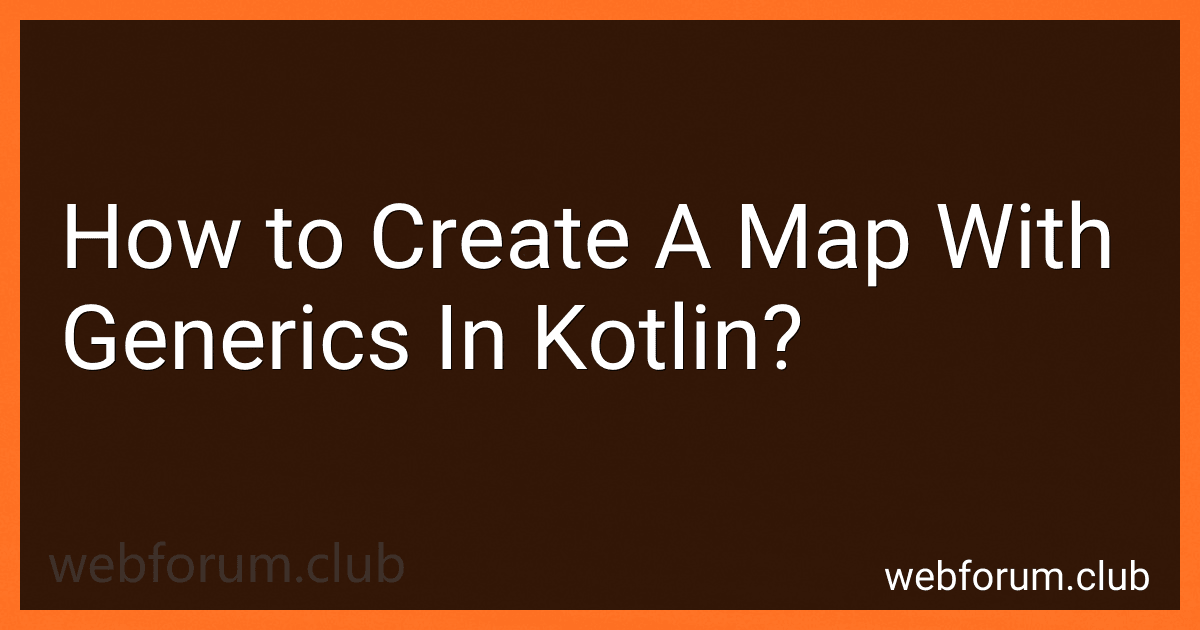To create a map with generics in Kotlin, you can follow these steps:
- Declare a map variable with the desired key-value generics. For example, to create a map with keys of type String and values of type Int, you can use the following syntax: val map: Map = mapOf() Here, String represents the type of keys and Int represents the type of values. You can replace these types with any other desired types.
- Initialize the map by assigning key-value pairs to it. You can do this by using the to function or the to infix notation. For example: val map: Map = mapOf("key1" to 1, "key2" to 2) Here, we've created a map with two key-value pairs. You can add as many key-value pairs as needed.
- Access the values from the map using the keys. You can do this by using the square bracket notation. For example: val value1: Int = map["key1"] // Access value corresponding to "key1" In this case, value1 will hold the value 1 from the map.
- Modify the values in the map by assigning new values to the existing keys. For example: map["key2"] = 3 // Update value corresponding to "key2" to 3 Now, the value corresponding to "key2" in the map will be 3.
- Iterate over the map to access all the key-value pairs. You can use various methods like forEach, for in, or while loop for this purpose. For example: map.forEach { (key, value) -> // Perform operations on key and value println("Key: $key, Value: $value") } This will print each key-value pair present in the map.
By utilizing generics, you can create a map with any desired type of keys and values, making your code more flexible and reusable.
How to create a basic map in Kotlin using generics?
To create a basic map in Kotlin using generics, you can use the MutableMap interface along with generic type parameters. Here's an example:
// Import the required classes import java.util.*
// Create a basic map using generics val myMap: MutableMap<String, Int> = HashMap()
// Add key-value pairs to the map myMap["apple"] = 1 myMap["banana"] = 2 myMap["orange"] = 3
// Access values from the map val appleCount = myMap["apple"] println("Apple count: $appleCount")
// Iterate over the map for ((key, value) in myMap) { println("Key: $key, Value: $value") }
In this example, we create a mutable map (MutableMap) with generic type parameters specifying that the keys will be of type String and the values will be of type Int. We can then add key-value pairs to the map using the square bracket syntax (myMap["key"] = value).
To access values from the map, we can use the square bracket syntax (myMap["key"]), which returns the corresponding value or null if the key does not exist.
To iterate over the map, we can use a for loop with destructuring declaration ((key, value)). This allows us to access both the key and the value of each pair within the loop.
What is the significance of the "reified" keyword in generic map functions in Kotlin?
In Kotlin, the "reified" keyword is used in combination with inline functions, specifically in generic map functions, to overcome type erasure.
By default, generic type information is not preserved at runtime due to type erasure, which means that in generic map functions you cannot access the actual type of the generic parameter. However, by using the "reified" keyword, you can access the actual type of the generic parameter within the function body.
This allows you to perform operations and checks based on the specific type passed as a generic argument, which would otherwise not be possible. The "reified" keyword essentially "reifies" the type, making it available for runtime inspection.
For example, consider a generic map function that converts a list of any type to a list of strings. Without the "reified" keyword, you would not be able to directly call functions or access properties specific to the type of the list elements. However, with the "reified" keyword, you can use the specific type's functions and properties within the map function.
Overall, the "reified" keyword is significant in generic map functions as it allows you to work with the actual type of the generic parameter at runtime, providing more flexibility and enabling type-safe operations.
How to specify types in a generic Kotlin map?
To specify types in a generic Kotlin map, you can use type projection or reified type parameters. Here are some examples:
- Type Projection: You can specify the types using type projection syntax out and in. For example, if you have a map that takes a key of type String and a value of any type, you can specify it as follows:
val myMap: Map<String, out Any> = mapOf("key" to "value")
Here, out Any means that the map can contain values of any type but only values that are subtypes of Any.
- Reified Type Parameters: If you need to specify the type parameters of a generic function, you can use reified type parameters. For example, if you have a generic map function that takes a key of type K and a value of type V, you can specify it as follows:
inline fun <reified K, reified V> getMap(): Map<K, V> { // Implementation }
val myMap: Map<String, Int> = getMap()
Here, the reified keyword allows the type parameters K and V to be accessed at runtime, making it possible to create a map with specific types.
Note that reified type parameters can only be used in inline functions.
These are some ways to specify types in a generic Kotlin map. Choose the method that suits your requirements and programming style.