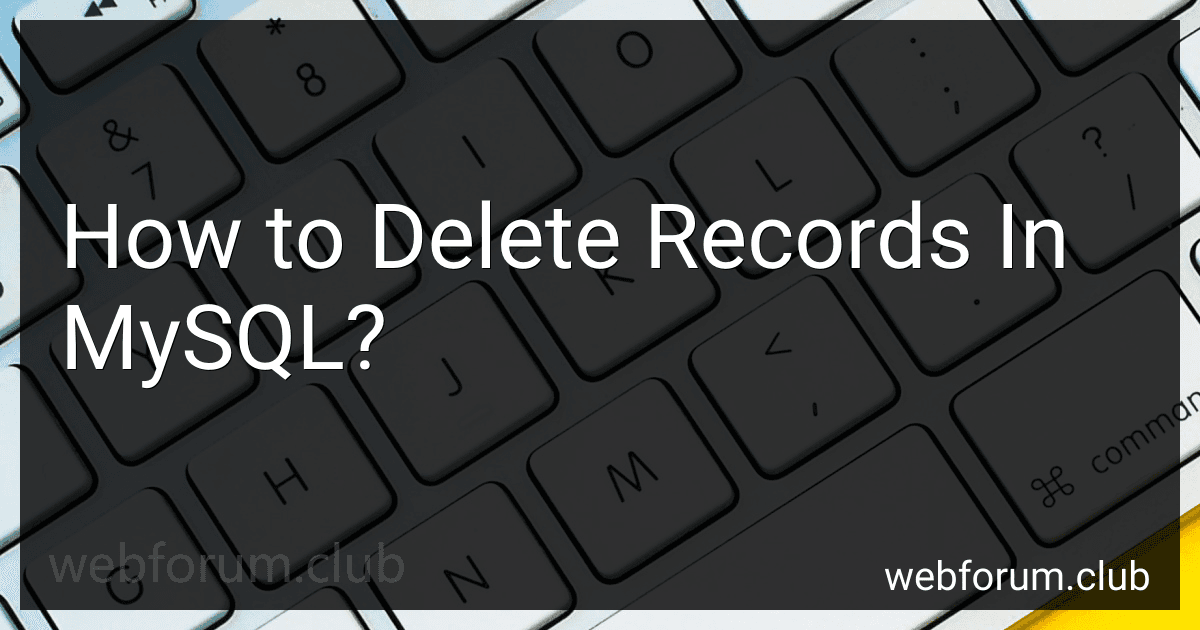To delete records in MySQL, you can use the DELETE statement. This statement allows you to delete one or more records from a table based on certain conditions. Here is an example of how to use the DELETE statement:
DELETE FROM table_name WHERE condition;
Here, "table_name" should be replaced with the name of the table from which you want to delete records. The "condition" specifies the criteria for deleting records.
For example, let's say we have a table named "employees" with columns like "id", "name", "age", and "department". To delete a record where the id is 1, the DELETE statement would be:
DELETE FROM employees WHERE id = 1;
This will delete the record with id 1 from the "employees" table.
If you want to delete all records from a table, you can omit the WHERE clause:
DELETE FROM table_name;
This will delete all records from the specified table.
It is important to note that once you delete records, they cannot be recovered. So, be cautious when using the DELETE statement, especially without a WHERE clause.
How to delete records in MySQL with a backup retention strategy?
To delete records in MySQL with a backup retention strategy, follow these steps:
- Create a backup of the database: Before deleting any records, it's essential to create a backup. This ensures that you have a copy of the data before any deletions occur. Use the MySQL mysqldump command to export a copy of the database to a file. mysqldump -u [username] -p [database_name] > backup.sql Replace [username] with the MySQL username, [database_name] with the name of the database you want to backup, and backup.sql with the name of the backup file.
- Determine the retention period: Decide on the retention period for the backup files. This period represents how long you want to keep the backups before deleting them. It could be based on days, weeks, or months, depending on your specific requirements.
- Schedule backup deletion: Set up a cron job or task scheduler to delete old backup files regularly. Use a script or command to identify and delete backups older than the specified retention period. For example, on Linux, you can create a bash script like this: #!/bin/bash find /path/to/backups/ -name "*.sql" -type f -mtime +7 -exec rm {} \; This script deletes any backup files with a modification time older than 7 days. Adjust the path (/path/to/backups/) and retention period as per your setup.
- Execute the deletion script at regular intervals: Set up a cron job or task scheduler to execute the deletion script at the desired frequency. crontab -e Add an entry in the cron file to schedule the script execution: 0 0 * * 0 /path/to/delete_script.sh This example will run the deletion script every Sunday at midnight. Adjust the schedule based on your requirements.
By following these steps, you can delete old records while ensuring you have backups available within your specified retention period.
How to delete records in MySQL while keeping the table structure intact?
To delete records in MySQL while keeping the table structure intact, you can use the DELETE statement. The DELETE statement removes specific records from a table based on specified conditions.
Here is an example of how to delete records from a table named "tablename" while keeping the table structure intact:
- Open your MySQL console or any MySQL client tool such as phpMyAdmin.
- Switch to the database where the table resides, using the command: USE database_name;
- Run the DELETE statement with the condition that specifies the records to be deleted: DELETE FROM tablename WHERE condition; In the above statement, replace "tablename" with the actual name of your table, and "condition" with the condition that identifies the specific records you want to delete. For example, to delete all records where the "id" column is equal to 5, the statement would be: DELETE FROM tablename WHERE id = 5;
- Execute the DELETE statement. This will remove the specified records from the table while keeping the table structure intact.
It's important to note that the DELETE statement only deletes data records, not the table structure itself. If you want to completely remove the table, you can use the DROP TABLE statement instead.
What is the importance of backing up data before deleting records in MySQL?
Backing up data before deleting records in MySQL is important for several reasons:
- Data recovery: Backing up data ensures that you have a copy of the information before it is permanently deleted. In case of accidental deletion or data corruption, you can restore the backup to recover the lost data.
- Mistakes and human errors: It is possible to mistakenly delete important records or delete more data than intended. Having a backup allows you to revert the database to its state before the deletion and rectify any mistakes.
- Compliance and legal requirements: Some industries have regulations that require data to be retained for a certain period of time. By backing up data before deletion, you can comply with these requirements and have a record of the data if needed in the future.
- Historical analysis and reporting: Deleting records without a backup means losing access to historical data that might be necessary for analysis, reporting, or future decision-making. Backing up data preserves the ability to refer back to historical records.
- Database maintenance and testing: Deleting records can be a part of database maintenance or testing processes. With a backup, you can perform these operations safely and avoid any permanent loss of data.
Overall, backing up data before deleting records in MySQL ensures data safety, facilitates recovery, and allows for compliance with regulations and analytical needs.
How to delete records based on a date condition in MySQL?
To delete records based on a date condition in MySQL, you can use the DELETE statement along with the WHERE clause. The WHERE clause is used to specify the condition for deletion.
Here's an example syntax:
DELETE FROM your_table WHERE date_column >= '2021-01-01' AND date_column <= '2021-12-31';
In this example, your_table is the name of the table you want to delete records from, and date_column is the column in which the date condition is applied.
The condition in the WHERE clause specifies that only records with a date between '2021-01-01' and '2021-12-31' (inclusive) will be deleted.
Remember to replace your_table and date_column with the appropriate names for your scenario.
What is the role of the DELETE CASCADE option in MySQL?
The DELETE CASCADE option in MySQL is used in a foreign key constraint to define the action to be taken when a record in the referenced table is deleted. When DELETE CASCADE is specified, it means that if a record in the referenced table is deleted, the corresponding records in the table with the foreign key will also be deleted automatically. In other words, it ensures that the integrity of the data is maintained by automatically deleting the dependent records when the referenced record is deleted.