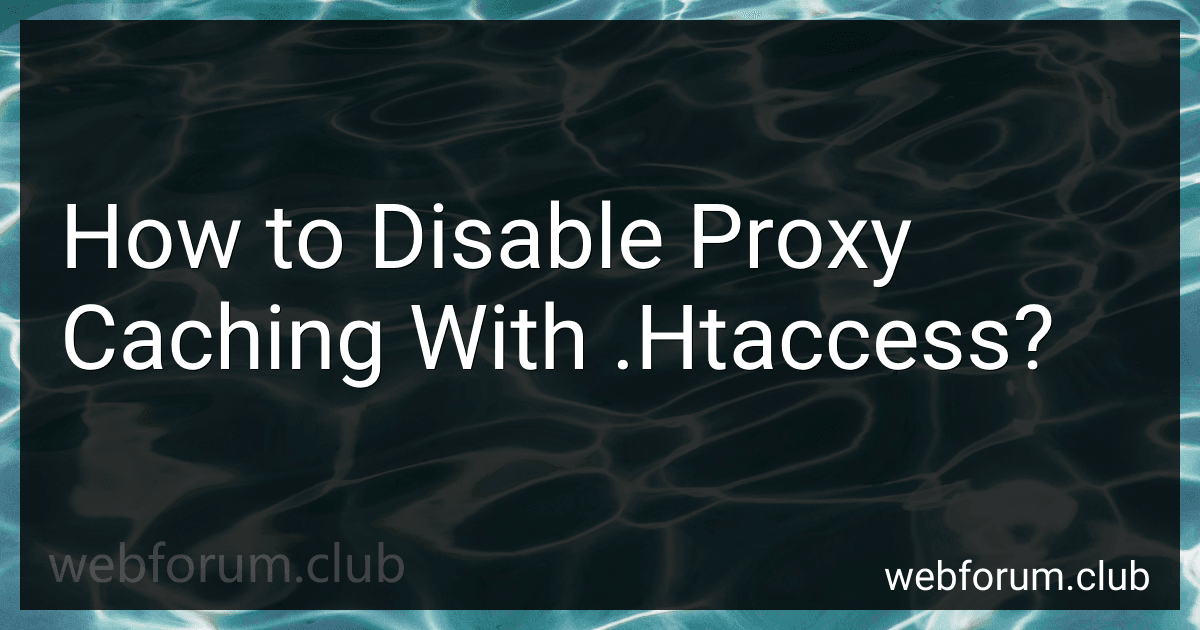To disable proxy caching with .htaccess, you can add the following lines of code to your .htaccess file:
<IfModule mod_headers.c> Header set Cache-Control "no-cache, no-store, must-revalidate" Header set Pragma "no-cache" Header set Expires 0
This code will set the appropriate headers to tell proxies not to cache the content of your website. This is useful if you want to ensure that users always see the most up-to-date version of your website without any cached content interfering.
How to disable proxy caching with .htaccess for CodeIgniter?
To disable proxy caching with .htaccess for CodeIgniter, you can add the following code to your .htaccess file:
<IfModule mod_headers.c> Header set Cache-Control "no-cache, no-store, must-revalidate" Header set Pragma "no-cache" Header set Expires 0
This code will set the Cache-Control, Pragma, and Expires headers to prevent caching by proxies. Place this code at the beginning of your .htaccess file to ensure it takes effect for all requests.
How to implement best practices for managing proxy caching in .htaccess?
To implement best practices for managing proxy caching in .htaccess, you can follow these steps:
- Set cache control headers: Use the following directives in your .htaccess file to specify how long the browser and proxy servers should cache your content.
Header set Cache-Control "public, max-age=86400" Header set Expires "Sun, 25 Dec 2022 10:00:00 GMT"
This example sets the cache-control header to cache the content for 1 day and specifies a specific expiration date.
- Control caching for specific file types: If you want to control caching for specific file types, you can use the following directives.
<FilesMatch "\.(js|css|jpg|jpeg|png|gif)$"> Header set Cache-Control "public, max-age=604800"
- Enable ETag headers: ETags are used by browsers to determine if the content has changed since it was last requested. You can enable ETags in .htaccess using the following directive.
FileETag MTime Size
- Prevent caching for specific files or folders: If you want to prevent caching for specific files or folders, you can use the following directives.
<FilesMatch "\.(php|html)$"> Header set Cache-Control "no-cache, no-store, must-revalidate"
<Directory "/path/to/folder"> Header set Cache-Control "no-cache, no-store, must-revalidate"
- Set up caching rules based on user agents: You can set up caching rules based on specific user agents using the following directives.
RewriteEngine On RewriteCond %{HTTP_USER_AGENT} ^SomeUserAgent [NC] RewriteRule .* - [E=Cache-Control:max-age=3600]
RewriteCond %{HTTP_USER_AGENT} ^AnotherUserAgent [NC] RewriteRule .* - [E=Cache-Control:max-age=604800]
These are some best practices for managing proxy caching in .htaccess. Make sure to test your configurations to ensure they are working as expected.
What are the potential drawbacks of disabling proxy caching in .htaccess?
- Increased server load: Disabling proxy caching could lead to an increase in server load as more requests will be hitting the server for the same resource, putting more strain on the server resources.
- Slow page load times: Without proxy caching, users accessing your website may experience slower page load times as the browser needs to fetch all resources from the server each time instead of using cached copies.
- Increased bandwidth usage: Disabling proxy caching could result in higher bandwidth usage as the server will need to send the same resources repeatedly to clients rather than serving cached copies.
- Higher server costs: With increased server load and bandwidth usage, there may be a corresponding increase in server costs to handle the extra load and resources needed to serve the requests.
- Decreased user experience: Slower page load times and increased server load can lead to a decrease in user experience, potentially resulting in lower user satisfaction and retention rates.
How to disable proxy caching with .htaccess for Ruby on Rails?
To disable proxy caching for Ruby on Rails in the .htaccess file, you can add the following directives:
<IfModule mod_headers.c> Header set Cache-Control "no-cache, no-store, must-revalidate" Header set Pragma "no-cache" Header set Expires 0
This will disable caching for all proxy servers and ensure that the content is always fetched from the server. Place these directives at the top of your .htaccess file in the public directory of your Rails application.
How to disable proxy caching with .htaccess for CakePHP?
To disable proxy caching with .htaccess for CakePHP, you can use the following code in your .htaccess file:
<IfModule mod_expires.c> ExpiresActive On ExpiresDefault "access"
<FilesMatch ".(html|htm|php)$"> FileETag None <IfModule mod_headers.c> Header unset ETag Header set Cache-Control "max-age=0, no-cache, no-store, must-revalidate" Header set Pragma "no-cache" Header set Expires "Wed, 11 Jan 1984 05:00:00 GMT"
This code sets the Expires header to indicate that the response is immediately stale and must be revalidated with the server. It also sets the Cache-Control header to prevent caching by proxies.
Make sure to place this code in the .htaccess file in the root directory of your CakePHP project. This will prevent proxy caching for all HTML, HTM, and PHP files in your application.