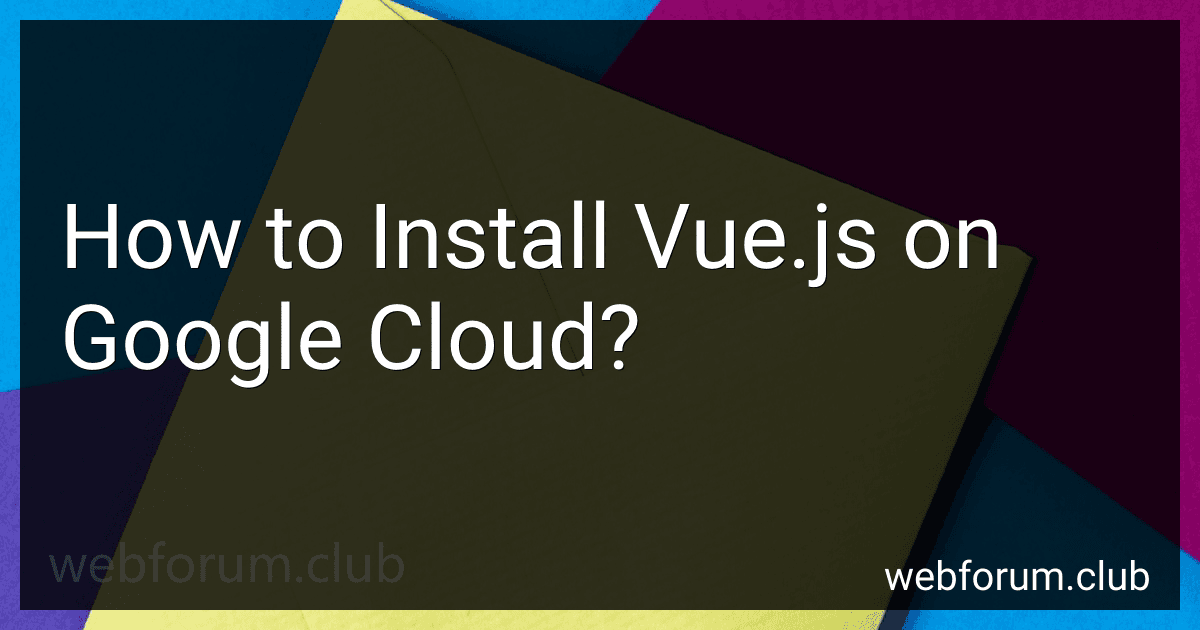To install Vue.js on Google Cloud, you can follow these steps:
- Create a new project on the Google Cloud Console (if you haven't already).
- In the Cloud Console, navigate to your project's dashboard.
- Enable the Cloud Shell by clicking on the icon located in the top-right corner of the console.
- Once the Cloud Shell is ready, run the following command to clone your Vue.js project from a repository:
git clone
Replace <repository-url> with the URL of your Vue.js project repository.
- Change directory into your project folder using the following command:
cd
Replace <project-folder> with the name of your project folder.
- Install the necessary dependencies for your Vue.js project by running the command:
npm install
This will download and install all the required packages specified in the package.json file.
- After the installation is complete, you can build your Vue.js project by running:
npm run build
This command will compile your Vue.js code and generate a production-ready bundle in the dist folder.
- Once the build process is finished, you can deploy your Vue.js application to Google Cloud by using their App Engine service. Run the following command:
gcloud app deploy
This command will deploy your Vue.js application to Google Cloud, and it will return a URL where your application can be accessed.
That's it! Your Vue.js application is now installed and running on Google Cloud.
What is Google Cloud and its features?
Google Cloud is a suite of cloud computing services offered by Google. It provides a wide range of tools and services that enable users to build, deploy, and scale applications and infrastructure on Google's robust and reliable infrastructure.
Some prominent features of Google Cloud include:
- Computing: Google Compute Engine allows users to create virtual machines to run various workloads or applications, providing flexibility and scalability.
- Storage and Databases: Google Cloud Storage offers reliable and scalable object storage, while Cloud SQL provides managed MySQL databases. Cloud Spanner is a globally distributed database service with strong consistency.
- Networking: Google Cloud provides Virtual Private Cloud (VPC) for secure and isolated networking. Cloud Load Balancing offers scalable and fault-tolerant load balancing across instances and regions.
- Big Data and Machine Learning: Google Cloud offers services like BigQuery, a serverless, highly scalable analytics database, and Cloud Pub/Sub for real-time messaging. It also provides AI and machine learning tools, including Cloud AutoML, TensorFlow, and AI Platform, enabling developers to build and deploy custom models.
- Management Tools: Google Cloud Console offers a web-based user interface to manage applications and resources. Cloud Monitoring and Logging enable the tracking and analysis of application performance and logs.
- Identity and Security: Google Cloud Identity and Access Management (IAM) ensures granular access control and user management. Cloud Armor provides protection against DDoS attacks, and Cloud Identity-Aware Proxy controls access to applications based on user identity.
- Developer Tools: Google Cloud SDK allows developers to interact with Google Cloud services through command-line tools. Cloud Build offers a fully managed continuous integration/continuous deployment (CI/CD) platform.
These are just a few examples of the many features and services provided by Google Cloud, enabling organizations to leverage the power of Google's infrastructure for their computing, storage, networking, and data processing needs.
What is the difference between Vue.js and other JavaScript frameworks?
Vue.js, like other JavaScript frameworks such as React and Angular, is a JavaScript library used for building user interfaces. However, there are a few key differences that set Vue.js apart:
- Approachability: Vue.js is known for its simplicity and ease of use. It has a gentle learning curve, making it more approachable for beginners as well as for developers already familiar with other frameworks.
- Size: Vue.js is relatively lightweight compared to other frameworks. It has a small file size, allowing for faster download and rendering in the browser.
- Flexibility: Vue.js offers a more flexible approach to development. It can be used as a library to gradually enhance existing projects, or as a complete framework for building single-page applications (SPAs). This flexibility allows developers to adapt Vue.js based on project requirements.
- Integration: Vue.js offers seamless integration with existing projects. It can be easily added to an existing webpage without the need for a complete rewrite.
- Performance: Vue.js is known for its high performance. It uses a virtual DOM (like React), allowing efficient rendering and updating of components.
- Ecosystem: While Vue.js may have a smaller ecosystem compared to React or Angular, it still has a growing and vibrant community. It has a comprehensive documentation, an official router, and state management library (Vue Router and Vuex), making it easier to build complex applications.
Ultimately, the choice between Vue.js and other JavaScript frameworks depends on the specific requirements of the project, the familiarity and preferences of the development team, and the size and maturity of the ecosystem needed.
What is Vue CLI and its advantages in Vue.js development?
Vue CLI stands for Vue Command Line Interface. It is a command-line tool that enables developers to scaffold and manage Vue.js projects quickly and easily.
Advantages of using Vue CLI in Vue.js development are:
- Project scaffolding: Vue CLI allows developers to create a new Vue.js project with a pre-configured setup. It includes essential configurations and directories, such as a default project structure, webpack configuration, and Babel support. This saves developers time and effort as they don't have to manually set up these configurations.
- Plugin-based architecture: Vue CLI offers a plugin-based architecture that allows developers to extend the functionality of their projects. Developers can choose from a wide range of plugins to add features like routing, state management, linting, and more. These plugins are easy to install and integrate into the project.
- Development server with hot-reloading: Vue CLI provides a built-in development server that enables developers to run and test their applications locally. It automatically detects changes in the code and updates the application in real-time without the need for a manual page refresh. This facilitates a smooth and efficient development experience.
- Optimized production builds: Vue CLI helps optimize the production build of the application. It bundles and minifies the code, performs tree shaking, and applies other optimizations to reduce the file size and improve overall performance. This ensures fast loading times and better user experience.
- Easy configuration management: Vue CLI provides a configuration file (vue.config.js) that allows developers to modify and customize various build settings. This includes options for configuring webpack, setting environment variables, defining proxy settings, and more. The configuration file is easy to understand and update, allowing developers to tailor the project to their specific requirements.
- Ecosystem support: Vue CLI has a vast ecosystem with a wide range of tools, libraries, and extensions. It integrates seamlessly with other Vue.js tools and frameworks, such as Vue Router, Vuex, and VueXfire. This ecosystem support enhances productivity and encourages best practices in Vue.js development.
Overall, Vue CLI simplifies the development process by providing a robust set of features, easy project setup, and a scalable architecture. It empowers developers to focus on building applications rather than managing complex configurations.
How to monitor and debug a Vue.js app on Google Cloud?
To monitor and debug a Vue.js app on Google Cloud, you can follow these steps:
- Set up a Google Cloud project: Create a new or select an existing Google Cloud project for your Vue.js app.
- Deploy your app to Google Cloud: Build and deploy your Vue.js app to Google Cloud using tools like Cloud Build or Cloud Run. You can use the Google Cloud Console or command-line tools to deploy your app.
- Enable Cloud Monitoring: Enable Cloud Monitoring for your Google Cloud project. This allows you to collect and visualize metrics and monitoring data from your Vue.js app.
- Set up error reporting: Configure Cloud Error Reporting to automatically collect and display error logs and stack traces from your app. You can set up alerts to receive notifications when errors occur.
- Use Cloud Logging: Utilize Cloud Logging to collect and analyze logs from your Vue.js app. You can use the console.log() function in your app to print logs, and they will be automatically collected by Cloud Logging.
- Set up debugging: Enable Cloud Debugger for your app to capture application state at any point in time. You can set breakpoints in your Vue.js code and explore variables and objects during runtime.
- Utilize Stackdriver Debugger: Use Stackdriver Debugger to debug production applications without affecting users. It allows you to inspect variables and expressions in real-time without pausing the entire application.
- Use Cloud Trace: Enable Cloud Trace to capture and analyze performance traces from your Vue.js app. This helps you identify bottlenecks and latency issues within your application.
- Configure alerting and monitoring: Set up custom dashboards and alerts using Stackdriver Monitoring to monitor key performance metrics and get notified when thresholds are exceeded or anomalies occur.
By following these steps, you can effectively monitor and debug your Vue.js app on Google Cloud, ensuring its performance, reliability, and availability.