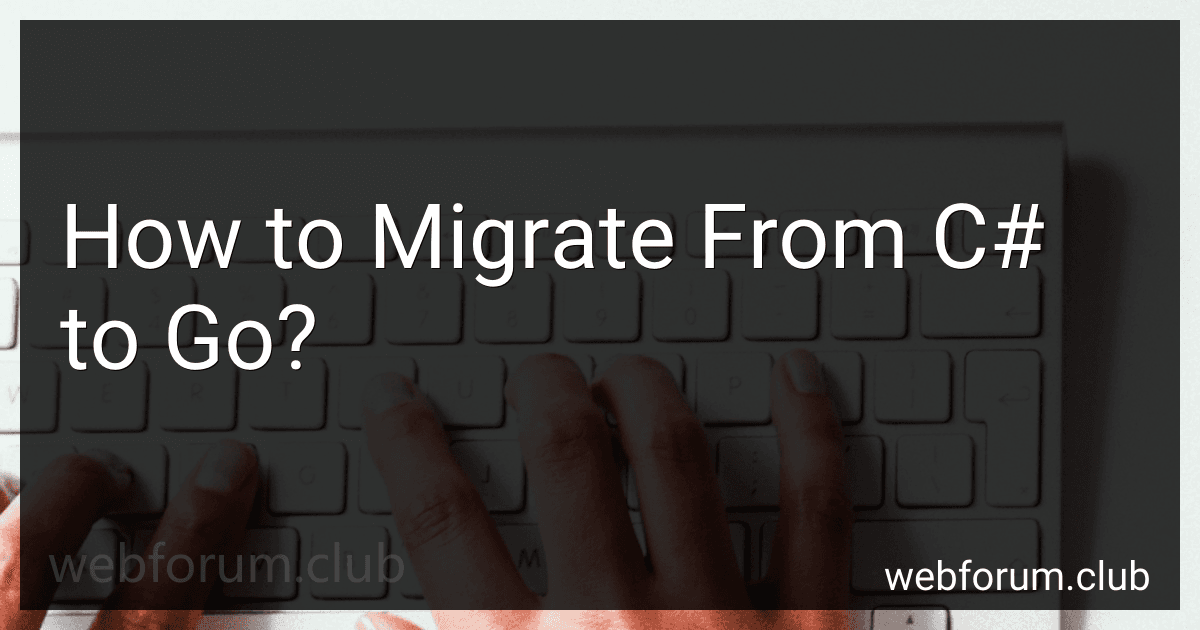Migrating from C# to Go involves transitioning from a statically-typed, object-oriented programming language to a statically-typed, concurrent programming language. Here are some key points to consider:
- Syntax: Go has a simpler syntax compared to C#, making it easier to read and write code. It uses a C-like syntax with fewer keywords and a focus on simplicity.
- Type System: While C# is a strictly typed language, Go has a more relaxed approach with a focus on type inference. Go uses static typing but allows for type inference when declaring variables, making the code more concise and expressive.
- Concurrency: Go has built-in support for concurrency through goroutines and channels. It provides a lightweight abstraction for managing concurrent execution, making it easier to write concurrent programs compared to C#.
- Garbage Collection: In C#, garbage collection is managed by the runtime, while in Go, it uses a different garbage collection mechanism. Go's garbage collector is designed to be highly efficient and reduces the need for manual memory management.
- Error Handling: Go follows a unique approach to error handling compared to exceptions in C#. Go encourages the use of multiple return values, allowing functions to return both results and error values. This approach simplifies error handling and encourages developers to handle errors explicitly.
- Libraries and Ecosystem: C# has a mature and extensive ecosystem with a wide range of libraries and frameworks, while Go's ecosystem is relatively newer but rapidly growing. It's important to evaluate the availability of the required libraries and tools to ensure a smooth migration.
- Tools and IDE Support: Visual Studio is the popular IDE for C# development, offering a rich set of features and tools. In contrast, Go has various lightweight and efficient code editors like Visual Studio Code, which provide solid support for Go development.
When migrating from C# to Go, it's important to thoroughly understand the differences in language features, development practices, and ecosystems. A gradual migration approach, rewriting smaller pieces of code or modules at a time, is generally recommended to minimize disruption and ensure a successful transition.
How to handle networking in Go?
In Go, networking can be handled using the "net" package, which provides a set of functions and types for network programming. Here’s a step-by-step guide on how to handle networking in Go:
- Import the necessary packages:
import ( "fmt" "net" )
- To make a TCP server, use the "net.Listen" function to create a listener. The listener can accept incoming connections:
l, err := net.Listen("tcp", "localhost:8080") if err != nil { log.Fatal(err) }
defer l.Close()
- Accept incoming connections using the listener's "Accept" method in a for loop:
for { conn, err := l.Accept() if err != nil { log.Fatal(err) }
// Handle the connection in a goroutine
go handleConnection(conn)
}
- Inside the "handleConnection" function, read and write data to the connection. You can use the "bufio" package to read and write data easily:
func handleConnection(conn net.Conn) { defer conn.Close()
// Read data from the connection
scanner := bufio.NewScanner(conn)
for scanner.Scan() {
message := scanner.Text()
fmt.Println("Received:", message)
// Respond to the client
conn.Write(\[\]byte("Message received\\n"))
}
if scanner.Err() != nil {
log.Println("Error reading:", err)
}
}
- To make a TCP client, use the "net.Dial" function to establish a connection to a server:
conn, err := net.Dial("tcp", "localhost:8080") if err != nil { log.Fatal(err) }
defer conn.Close()
// Write data to the server conn.Write([]byte("Hello, server\n"))
// Read the server's response response, err := bufio.NewReader(conn).ReadString('\n') if err != nil { log.Fatal(err) }
fmt.Println("Response:", response)
These are the basic steps to handle networking using the "net" package in Go. There are many more functions and features available in the package for different network-related operations. Make sure to refer to the official Go documentation for more details and possibilities.
How to work with JSON in Go?
To work with JSON in Go, you can use the encoding/json package which provides encoding and decoding functionality.
Here is an example of how to work with JSON in Go:
- Import the encoding/json package:
import ( "encoding/json" "fmt" "log" )
- Define a struct that represents the JSON data:
type Person struct { Name string `json:"name"` Age int `json:"age"` }
- Encoding JSON:
To encode a Go struct into JSON, use the json.Marshal function:
person := Person{Name: "John Doe", Age: 30} jsonData, err := json.Marshal(person) if err != nil { log.Fatal(err) } fmt.Println(string(jsonData)) // {"name":"John Doe","age":30}
- Decoding JSON:
To decode JSON into a Go struct, use the json.Unmarshal function:
jsonData := []byte(`{"name":"Jane Smith","age":25}`) var person Person err := json.Unmarshal(jsonData, &person) if err != nil { log.Fatal(err) } fmt.Println(person.Name, person.Age) // Jane Smith 25
Note that the struct fields need to be exported (start with a capital letter) to be marshaled and unmarshaled correctly.
You can also add additional tags to struct fields to specify different JSON field names.
For more complex JSON data or arrays, you can use nested structs or slices of structs to represent the data.
Make sure to handle errors appropriately, as encoding or decoding operations can fail.
What is the difference between C# and Go?
C# and Go are both programming languages, but they have several differences in terms of their origins, features, applications, and ecosystems:
- Origins: C#: Developed by Microsoft and first released in 2000 as part of the .NET framework. Go: Developed by Google and first released in 2009 to address certain challenges faced in large-scale distributed systems.
- Syntax: C#: It has a syntax similar to C and C++, with a strong focus on object-oriented programming. Go: It has a simpler syntax influenced by C, with a focus on readability and simplicity.
- Type System: C#: It has a static type system, enabling compile-time type checking and offering both value types (structs) and reference types (classes). Go: It also has a static type system, but it emphasizes simplicity and does not provide complex type hierarchies. It supports only value types.
- Concurrency: C#: It provides support for concurrency through multi-threading, the Task Parallel Library (TPL), and async/await patterns. Go: It has built-in support for concurrency through goroutines and channels, making it easier to write concurrent programs.
- Memory Management: C#: It uses automatic memory management with a garbage collector. Go: It also uses garbage collection, but it has a concurrent garbage collector designed to minimize pauses and handle large heaps efficiently.
- Ecosystem: C#: It has a mature ecosystem with a wide range of libraries, frameworks, and tools. It is widely used for Windows desktop and server applications, game development, and web development with ASP.NET. Go: It has a growing ecosystem with various libraries and frameworks. It is often used for systems programming, backend development, microservices, and networking applications.
- Performance: C#: It offers high performance and efficient memory utilization, especially for platform-specific applications. Go: It is designed for high-performance applications with its efficient memory management, garbage collector, and built-in support for concurrency.
These are some of the key differences between C# and Go, which can influence the choice of language depending on the requirements and preferences of a project.
What is the best approach for unit testing in Go?
There are several approaches for unit testing in Go, but one of the most common and recommended ones is to use the built-in testing package provided by Go. Here are some tips for effective unit testing in Go:
- Use the testing package: Go's testing package provides a simple and effective framework for writing unit tests. It includes support for subtests, benchmarking, and coverage analysis.
- Write small and focused tests: Unit tests should focus on testing small parts of your code in isolation. Each test should verify a specific behavior or functionality of a single function or method.
- Use table-driven tests: Table-driven tests are a popular technique in Go where you define a table of input values and expected output values. This helps in avoiding repetitive test code and makes it easy to add or modify test cases.
- Test error cases: Don't forget to test for error cases and edge cases in your code. Make sure to cover scenarios where the code is expected to fail or produce unexpected results.
- Mock external dependencies: When testing code that relies on external dependencies (such as databases or web services), it's a good practice to mock or stub those dependencies to ensure predictable and isolated tests.
- Use the -cover flag: Go's testing tool provides built-in coverage analysis. Running your tests with the -cover flag will show the coverage percentage of your code, helping you identify areas that may need additional testing.
- Automate testing: Set up a continuous integration (CI) pipeline to automatically run your tests whenever code changes are pushed. This ensures that tests are run frequently and consistently.
- Keep tests parallelizable: Write tests that can run concurrently and independently. Go's testing package allows running tests in parallel, so take advantage of it to speed up your test suite.
- Test documentation: Use the Example functions provided by the testing package to include executable code examples in your documentation. This not only serves as living documentation but also acts as additional tests that can be verified.
- Follow the testing naming convention: To indicate that a function or method is a test, prefix its name with Test. For example, TestMyFunction or TestSomething.
Remember, these are general guidelines, and the testing approach may vary depending on the complexity and requirements of your specific project.