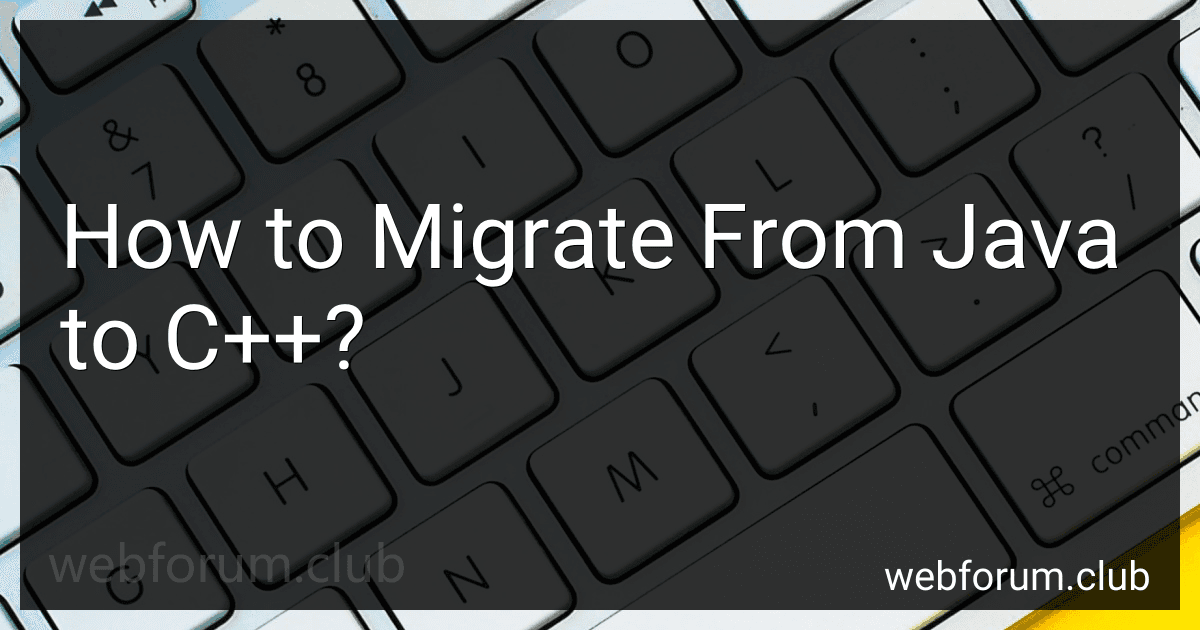Migrating from Java to C++ involves converting or rewriting Java code into C++ code to ensure compatibility between the two languages. Here are the general steps involved in this migration process:
- Understand the differences: Gain a good understanding of the key differences between the Java and C++ languages. This includes differences in syntax, memory management, object-oriented features, and libraries.
- Analyze and convert the code: Review your existing Java codebase and identify areas that need to be converted to C++. Start by converting the most critical and commonly used modules. The aim is to gradually migrate the entire codebase. Rewrite Java code into C++ code by paying attention to the differences in syntax, data types, method signatures, and exception handling.
- Port Java libraries to C++ equivalents: Identify Java libraries or frameworks used in your Java code and find their C++ equivalents. This step may require searching for alternatives or implementing specific functionality from scratch in C++.
- Adjust memory management: C++ requires manual memory management compared to Java's automatic garbage collection. Identify areas in your codebase where memory allocation and deallocation occur and ensure that they are correctly handled in C++.
- Test thoroughly: Ensure that migrated code works as intended by conducting thorough testing. This includes functional, integration, and performance testing to catch any issues or errors introduced during the migration process.
- Refactor and optimize: Use C++-specific features and optimizations to improve the performance and efficiency of the migrated code. This may include making use of C++ templates, inline functions, operator overloading, and optimizing algorithms.
- Maintain compatibility: Once the migration is complete, ensure the migrated code is compatible with the desired C++ compiler, operating system, and environment. Test extensively to confirm compatibility and identify any potential issues.
- Train the development team: Provide training and support to your development team to ensure they are familiar with the new C++ codebase and best practices.
Migrating from Java to C++ requires careful planning, coordination, and thorough testing to ensure a successful transition. It is important to keep in mind that the level of effort required for migration may vary depending on the size and complexity of the codebase.
How to handle input and output streams in C++?
To handle input and output streams in C++, you can use the iostream library, which provides the cin and cout objects for handling input from the user and output to the console. Here are the basic steps:
- Include the necessary header file:
#include
- Declare and initialize variables as needed:
int number; std::string name;
- Read input from the user using the cin object:
std::cout << "Enter a number: "; std::cin >> number;
std::cout << "Enter your name: "; std::cin >> name;
- Perform any necessary computations or operations based on the inputs.
- Output the result using the cout object:
std::cout << "You entered: " << number << std::endl; std::cout << "Your name is: " << name << std::endl;
Here's a complete example that takes two numbers as input, adds them, and outputs the result:
#include
int main() { int num1, num2;
std::cout << "Enter the first number: ";
std::cin >> num1;
std::cout << "Enter the second number: ";
std::cin >> num2;
int sum = num1 + num2;
std::cout << "The sum is: " << sum << std::endl;
return 0;
}
You can compile and run this code to see the input and output in action.
How to iterate over a loop in C++?
To iterate over a loop in C++, you can use the for, while, or do...while loop. Here are examples of each:
- For Loop:
for (initialization; condition; increment/decrement) { // code to be executed in each iteration }
Example:
for (int i = 1; i <= 5; i++) { cout << i << " "; }
Output:
1 2 3 4 5
- While Loop:
while (condition) { // code to be executed in each iteration // update the condition inside the loop }
Example:
int i = 1; while (i <= 5) { cout << i << " "; i++; }
Output:
1 2 3 4 5
- Do...While Loop:
do { // code to be executed in each iteration // update the condition inside the loop } while (condition);
Example:
int i = 1; do { cout << i << " "; i++; } while (i <= 5);
Output:
1 2 3 4 5
Choose the loop structure that best fits your requirements and logic.
How to handle exceptions in C++?
In C++, exceptions are used to handle and manage exceptional situations or errors that may occur during program execution. Here are the key steps to handle exceptions in C++:
- Exception handling code is implemented using three keywords: try, catch, and throw.
- Use the "try" block to enclose the code that may potentially throw an exception. If an exception is thrown within this block, the code execution will immediately jump to the appropriate catch block.
- Use the "throw" keyword to explicitly raise an exception. You can throw any object, but it is recommended to use standard exception classes provided by C++ (e.g., std::exception or its derived classes).
- One or more "catch" blocks follow the "try" block. Each "catch" block specifies the type of exception it can handle. It is executed only if the thrown exception matches the specified type.
- Once a suitable catch block is found, the code inside that catch block is executed. You can handle the exception, log the error, perform cleanup operations, or take any specific actions as required.
- If no suitable catch block is found, the program terminates, and an error message is displayed. To handle any unforeseen exceptions, you can include a catch block that catches all exceptions (e.g., by catching std::exception) at the end.
Here is an example to illustrate the exception handling process:
try { // Code that may throw exceptions throw std::runtime_error("Custom exception message"); // Throwing an exception } catch (const std::exception& ex) { // Exception handling code std::cerr << "Exception caught: " << ex.what() << std::endl; // Additional error handling or cleanup } catch (...) { // Catching all other exceptions std::cerr << "Unknown exception caught" << std::endl; // Additional error handling or cleanup }
Remember, it is important to catch exceptions at an appropriate level to handle them effectively and prevent undesired program termination.