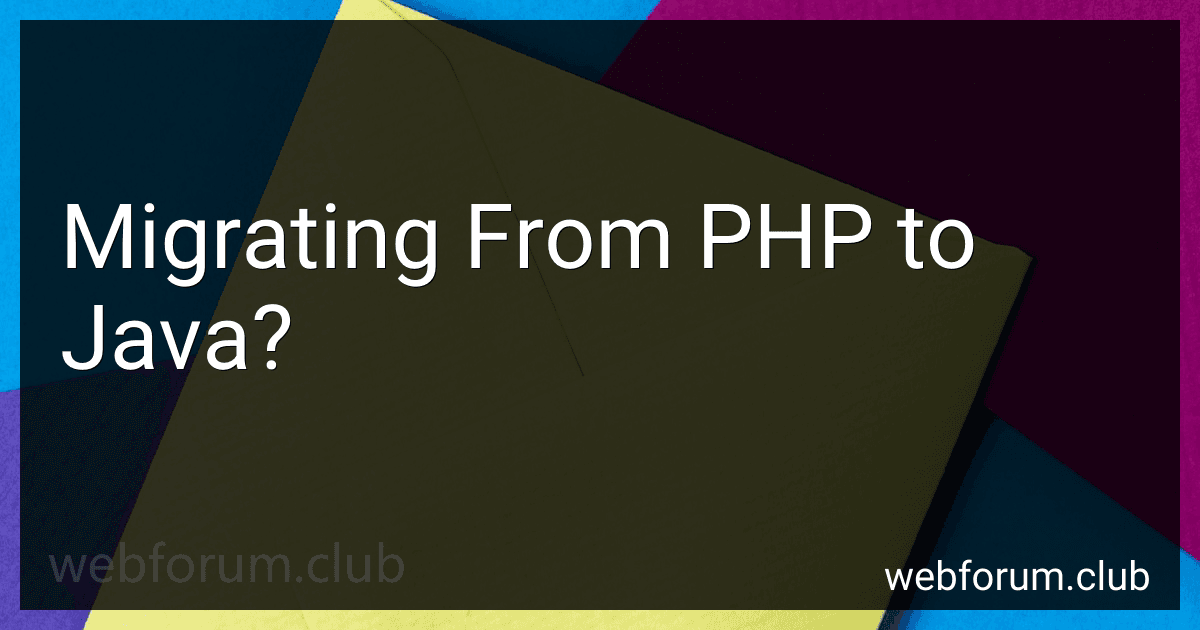Migrating from PHP to Java is a process of porting an existing application written in PHP to Java programming language. While both PHP and Java are popular programming languages for building web applications, migrating from PHP to Java may be necessary due to various reasons such as scalability, performance, maintainability, or the need to leverage specific Java libraries or frameworks.
One of the key differences between PHP and Java is their execution models. PHP is an interpreted language, while Java is a compiled language. In the case of migration, this means that the PHP code has to be rewritten in Java and then compiled to bytecode, which can be executed on the Java Virtual Machine (JVM).
The migration process typically involves the following steps:
- Assessing the existing PHP application: Determine the size and complexity of the application, identify any dependencies or external libraries used, and understand the overall architecture.
- Designing the Java application: Plan the architecture of the Java application, identify the required Java frameworks, and create a detailed migration plan.
- Rewriting the PHP code in Java: Manually convert the PHP codebase into Java code. This can be a time-consuming process as it involves rewriting logic, database access, user interface components, and other functionality.
- Handling database migration: If the PHP application uses a database, migrate the data and convert the database access code to work with Java.
- Refactoring and optimization: Take advantage of Java's object-oriented features, interfaces, and other advanced concepts to refactor and optimize the code for improved performance and maintainability.
- Unit testing: Thoroughly test the migrated application to ensure that it behaves as expected, and fix any issues or bugs that arise during this process.
- Deployment and monitoring: Deploy the Java application on a suitable application server or cloud platform, and set up monitoring to ensure its proper functioning. This step also includes configuring any necessary build or deployment scripts.
Migrating from PHP to Java can provide various benefits, such as better performance, scalability, and access to a wide range of Java libraries and frameworks. However, it requires significant effort and expertise in both PHP and Java to successfully complete the migration process. Care should be taken to thoroughly plan and test the migration to minimize any potential disruption to the application's functionality.
How to handle PHP sessions with Java Servlets?
To handle PHP sessions with Java Servlets, you need to follow these steps:
- Configure the PHP session handler: In your PHP code, set the PHP session handler to use a custom handler that stores the session data in a shared storage accessible by both PHP and Java servlets. You can achieve this by using session_set_save_handler() function in PHP.
- Set session variables in PHP: Use PHP session functions like session_start() and $_SESSION to set session variables.
- Make the session data accessible to Java Servlets: Store the session ID generated by PHP (accessible through the PHP session_id() function) in a cookie or pass it as a parameter in your Java servlet requests.
- Write a custom Java Servlet filter: Create a custom filter that intercepts incoming requests to your servlets and checks for the presence of the PHP session ID. If the session ID is available, retrieve the session data from the shared storage, and make it accessible to your servlets.
- Implement session management in Java Servlets: In your Java code, use the retrieved session data to validate the user session and provide access to the appropriate resources.
By following these steps, you can seamlessly handle PHP sessions with Java Servlets and maintain session state across both languages.
How to migrate PHP frameworks like Laravel to Java-based frameworks?
Migrating a PHP framework like Laravel to a Java-based framework can be time-consuming and complex, but it is possible with careful planning and implementation. Here are some steps to guide you through the migration process:
- Choose a Java-based framework: There are several popular Java-based frameworks like Spring, Play, and Struts. Evaluate the available options based on your requirements, community support, and features.
- Understand the differences: PHP and Java have different programming paradigms and syntaxes. Familiarize yourself with Java's object-oriented nature, design patterns used in the Java-based framework, and the Java language itself.
- Analyze the Laravel application: Examine your existing Laravel application to understand its architecture, database structure, business logic, and dependencies. This analysis will help you plan the migration and identify potential challenges.
- Set up the Java development environment: Install the necessary software tools like Java JDK, IDE (Eclipse, IntelliJ, or NetBeans), and the chosen Java-based framework.
- Refactor the code: Start by converting the core logic from PHP to Java. Rewrite the controllers, models, and views according to the Java-based framework's patterns and best practices. Migrating the view layer might require significant changes as PHP uses Blade templating, while Java frameworks employ different templating engines or technologies like JSP.
- Migrate the database: Analyze the Laravel application's database structure and migrate it to the Java-based framework's compatible database format. This could involve rewriting SQL queries and updating the database schema accordingly. Also, port any seeders or migrations present in Laravel to the applicable equivalent in the Java-based framework.
- Handle dependencies and libraries: Identify the PHP libraries and packages used in Laravel and search for Java equivalents or alternatives. The Java ecosystem offers numerous libraries that provide similar functionality as Laravel packages.
- Test the application: After completing the migration, thoroughly test the application to ensure it functions correctly. Write unit tests to validate the functionality of migrated components and exploit any potential bugs or errors.
- Gradual rollout: Before deploying the migrated application, consider a gradual rollout strategy. Begin with a pilot deployment to a limited user base or conduct a soft-launch to address any unforeseen issues or performance bottlenecks.
- Post-migration maintenance: Be prepared for ongoing maintenance and support as the migrated application might require further refinement and bug fixes.
Remember to allocate ample time and resources for the migration process. Additionally, consulting with experienced developers or seeking professional assistance can help streamline the migration and reduce potential risks.
How to handle PHP database connections in Java?
To handle PHP database connections in Java, you can use the JDBC (Java Database Connectivity) API. JDBC allows Java applications to connect to and interact with databases using a common set of interfaces.
Here are the steps to handle PHP database connections in Java using JDBC:
- Download and install a suitable JDBC driver for your PHP database. For example, if you are using MySQL, you can use the MySQL Connector/J driver. Add the JDBC driver JAR file to your Java project's classpath.
- Import the necessary JDBC packages in your Java class:
import java.sql.Connection; import java.sql.DriverManager; import java.sql.SQLException;
- Establish a database connection by providing the necessary connection details such as the database URL, username, and password:
String url = "jdbc:mysql://localhost:3306/mydb"; // replace with your database URL String username = "root"; // replace with your database username String password = "password"; // replace with your database password
Connection connection = null; try { connection = DriverManager.getConnection(url, username, password); } catch (SQLException e) { // handle any exceptions here e.printStackTrace(); }
- Execute database operations using the established connection. For example, you can create and execute SQL queries:
try { // create a SQL statement Statement statement = connection.createStatement();
// execute a query
ResultSet resultSet = statement.executeQuery("SELECT \* FROM users");
// process the result set
while (resultSet.next()) {
int id = resultSet.getInt("id");
String name = resultSet.getString("name");
// ...
}
// close the result set and statement
resultSet.close();
statement.close();
} catch (SQLException e) { // handle any exceptions here e.printStackTrace(); }
- Close the database connection when you finish working with the database:
try { if (connection != null) { connection.close(); } } catch (SQLException e) { // handle any exceptions here e.printStackTrace(); }
Make sure to handle any exceptions that may occur during the database connection and query execution process. You can catch SQLExceptions and handle them appropriately in your application.
Remember to replace the placeholders in the code (like the database URL, username, and password) with your actual connection details.
What is the recommended way to handle PHP's session management in Java?
The recommended way to handle PHP's session management in Java is by implementing a session management system that follows the same principles as PHP sessions.
In PHP, sessions are typically managed using cookies. The session ID is stored in a cookie and sent back and forth between the client and the server to identify the session. The session data is usually stored on the server side, either in files or in a database.
To handle PHP sessions in Java, you can create a similar session management system using Java's servlet technology. Here's a high-level overview of how you can implement it:
- When a user starts a session, generate a unique session ID and store it in a cookie. Set the cookie's expiration time to maintain session persistence.
- Store the session ID and associated data on the server side. You can use a database or a caching mechanism (e.g., Redis) to store the session data.
- Include the session ID in subsequent requests from the client. You can extract the session ID from the cookie or pass it as a query parameter or in the request header.
- Retrieve the session data based on the session ID and perform the necessary operations requested by the user.
- Update the session data accordingly and store it back on the server side.
- When the session is no longer needed (e.g., user logs out or session expires), invalidate the session by deleting the associated session data.
Remember to handle session timeouts, session regeneration, and concurrent session management according to your application's requirements.
It's worth mentioning that several Java frameworks, such as Spring Session or Apache Shiro, provide session management capabilities out-of-the-box. These frameworks can help simplify the implementation process and provide additional security features.
What is the equivalent of PHP's echo statement in Java?
The equivalent of PHP's echo statement in Java is System.out.println().