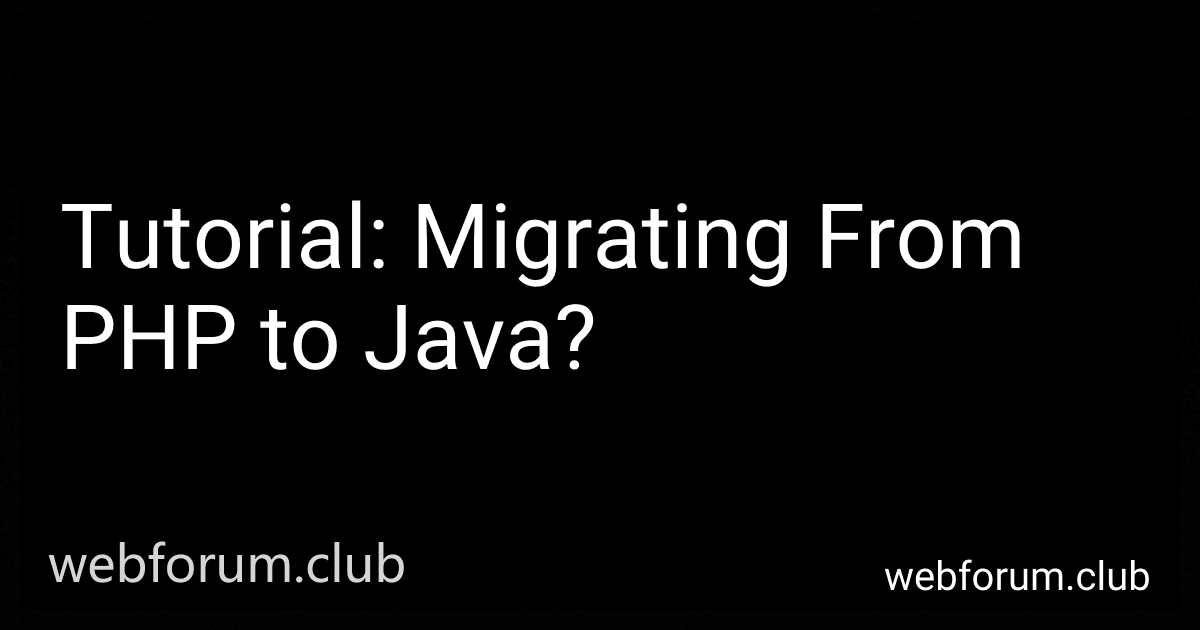Migrating from PHP to Java can be a complex process, but with the right resources and guidance, it is definitely possible. This tutorial aims to provide you with an overview of the steps involved in migrating your PHP codebase to Java.
- Understanding the Differences: It's important to recognize that PHP and Java are different programming languages with their own syntax, features, and paradigms. Conduct a thorough analysis of your PHP codebase to identify the key functionalities, dependencies, and technologies used.
- Learn the Java Language: Familiarize yourself with the fundamentals of Java programming, such as object-oriented programming, classes, inheritance, and interfaces. Understand the Java Development Kit (JDK), which includes tools like the Java compiler (javac) and runtime environment (JRE).
- Set Up the Development Environment: Install the necessary software including Java Development Kit (JDK) and Integrated Development Environment (IDE) like Eclipse, IntelliJ, or NetBeans. Configure your development environment to properly run and test Java applications.
- Convert PHP Code to Java: Start by rewriting your PHP code into Java syntax. Understand the Java equivalents of PHP functions, variables, and data types. Begin by recreating the core functionalities while maintaining the overall structure and logic from your PHP codebase.
- Handle Database Interactions: If your PHP application interacts with a database, you'll need to rewrite the database access layer. Java offers different frameworks and libraries, such as JDBC (Java Database Connectivity) or Object-Relational Mapping (ORM) tools like Hibernate, to handle database connectivity and queries.
- Handle Web Requests: In PHP, you may have used frameworks like Laravel or CodeIgniter for handling web requests. Similar frameworks such as Spring, Play, or JavaServer Faces (JSF) are available in Java. Learn these frameworks and adapt your PHP request-handling logic to Java's equivalent.
- Test and Debug: Thoroughly test the Java code to ensure it functions correctly. Debug any issues and fix them during this phase. Use unit testing frameworks like JUnit to validate the functionality of individual components.
- Refactor and Optimize: After successful testing, optimize your Java code for performance and maintainability. Refactor the codebase to follow Java coding conventions and best practices. Optimize database queries and overall code structure to improve performance.
- Deploy and Monitor: Deploy your Java application on a suitable application server like Apache Tomcat or GlassFish. Configure monitoring tools to identify any performance or stability issues. Continuously monitor your Java application and make any necessary improvements.
- Training and Support: Provide training to your development team to enhance their Java skills. Encourage them to actively participate in Java communities and forums to seek support, share knowledge, and broaden their understanding of the Java ecosystem.
Migrating from PHP to Java requires a systematic approach that involves converting PHP code, understanding Java fundamentals, and adapting to Java-specific frameworks. While this tutorial provides an overview, it is crucial to consider the specific requirements and complexity of your PHP application during the migration process.
How to migrate PHP database connections to Java?
Migrating PHP database connections to Java involves changing the code structure and utilizing Java's database connectivity APIs. Here are the steps you can follow:
- Install Java Development Kit (JDK): Make sure you have the latest JDK installed on your system.
- Set up your Java development environment: Configure your IDE (Integrated Development Environment) or text editor to support Java development.
- Understand PHP database connection code: Analyze your existing PHP codebase and identify the sections that handle database connections. This usually involves PHP functions like mysqli_connect(), mysql_connect(), or PDO (PHP Data Objects) functions.
- Identify the database driver: Determine the database type you are using in PHP such as MySQL, PostgreSQL, or Oracle, as this will affect the choice of Java database driver.
- Add the required database driver: Download and add the relevant Java database driver to your project. For example, if you are using MySQL, you can add the MySQL Connector/J driver.
- Choose a Java database connectivity library: Depending on your project requirements, you can select a suitable library for database connectivity, such as JDBC (Java Database Connectivity), JPA (Java Persistence API), or an ORM (Object-Relational Mapping) library like Hibernate.
- Rewrite the PHP database connection code in Java: Translate the PHP database connection code to Java code. Initialize the database connection: Create a connection object using the appropriate driver and connection parameters, such as URL, username, and password. Execute queries: Convert PHP query statements to Java syntax using the JDBC API or the chosen database library. Handle result sets, prepared statements, and error handling accordingly. Close the connection: Properly close the database connection to prevent resource leaks.
- Refactor additional PHP code: If your PHP codebase has additional logic related to the database connections, you need to rewrite and restructure that code as well.
- Test and debug: Thoroughly test your Java code to ensure it functions correctly. Debug any issues that arise during the migration process.
- Modify project configuration files: Adjust any configuration files related to the database connections, such as connection URLs, usernames, passwords, or other database settings.
- Integrate the updated Java code: Replace the old PHP code segment with your new Java code in your project's main codebase.
- Run and validate: Verify that your application runs as expected after the migration. Test all functionalities that interact with the database.
Remember to keep backups of all relevant files and consider maintaining your PHP codebase for reference until you are confident in the Java migration.
How to migrate PHP's file handling functions to Java?
When migrating PHP's file handling functions to Java, you need to understand the differences between the two languages and select appropriate equivalents for the PHP functions in Java:
- Opening a file: In PHP, you can use the fopen() function. In Java, you can use the FileInputStream or FileOutputStream classes to open a file. Alternatively, BufferedReader and BufferedWriter can be used for text files.
- Reading from a file: In PHP, you can use functions like fread() or fgets() to read from a file. In Java, you can use FileInputStream, BufferedReader, or Scanner for reading from a file. These classes provide methods like read(), readLine(), or nextLine(), respectively.
- Writing to a file: In PHP, you can use functions like fwrite() or file_put_contents() to write to a file. In Java, you can use FileOutputStream, BufferedWriter, or PrintWriter for writing to a file. These classes provide methods like write(), writeLine(), or println() for writing data.
- Closing a file: In PHP, you can use fclose() to close an opened file. In Java, you need to call the close() method on the corresponding file handling classes or use the try-with-resources statement to automatically close the file.
- Error handling: In PHP, file operations often return false or an error message on failure. In Java, exceptions are used for error handling. You need to handle exceptions when performing file operations in Java, such as IOException for file-related errors.
Here is an example that demonstrates the migration of PHP's file_get_contents() function to Java:
import java.io.BufferedReader; import java.io.FileReader; import java.io.IOException;
public class FileHandling { public static String fileGetContents(String filename) throws IOException { BufferedReader reader = null; StringBuilder stringBuilder = new StringBuilder(); try { reader = new BufferedReader(new FileReader(filename)); String line; while ((line = reader.readLine()) != null) { stringBuilder.append(line); } } finally { if (reader != null) { reader.close(); } } return stringBuilder.toString(); }
public static void main(String\[\] args) {
try {
String content = fileGetContents("example.txt");
System.out.println(content);
} catch (IOException e) {
e.printStackTrace();
}
}
}
Make sure to handle any exception that can occur during file handling to ensure proper error handling.
How to handle sessions in Java compared to PHP?
In Java, sessions are typically handled using the javax.servlet.http.HttpSession interface, which provides methods to create, access, and manage session attributes. Here are the steps to handle sessions in Java:
- Create a session: In Java, you can create a session by calling the HttpServletRequest's getSession() method. If a session already exists, it will be returned; otherwise, a new session will be created.
HttpSession session = request.getSession();
- Set session attributes: You can store values in the session by using the setAttribute() method of the HttpSession object.
session.setAttribute("username", "John");
- Get session attributes: To retrieve session attributes, you can call the getAttribute() method.
String username = (String) session.getAttribute("username");
- Remove session attributes: The removeAttribute() method is used to remove a specific session attribute.
session.removeAttribute("username");
- Invalidate a session: You can invalidate a session by calling the invalidate() method.
session.invalidate();
In PHP, sessions are handled using the $_SESSION superglobal array. Here's how you can handle sessions in PHP:
- Start a session: Use the session_start() function to start a session or resume an existing one.
session_start();
- Set session variables: You can set session variables by assigning values to the $_SESSION superglobal array.
$_SESSION['username'] = 'John';
- Get session variables: Retrieve session variables by accessing the values stored in the $_SESSION superglobal array.
$username = $_SESSION['username'];
- Unset session variables: Use the unset() function to remove specific session variables.
unset($_SESSION['username']);
- Destroy a session: To completely destroy a session, including all its variables, call the session_destroy() function.
session_destroy();
It's important to note that these are basic examples, and there are additional features and configurations available for handling sessions in both Java and PHP.