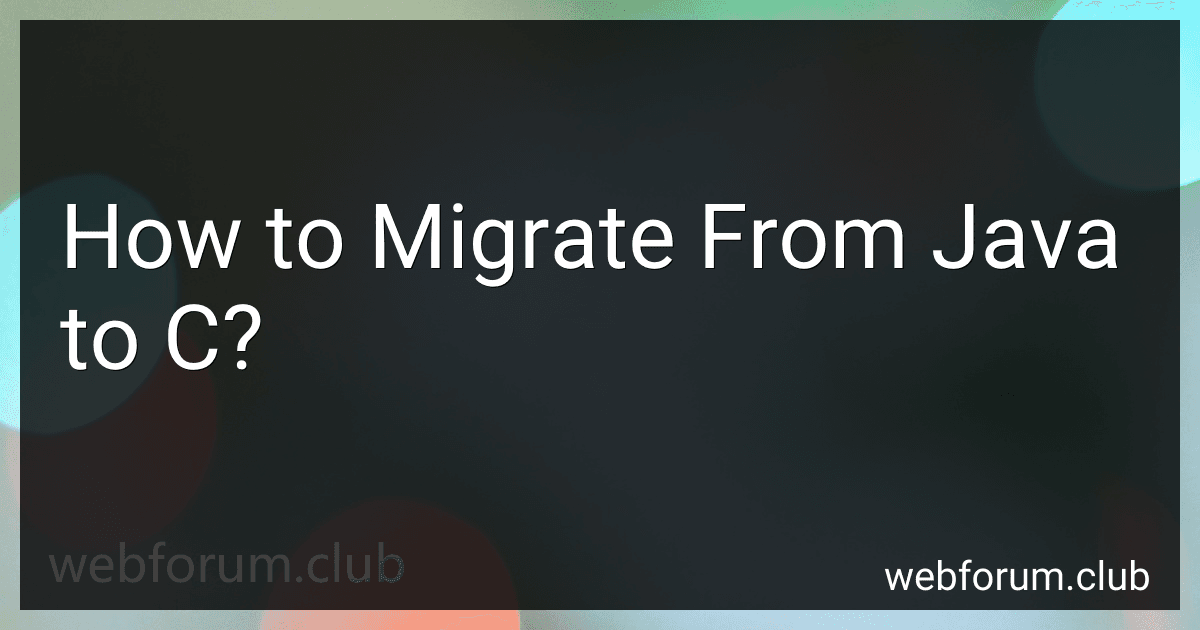Migrating from Java to C involves transitioning your codebase from the Java programming language to the C programming language. Here are some key considerations and steps to follow for a successful migration:
- Understand the differences: Java is an object-oriented programming language with automatic memory management, while C is a procedural programming language with manual memory management. Understand the fundamental syntax and concepts of C, such as pointers, memory allocation, and explicit memory deallocation.
- Analyze and refactor your code: Carefully analyze your existing Java codebase to understand its structure and dependencies. Identify any language-specific constructs or libraries used in Java that may need to be replaced or rewritten in C.
- Design the C code structure: Create a design plan for organizing your C codebase. Divide your program into modular components and define the interfaces between them. Determine the data structures and algorithms needed in C to achieve the same functionality as in Java.
- Rewrite code: Begin rewriting your Java code in C, following the design plan. Translate the logic and algorithms used in Java into their C equivalent. Pay attention to language-specific syntax differences and adapt your logic accordingly.
- Convert object-oriented features to procedural code: In Java, you may have utilized classes, objects, and inheritance to structure and implement your code. In C, you need to rework these features using procedural programming techniques. Convert classes to structures, objects to instances of structures, and inheritance to structure inheritance or composition.
- Handle memory management: Unlike Java, C does not have automatic memory management through garbage collection. In C, you will need to explicitly allocate and deallocate memory using functions like malloc() and free(). Be cautious and avoid memory leaks or invalid memory accesses.
- Replace Java libraries: Identify the Java-specific libraries used in your codebase and find equivalent libraries or functions in C to perform the same tasks. For example, replace Java's I/O operations with C's I/O library functions like fread() and fwrite().
- Test, debug, and optimize: Thoroughly test your migrated C code to ensure it produces the same results and behaves as expected. Debug any issues or errors that arise during the testing phase. Additionally, optimize your code for performance if necessary, as the execution speed of C can differ from Java.
- Integrate with existing systems and platforms: If your Java codebase interacts with other systems or platforms, ensure that your migrated C code can seamlessly integrate with them. Make any necessary adjustments or modifications to enable interoperability.
- Perform system and integration testing: Once your C code is ready, conduct comprehensive system and integration testing to verify that it functions correctly in the target environment. Compare the behavior and performance of the migrated code with the original Java code to ensure consistency.
Remember, migrating from Java to C is not a one-to-one translation process, as the programming paradigms and features differ significantly. It requires a deep understanding of both languages and careful refactoring of your codebase.
How to handle Java exceptions when migrating to C?
When migrating from Java to C, handling exceptions requires a different approach as C does not have built-in exception handling mechanisms like Java's try-catch blocks. To handle exceptions in C, you can follow these steps:
- Identify the Exceptions: Determine the exceptions that are being caught and handled in the Java code. Understand the nature of these exceptions, the actions taken in response, and the impact on the program's behavior.
- Define Error Codes: Instead of using exceptions, use error codes to indicate different error scenarios in C. Define a set of error codes that correspond to the exceptions encountered.
- Modify the Method Signatures: Update the method signatures to include an error code or an error status parameter as an additional return value. This allows the called function to indicate errors via this parameter.
- Return Error Codes: Instead of throwing exceptions, return appropriate error codes from functions or methods when an error occurs. The caller can then inspect the return value and take appropriate actions based on the error code.
- Handle Error Codes: At the caller's end, check the return code and handle it accordingly. You can use switch statements or if-else conditions to handle different error codes and take actions accordingly.
- Cleanup Resources: When an error occurs and an error code is returned, make sure to free any allocated resources before returning. This could include closing files, freeing memory, or releasing locks. Proper resource cleanup is essential to avoid memory leaks or resource exhaustion.
- Logging: Implement proper logging mechanisms in your C application to record error messages along with relevant information like the function name, error code, and any other details that can help in debugging.
- Test Extensively: After migrating and modifying the code, perform rigorous testing to ensure the error handling logic is working correctly and that no exceptions are left unhandled.
By following these steps, you can handle exceptions in a C application effectively, although it might require additional effort compared to the built-in exception handling in Java.
How to ensure code readability and maintainability after migrating to C?
Migrating code to C can be challenging, but there are several practices you can follow to ensure code readability and maintainability after the migration:
- Use descriptive variable and function names: Choose meaningful names that accurately describe the purpose of the variable or function. Avoid abbreviations and use camel case or underscores for readability.
- Break down code into smaller functions: Divide your code into smaller, self-contained functions, each responsible for a specific task. This makes code more readable, reusable, and easier to maintain.
- Comment your code: Add clear and concise comments to explain the purpose of functions, variables, and complex logic. Comments can help other developers understand your code faster and prevent confusion during maintenance.
- Follow a consistent coding style: Establish a coding style guide that defines conventions for indentation, spacing, variable naming, etc. Consistency throughout the codebase improves readability and reduces confusion.
- Modularize your code: Organize related code into modules or headers. Grouping related functions together enhances the code's maintainability, making it easier to add or modify functionality in the future.
- Reduce complexity and duplicate code: Refactor complex code into smaller, simpler units. Avoid duplicating code by extracting common functionality into reusable functions or header files. This reduces the chance of bugs and makes maintenance easier.
- Use appropriate data structures and algorithms: Choose the right data structures and algorithms that suit the problem at hand. Understand their time and space complexities to improve performance and ensure code maintainability.
- Test and validate your code: Write comprehensive unit tests and integration tests to verify the behavior of your code. Regular testing ensures the correct functionality of your code after migration and simplifies debugging during maintenance.
- Document your code and updates: Maintain up-to-date documentation that describes the purpose, inputs, outputs, and usage of functions and modules. Document any modifications made during the migration to help other developers understand and maintain the code effectively.
- Leverage tools and version control: Use code editors, IDEs, linters, and static analyzers specific to the C language to identify potential issues, enforce coding standards, and improve code quality. Utilize version control systems to track changes, enable collaboration, and simplify future code updates.
By following these practices, you can ensure your migrated C code remains readable, maintainable, and easier to work with, fostering efficient development and minimizing potential issues.
How to test the migrated C code after Java migration?
After migrating C code to Java, you can test the migrated code using the following steps:
- Understand the existing C code: Familiarize yourself with the original C code to understand its functionality, input/output parameters, and expected behavior.
- Set up the testing environment: Install and configure Java Development Kit (JDK) and any necessary libraries or frameworks required for testing.
- Write test cases: Create a set of test cases that cover different scenarios, edge cases, and possible inputs to thoroughly test the migrated code. These test cases should include both positive and negative scenarios.
- Set up a testing framework: Utilize a testing framework such as JUnit, TestNG, or Cucumber to automate the execution of test cases. This helps in reducing manual effort and ensures consistent and repeatable testing.
- Convert test cases to Java: Convert the original C test cases to Java format, ensuring that the inputs, outputs, and assertions are appropriate for the Java version of the code.
- Execute the test cases: Run the test cases using the testing framework to validate the output of the migrated code. Monitor the execution for any unexpected behavior or errors.
- Debug and fix issues: If any test case fails or produces unexpected results, debug the code to identify the root cause of the issue. Fix any bugs or discrepancies found during the testing process.
- Perform regression testing: After fixing any issues found during testing, rerun all the test cases (including previously passed ones) to validate that the fixes haven't introduced any new problems.
- Review and validate the results: Compare the output of the migrated Java code with the expected results. Ensure that the functionality, behavior, and output of the migrated code match the original C code.
By following these steps, you can effectively test the migrated C code after the Java migration and ensure its correctness and reliability in the Java environment.
How to migrate from Java to C?
Migrating from Java to C involves rewriting the codebase in C. Here is a step-by-step guide to help you with the migration process:
- Understand the Differences: C is a lower-level programming language compared to Java. It lacks built-in garbage collection, object-oriented features, and libraries available in Java. Understanding these differences will help you plan the migration process effectively.
- Identify Dependencies: Analyze your Java codebase and identify any external dependencies or libraries used. You will need to find equivalent libraries or reimplement the functionalities in C.
- Port the Classes: Start by converting your Java classes into C code. In C, you will need to handle memory management explicitly (malloc/free) instead of relying on Java's automatic memory management.
- Rewrite the Logic: Rewriting the logic of your program is usually the most time-consuming part of the migration process. This involves converting Java-specific code constructs like exception handling, dynamic method dispatch, and Java-specific data types into their C equivalents.
- Consider Performance: As C allows for more low-level control, you might need to optimize your code for performance if required. This can involve manually managing memory, using pointers efficiently, or optimizing algorithms.
- Test Thoroughly: Throughout the migration process, ensure that you extensively test your code to catch any bugs or discrepancies between the original Java code and the newly written C code.
- Gradual Transition: If possible, consider a gradual transition by porting parts of your Java code into C while maintaining overall functionality. This can help reduce risks and difficulty during the migration process.
- Refactor and Optimize: Once you have successfully migrated your code to C, you can refactor and optimize it further to improve performance and maintainability.
Remember, migrating from Java to C is a complex and time-consuming process. It's crucial to carefully plan, test, and validate each step to ensure a successful transition.
What is the syntax difference between Java and C?
The syntax difference between Java and C includes the following:
- Declaration of Classes: In Java, the declaration of classes starts with the keyword "class", followed by the class name. In C, there is no specific keyword for the declaration of classes.
Java:
public class MyClass { // class contents }
C:
struct MyClass { // struct (class) members };
- Object creation: In Java, objects are created using the "new" keyword. In C, objects (structures) are typically created by declaring variables of that type.
Java:
MyClass obj = new MyClass();
C:
struct MyClass obj;
- Method Signatures: Java uses parentheses () to define method signatures, including the return type and parameters. C, on the other hand, uses parentheses only for parameter declarations.
Java:
int addNumbers(int a, int b) { return a + b; }
C:
int addNumbers(int a, int b) { return a + b; }
- Memory Management: Java has automatic memory management (garbage collection) to handle memory allocation and deallocation. In C, memory management is manual, and developers need to explicitly allocate and deallocate memory using functions like malloc() and free().
Java:
MyClass obj = new MyClass(); // No explicit memory deallocation needed
C:
struct MyClass* obj = (struct MyClass*)malloc(sizeof(struct MyClass)); // Memory deallocation free(obj);
These are just a few examples of syntax differences between Java and C. There are many other differences related to specific language features and conventions.