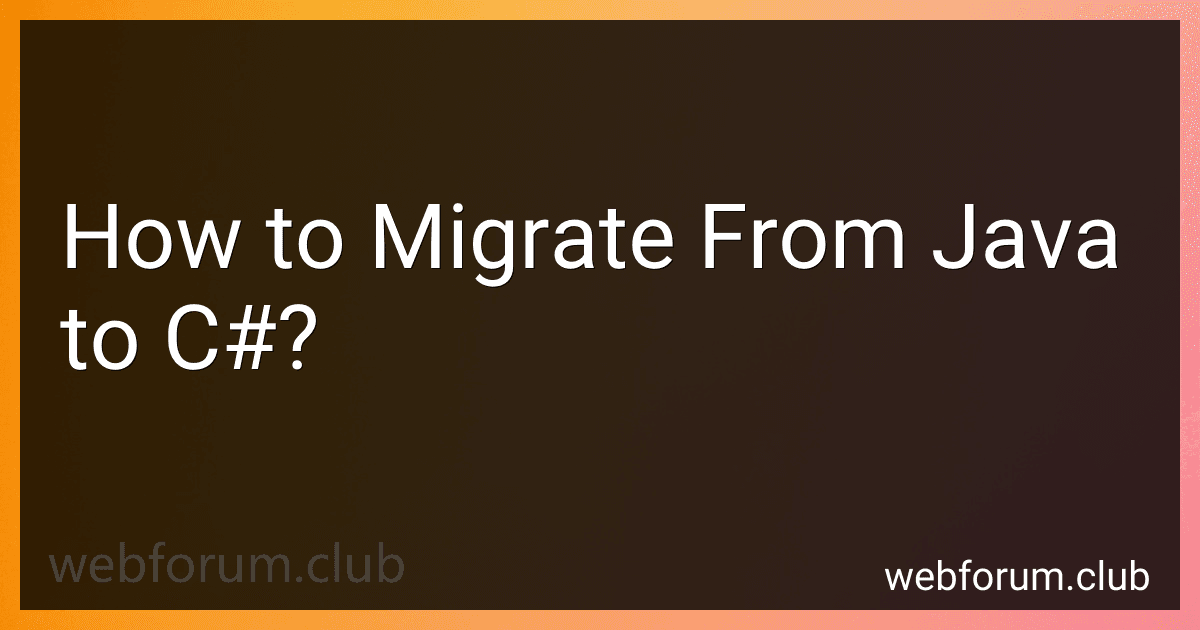Migrating from Java to C# involves several steps and considerations to ensure a smooth transition. Here's a general overview of the process:
- Familiarize Yourself with C#: Start by understanding the syntax, features, and capabilities of the C# programming language. This includes learning about new keywords, data types, libraries, and the .NET framework.
- Refactor Java Code: Review your existing Java codebase and identify areas that need to be refactored to make them compatible with C#. This may involve modifying class and method names, updating variable declarations, and replacing Java-specific APIs with their C# equivalents.
- Update Libraries and Dependencies: Identify the libraries and dependencies used in your Java project and find their corresponding C# equivalents. Ensure that they are compatible with your C# environment and update your project accordingly.
- Convert Java-Specific Concepts: Java and C# have similarities but also differences in various programming concepts. Identify Java-specific code constructs, such as Java-specific exceptions, and convert them to their C# counterparts.
- Handle Language Differences: Pay attention to language differences between Java and C#. For example, C# has properties instead of getters and setters like in Java. Update your codebase accordingly to align with the C# language conventions.
- Test and Debug: Thoroughly test your migrated code to ensure it functions as expected in the C# environment. Debug any issues that arise during the testing phase.
- Update Build and Deployment Processes: Evaluate and modify your build and deployment processes to accommodate the changes resulting from the migration. This may include updating build scripts, configuration files, and deployment tools.
- Train Your Team: If you have a team of developers working on the project, provide them with the necessary training to familiarize them with C# and the new codebase. Conduct code reviews and knowledge sharing sessions to ensure everyone is on the same page.
- Plan for Post-Migration Maintenance: Once the code has been successfully migrated, ensure proper maintenance and support for the new C# environment. Regularly update dependencies, libraries, and frameworks to ensure the long-term stability and performance of your application.
Remember that migrating from Java to C# is not just a straightforward code translation, but rather an opportunity to optimize your codebase and take advantage of new language features. It requires careful planning, testing, and collaboration to achieve a successful migration.
How to convert Java's XML parsing to C#?
To convert Java's XML parsing code to C#, you will need to understand the differences in syntax and libraries between the two languages. Here's a step-by-step guide:
- Choose an XML parsing library in C#: C# provides several libraries for XML parsing, such as System.Xml, System.Xml.Linq, and System.Xml.Serialization. Select the one that suits your requirements.
- Update the import statements: Replace the Java XML parsing library import statements with the equivalent C# library import statements. For example, replace import javax.xml.parsers.* with using System.Xml, or any other library you chose in step 1.
- Update the class and method signatures: Update the class and method signatures to follow C# syntax conventions. For example, change public void parseXML(String filePath) to public void ParseXML(string filePath).
- Update the XML parsing logic: Convert the Java-specific XML parsing code to the corresponding C# syntax. The XML parsing APIs and methods may have slightly different names and usage patterns. Refer to the C# library documentation for specifics.
- Handle exceptions: Java's XML parsing code typically uses checked exceptions, which require you to handle them using try-catch blocks or declare them in method signatures. In C#, exceptions are typically unchecked and do not require explicit handling unless you want to catch and handle them explicitly.
- Update the code style: Adjust the code style to adhere to C#'s conventions. This includes replacing Java-specific idioms or naming conventions with C#'s equivalents.
- Test and debug: Finally, thoroughly test and debug your converted code to ensure it functions correctly.
Keep in mind that this is a general guide, and the specific code conversion may vary based on your original Java code and chosen C# libraries.
How to handle Java annotations when migrating to C#?
When migrating Java code to C#, you might encounter Java annotations that have to be converted to their C# equivalents. Here are some guidelines to handle Java annotations during the migration process:
- Understand the Purpose: Java annotations are used for various purposes like marking certain elements, adding metadata, or modifying the code's behavior. Before migration, understand the purpose of each Java annotation in the original codebase.
- Identify C# Equivalents: C# does not have direct equivalents for all Java annotations. Research the C# language specifications and documentation to identify equivalent features or alternatives that can serve the same purpose.
- Remove Unused Annotations: If there are any Java annotations that are not used or don't have an equivalent in C#, it's safe to remove them during migration. However, be cautious and ensure they don't impact any critical functionality.
- Replace with Attributes: In C#, annotations are analogous to attributes. Replace the Java annotations with appropriate C# attributes. For example, if you have a @Override annotation in Java, replace it with [Override] attribute in C#.
- Handle Custom Annotations: If you have custom Java annotations in the codebase, you will need to find alternative implementations or refactor the code accordingly. One option is to use regular classes or attributes to achieve similar functionality if possible.
- Handle Annotation Processors: If your Java codebase uses annotation processors, you need to find alternative mechanisms in C#. Annotation processors in Java generate code at compile-time based on the annotations. In C#, you might need to use code generation libraries or perform similar tasks manually.
- Test and Validate: After migrating the Java code to C#, thoroughly test and validate the functionality to ensure that the migration has not caused any regressions or discrepancies.
Keep in mind that the migration process may differ based on the specific annotations used and the nature of the codebase. It's essential to understand the codebase thoroughly, consult the relevant documentation, and follow best practices during the migration process.
How to handle Java's JNI (Java Native Interface) when migrating to C#?
When migrating from Java to C#, you will need to replace the Java Native Interface (JNI) calls with equivalent functionality in C#. Here's a step-by-step guide to handle Java's JNI when migrating to C#:
- Understand the Java Native Interface (JNI): Familiarize yourself with the JNI concepts and functionality in Java. JNI allows Java code to interact with native code written in C or C++.
- Identify the JNI calls: Identify the JNI calls used in your Java code that need to be migrated. JNI calls include functions like JNIEnv, jobject, jmethodID, etc.
- Find equivalent functionality in C#: Find equivalent functionality in C# that achieves the same result as the JNI calls you identified. C# provides several mechanisms for interop with native code, including Platform Invoke (P/Invoke), COM Interop, and C++/CLI.
- Use Platform Invoke (P/Invoke): The simplest and most common method for interop in C# is Platform Invoke (P/Invoke). P/Invoke allows you to call functions from native libraries directly in C# code using the DllImport attribute. Example: [DllImport("NativeLibrary.dll")] public static extern int NativeFunction(int param); The DllImport attribute indicates the native library and the corresponding function to be called.
- Convert JNI handles: In JNI, you often work with handles like jobject, jclass, etc. Convert these handles to their C# equivalents. For example, jobject can be converted to IntPtr, jclass to IntPtr, etc.
- Handle memory management: In JNI, memory management is often manual. You need to allocate and free memory using NewObject, NewGlobalRef, ReleaseGlobalRef, etc. In C#, memory management is handled automatically by the Garbage Collector (GC), so you don't need to free memory manually.
- Handle data type conversions: JNI and C# might have different data types. Ensure that you convert data types between Java and C# correctly. For example, jstring in JNI can be converted to string in C#.
- Replace callback mechanisms: JNI allows registering native methods as callbacks in Java. In C#, you can use delegates or interfaces to achieve similar functionality. Replace JNI callbacks with C# delegates or interfaces as needed.
- Test and debug: Thoroughly test your C# code after replacing the JNI calls. Debug any issues or errors that arise during the migration process.
- Optimize and refactor: Once the migration is complete, optimize and refactor your C# code as needed. Ensure that your C# code adheres to best practices and takes full advantage of the features and performance optimizations provided by the C# platform.
By following these steps, you should be able to handle Java's JNI calls effectively during the migration process to C#. It is important to have a good understanding of both JNI and the equivalent functionality in C# to ensure a successful migration.
What is the C# equivalent of Java's multi-threading?
In C#, multi-threading can be achieved using the System.Threading namespace. Here are some equivalents of Java's multi-threading concepts in C#:
- Creating and starting a new thread: Java: Thread thread = new Thread(() => { /* Thread body */ }); thread.start(); C#: Thread thread = new Thread(() => { /* Thread body */ }); thread.Start();
- Implementing the Runnable equivalent interface: Java: Runnable runnable = () -> { /* Runnable body */ }; C#: ThreadStart threadStart = () => { /* Thread body */ };
- Joining a thread: Java: thread.join(); C#: thread.Join();
- Synchronization using locks: Java: synchronized (lock) { /* Critical section */ } C#: lock (lockObject) { /* Critical section */ }
- Using Mutex for thread synchronization: Java: Mutex mutex = new Mutex(); C#: Mutex mutex = new Mutex();
- Atomic operations semantics using Volatile keyword: Java: Use volatile keyword for variable declaration. C#: Use volatile keyword for variable declaration.
These are some of the equivalents, but note that there might be differences in the specific APIs or ways of using multi-threading in each language.
How to convert Java classes to C#?
To convert Java classes to C#, you will need to follow these steps:
- Open the Java class you want to convert in an IDE or text editor.
- Identify any dependencies or external libraries used in the Java class. Make sure the equivalent libraries exist for C# or find suitable alternatives.
- Start by creating a new C# class in your C# project.
- Class Name: Rename the class to match the C# naming conventions. For example, if the Java class is named MyClass, rename it to MyClass.
- Fields: Convert the field definitions from Java syntax to C# syntax. Make sure to update any data types or syntax differences.
- Constructors: Convert the constructors from Java syntax to C# syntax. Again, update any data types or syntax differences.
- Methods: Convert the methods from Java syntax to C# syntax. Pay attention to any differences in functionality or how certain operations are done in C#.
- Access Modifiers: Adjust the access modifiers appropriately. In Java, public, protected, and private are the access modifiers, whereas in C# they are public, protected, private, internal, protected internal.
- Inheritance: If the Java class extends another class or implements an interface, convert the inheritance to the C# equivalent.
- Exception Handling: C# uses a different way of handling exceptions compared to Java. Make sure to update the exception handling code accordingly.
- Update Code: Look for any Java-specific code or methods that do not exist in C#. Replace them with C# equivalents or find alternative solutions.
- Test and Debug: Compile and run the converted C# class to ensure it functions correctly. Debug any issues that arise and fix them.
Repeat these steps for each Java class you want to convert to C#. Keep in mind that not all Java classes can be directly converted to C#, as there may be differences between the two languages that require a different approach or architectural design.
What is the C# equivalent of Java's garbage collection?
The C# equivalent of Java's garbage collection is known as the Automatic Memory Management (AMM) system. C# uses a similar garbage collection mechanism as Java to automatically handle memory management, meaning developers do not need to explicitly deallocate memory like in C and C++.
The Common Language Runtime (CLR), which is the execution engine in the .NET framework, is responsible for managing memory in C#. It tracks object references, detects when objects are no longer needed, and reclaims memory by executing a garbage collector. The garbage collector in C# runs on a separate thread and periodically frees up memory occupied by unused objects, making it available for reuse.
In summary, C#'s Automatic Memory Management system offers automatic garbage collection, similar to Java, to handle memory management and prevent memory leaks and other memory-related issues.