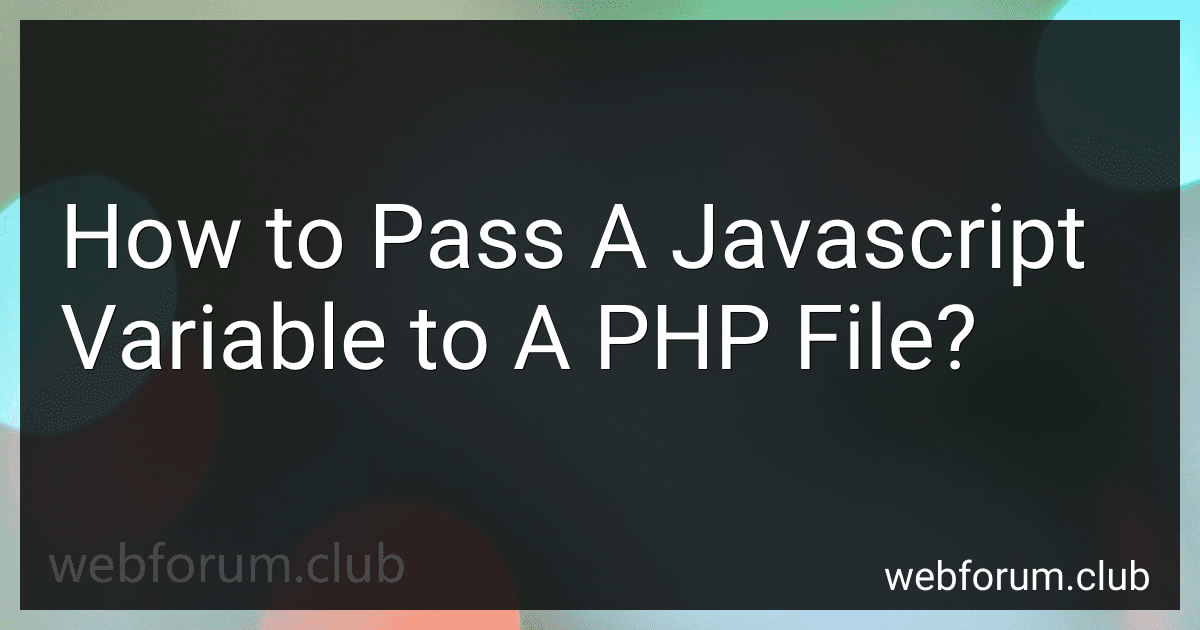To pass a JavaScript variable to a PHP file, you can use AJAX (Asynchronous JavaScript and XML) to send the data to the server. Here's a basic example of how you can achieve this:
- Create an XMLHttpRequest object in JavaScript, which allows you to send HTTP requests to the server:
var xmlhttp = new XMLHttpRequest();
- Define a JavaScript variable containing the data you want to send to the PHP file:
var myVariable = "Hello, PHP!";
- Use the open() method of the XMLHttpRequest object to specify the type of request and the PHP file's URL:
xmlhttp.open("GET", "myphpfile.php?data=" + myVariable, true);
- Define a callback function to handle the response from the PHP file:
xmlhttp.onreadystatechange = function() { if (xmlhttp.readyState === 4 && xmlhttp.status === 200) { // Handle the response from the PHP file console.log(xmlhttp.responseText); } };
- Finally, send the request to the server using the send() method:
xmlhttp.send();
In your PHP file (e.g., myphpfile.php), you can retrieve the value from the JavaScript variable using the $_GET superglobal:
This is a basic example, but it demonstrates how to pass a JavaScript variable to a PHP file using AJAX. Note that you can also use other libraries like jQuery to simplify the AJAX call, or consider using the POST method instead of GET if you are sending sensitive or large amounts of data.
Can you pass a JavaScript variable to a PHP file on form submission?
No, you cannot directly pass a JavaScript variable to a PHP file on form submission. PHP is a server-side language while JavaScript is a client-side language. PHP runs on the server before the page is rendered to the client, while JavaScript executes on the client's browser after the page is loaded.
However, you can achieve this by sending the JavaScript variable to the server using an AJAX request or by submitting a form via JavaScript with the variable as a parameter. The server-side PHP file can then access the value of the variable through the request object or the form parameter in the usual way.
For example, using AJAX:
JavaScript:
// variable value var myVariable = "some value";
// AJAX request var xhr = new XMLHttpRequest(); xhr.open("POST", "your-php-file.php", true); xhr.setRequestHeader("Content-Type", "application/x-www-form-urlencoded"); xhr.onreadystatechange = function() { if (xhr.readyState === 4 && xhr.status === 200) { // handle response from PHP console.log(xhr.responseText); } }; xhr.send("variable=" + myVariable);
PHP file (your-php-file.php):
In the above example, the JavaScript variable myVariable is sent to the PHP file your-php-file.php using an AJAX POST request. In the PHP file, you can access the value through the $_POST superglobal.
How can you debug any issues while passing JavaScript variable to a PHP file?
To debug any issues while passing a JavaScript variable to a PHP file, you can follow these steps:
- Check JavaScript variable value: Before passing the variable to PHP, console log the value of the JavaScript variable to ensure it contains the expected data. Use console.log(variable) to display the value in the browser console.
- Ensure proper AJAX request: If you are using AJAX to pass the JavaScript variable to the PHP file, ensure that the AJAX request is correctly constructed with correct URL, method (GET or POST), and data. Double-check the syntax and parameters used in your AJAX call.
- Debug PHP code: In the PHP file, add debug statements to track the request data and perform necessary operations. Use var_dump($_POST) or var_dump($_GET) depending on the AJAX request method. This will display the received data for debugging purposes.
- Verify data transfer: Ensure that the variable name used in JavaScript matches the name being used in PHP to retrieve the value. Use $_POST['variableName'] or $_GET['variableName'] to retrieve the passed data.
- Check server-side errors: Inspect the server logs or enable error reporting in your PHP file to identify any syntax errors or issues in the code that might prevent proper execution.
- Test response: After processing the data in PHP, return a response (e.g., a JSON string) back to JavaScript. Inspect the AJAX response in the browser console using the success/error callback functions to check if the response is as expected.
- Use browser development tools: Utilize the browser's developer tools, such as Network Tab or Console, to inspect the network requests and responses. This helps to identify any potential errors or inconsistencies in data transfer.
By following these debugging steps, you can effectively troubleshoot any issues while passing JavaScript variables to a PHP file.
Can you pass JavaScript variables to a PHP file using a RESTful API?
No, you cannot directly pass JavaScript variables to a PHP file using a RESTful API. RESTful APIs are a way to communicate between different software systems, typically using HTTP requests like GET, POST, PUT, etc. JavaScript variables exist within the client-side environment, while PHP runs on the server-side.
To pass JavaScript variables to a PHP file using a RESTful API, you need to make an HTTP request from JavaScript to the PHP file, sending the variables as parameters in the request. You can use methods like fetch() or XMLHttpRequest in JavaScript to initiate the HTTP request. Then in the PHP file, you can access those variables using the appropriate HTTP method, such as $_GET or $_POST.
Here's an example of how you can achieve this:
JavaScript:
const myVariable = "Hello World";
fetch("your-php-file.php", { method: "POST", body: JSON.stringify({ variable: myVariable }), }) .then(response => response.text()) .then(data => { // Handle response from the PHP file console.log(data); }) .catch(error => { console.error('Error:', error); });
PHP (your-php-file.php):
In this example, JavaScript sends an HTTP POST request to the PHP file, passing the myVariable as the parameter named variable. The PHP file then receives the variable and echoes a response containing the received variable.
Note that you need to handle security measures like input validation and sanitization to prevent any vulnerabilities.
How can you pass a JavaScript variable to a PHP file using jQuery AJAX?
To pass a JavaScript variable to a PHP file using jQuery AJAX, you can use the $.ajax() function. Here is an example:
JavaScript:
var myVariable = "Hello, World!";
$.ajax({ url: "example.php", method: "POST", data: { variable: myVariable }, success: function(response) { console.log("PHP file executed successfully: " + response); }, error: function(xhr, status, error) { console.log("Error occurred while executing PHP file."); } });
PHP (example.php):
In this example, the myVariable JavaScript variable is passed to the example.php PHP file using the data property in the $.ajax() function. In the PHP file, the received variable can be accessed using $_POST['variable']. The PHP script can perform actions with the received variable, and then send a response back to JavaScript using echo. The response is then logged in the console in the success callback function in JavaScript.