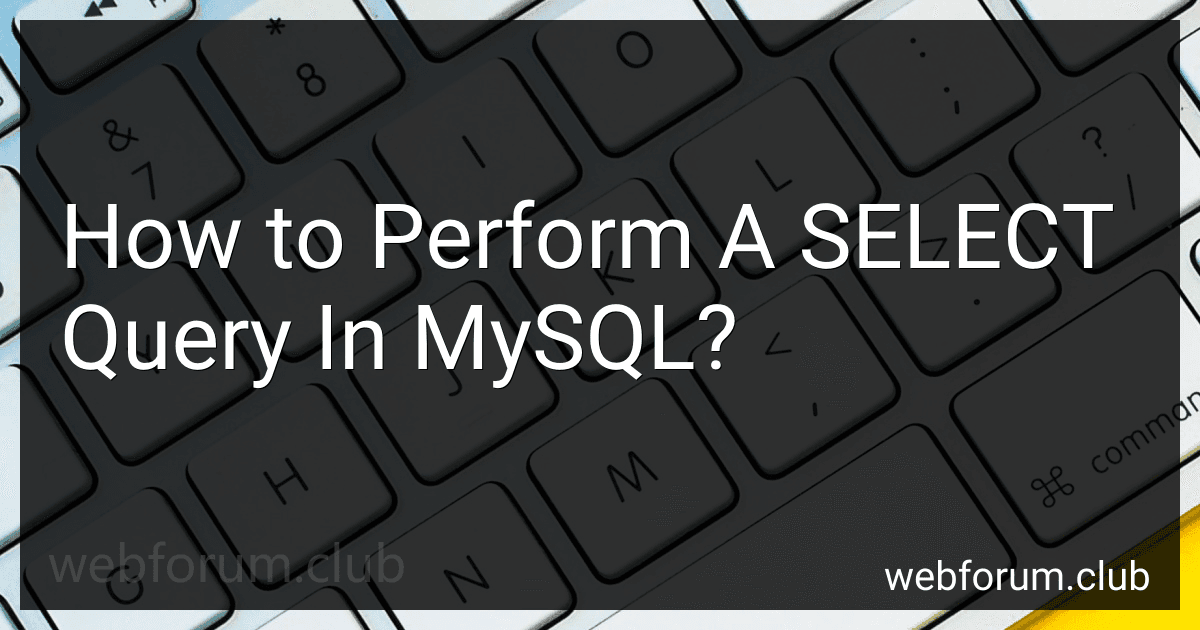To perform a SELECT query in MySQL, you need to follow the syntax:
SELECT column1, column2, ... FROM table_name WHERE condition;
Here's a breakdown of the different parts:
- SELECT: Specifies the columns you want to retrieve from the table. Use * to select all columns.
- column1, column2, ...: Specifies the columns you want to select. It can be one or more columns separated by commas.
- FROM: Specifies the table from which you want to retrieve data.
- table_name: The name of the table from which you want to select data.
- WHERE: Allows you to filter the result based on specific conditions. It is optional to include.
- condition: Specifies the condition(s) that the data must meet to be included in the result set. Conditions can include comparison operators (e.g., =, <, >, <=, >=), logical operators (e.g., AND, OR, NOT), and other functions.
For example, if you want to select the "name" and "age" columns from a table called "employees" where the age is greater than 30, the query would be:
SELECT name, age FROM employees WHERE age > 30;
After executing the SELECT query, the result set will include the selected columns ("name" and "age") for all rows that meet the specified condition (age > 30).
How to select all columns from a table using a SELECT query?
To select all columns from a table using a SELECT query, you can use the "asterisk" (*) symbol. Here's an example:
SELECT * FROM your_table_name;
Replace "your_table_name" with the actual name of your table. This query will retrieve all columns and all rows from the specified table.
How to perform pattern matching using the LIKE operator in a SELECT query?
To perform pattern matching using the LIKE operator in a SELECT query, follow these steps:
- Start by writing a basic SELECT statement that includes the columns you want to retrieve from the table. For example: SELECT column1, column2 FROM table_name
- Add the LIKE operator after the column name or expression that you want to match patterns against. The syntax for using LIKE is as follows: SELECT column1, column2 FROM table_name WHERE column_name LIKE pattern
- Specify the pattern you want to match inside single quotes. The pattern can include wildcards to match any character or set of characters. The two commonly used wildcards for pattern matching are:
- %: matches any sequence of characters (including zero characters)
- _: matches any single character
- Use the % wildcard if you want to match any sequence of characters. For example, to find all rows where the column_value starts with "abc", use the following pattern: SELECT column1, column2 FROM table_name WHERE column_name LIKE 'abc%'
- Use the _ wildcard if you want to match any single character at a specific position. For example, to find all rows where the column_value has a second character as 'b', use the following pattern: SELECT column1, column2 FROM table_name WHERE column_name LIKE '_b%'
- You can also combine wildcards to create more complex patterns. For example, to find all rows where the column_value starts with 'a' and ends with 'b', use the following pattern: SELECT column1, column2 FROM table_name WHERE column_name LIKE 'a%b'
- Execute the query, and you will get the result based on your pattern matching using the LIKE operator.
Note: The LIKE operator is case-insensitive by default, but some database systems provide options to make it case-sensitive. Also, keep in mind that pattern matching with the LIKE operator can be slower compared to other operators, especially when using % wildcard at the beginning of the pattern as it scans the entire column.
How to perform string concatenation in a SELECT query?
To perform string concatenation in a SELECT query, you can use the CONCAT() function or the '+' operator depending on the database system you are using. Here are examples for some popular database systems:
- MySQL:
SELECT CONCAT(column1, column2) AS concatenated_string FROM table_name;
- SQL Server:
SELECT column1 + column2 AS concatenated_string FROM table_name;
- PostgreSQL:
SELECT (column1 || column2) AS concatenated_string FROM table_name;
- Oracle:
SELECT column1 || column2 AS concatenated_string FROM table_name;
In the above examples, column1 and column2 are the columns you want to concatenate, and table_name is the name of the table you are querying. The result of the concatenation will be returned as a new column named concatenated_string.
How to sort the query result in ascending order?
To sort the query result in ascending order, you can use the "ORDER BY" clause in your SQL query.
The syntax is as follows:
SELECT column1, column2, ... FROM table ORDER BY column1 ASC;
Here, "column1" is the column you want to sort in ascending order, and "ASC" specifies the ascending sort order. You can replace "column1" with the actual column name you want to sort by.
For example, if you have a table named "users" with columns "name" and "age", and you want to sort the result by the "age" column in ascending order, the query would be:
SELECT * FROM users ORDER BY age ASC;
The result will be a sorted list of rows, with the "age" column values in ascending order.