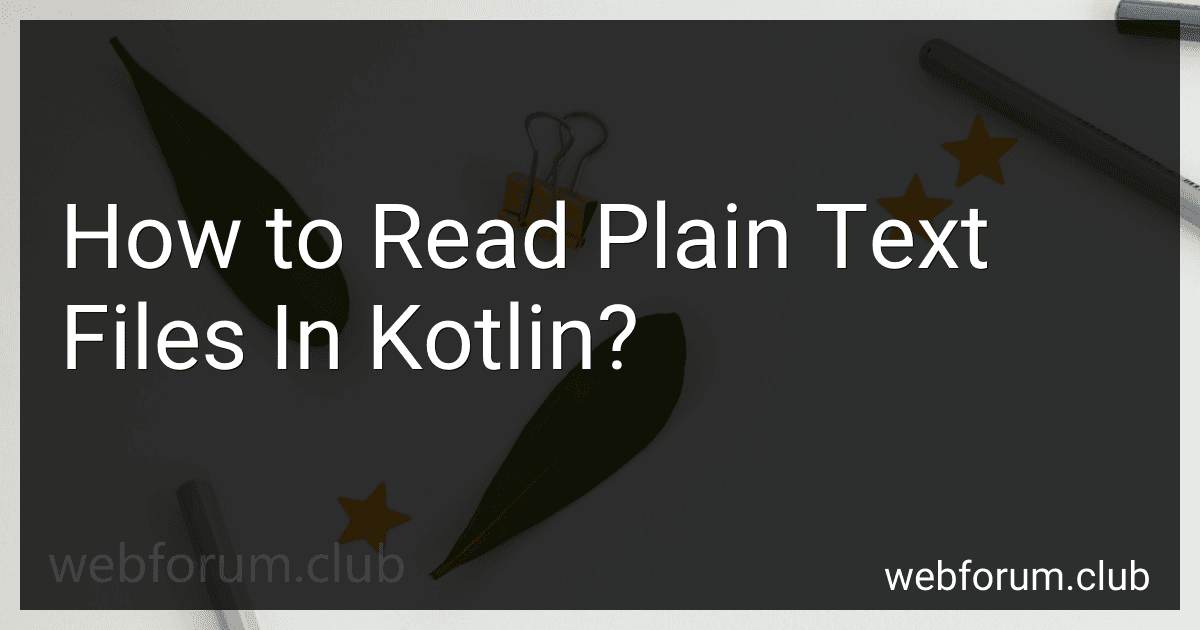Reading plain text files in Kotlin is a straightforward process. Here is an example of how to read a plain text file in Kotlin:
- First, you need to specify the file path. For example, if your text file is located in the root directory of your project, you can provide the relative path to it.
val filePath = "file.txt"
- Open the file using the File class from the java.io package. You can use the File constructor and pass the file path as a parameter.
val file = File(filePath)
- Create a BufferedReader by wrapping an InputStreamReader around a FileInputStream to efficiently read the contents of the file.
val reader = BufferedReader(FileReader(file))
- Use a loop to read the file line by line until the end of the file is reached.
var line: String? while (reader.readLine().also { line = it } != null) { // Process each line of the file // For example, you can print the line println(line) }
- After reading the file, make sure to close the BufferedReader to release any system resources associated with the file.
reader.close()
With these steps, you can read and process the contents of a plain text file in Kotlin. You can modify the processing logic inside the loop to suit your specific requirements, such as parsing the text or performing calculations on the data.
What is the role of file paths in reading plain text files using Kotlin?
File paths are crucial in reading plain text files using Kotlin. They provide the location or the address of the file within the file system, allowing the Kotlin program to locate and access the desired file.
When reading a plain text file using Kotlin, the file path specifies the exact location of the file, including the directory structure and the file name. The file path can be either an absolute path (providing the complete path from the root directory) or a relative path (specifying the path relative to the current working directory).
Kotlin provides the File class from the Java standard library, which can be used to read files. The file path is passed as a parameter to the File class constructor. Once the file object is created, various file reading methods can be used to read the content of the plain text file.
For example, the following Kotlin code snippet demonstrates reading a plain text file using its file path:
import java.io.File
fun main() { val filePath = "path/to/myfile.txt" val file = File(filePath)
try {
val content = file.readText()
println(content)
} catch (e: Exception) {
println("Error reading file: ${e.message}")
}
}
In this code, the File constructor takes the filePath as a parameter, creating a File object. The readText() method is then used to read the entire content of the file as a string. The content is printed to the console, and any exceptions that occur during the file reading process are caught and handled.
Hence, file paths play a crucial role in allowing Kotlin programs to locate and read plain text files.
What is the role of input streams and readers while reading plain text files in Kotlin?
In Kotlin, input streams and readers play a vital role in reading plain text files.
Input streams are responsible for reading data from a source, such as a file. They provide low-level methods for reading data byte by byte or in larger blocks. FileReader is a specialized input stream designed specifically for reading character data from a file.
Readers, on the other hand, are higher-level abstractions built on top of input streams. They are designed to read character data and provide convenient methods for reading text from a source. InputStreamReader is a reader that converts bytes read from an input stream into characters.
When working with plain text files in Kotlin, you typically use FileReader to create an input stream for reading characters from a file. You can then wrap the FileReader in an InputStreamReader to convert the byte stream into a character stream. Finally, you can use methods like readText() or readLines() provided by readers to read the text content from the file.
Here's an example of reading a plain text file in Kotlin using input streams and readers:
import java.io.*
fun main() { val file = File("example.txt")
val fileReader = FileReader(file)
val reader = BufferedReader(fileReader)
var line: String? = reader.readLine()
while (line != null) {
println(line)
line = reader.readLine()
}
reader.close()
}
In this code snippet, we create a FileReader to read characters from the file "example.txt" and wrap it in a BufferedReader for optimized reading. We then read each line from the file using readLine() method until we reach the end of the file.
Note that it's important to close the reader using the close() method to release system resources once you're done reading the file.
How to iterate through a plain text file in Kotlin?
To iterate through a plain text file in Kotlin, you can use the forEachLine function, which reads the file line by line and executes a block of code for each line. Here's an example:
import java.io.File
fun main() { val file = File("path/to/file.txt") file.forEachLine { line -> // Do something with each line println(line) } }
In this example, replace "path/to/file.txt" with the actual path to your plain text file. The forEachLine function takes a lambda with a single parameter line, which represents each line in the file. You can perform any operation you want on each line within the lambda.
Note that you need to import java.io.File to work with files in Kotlin.
What is the difference between reading a text file from local storage and network storage in Kotlin?
Reading a text file from local storage and network storage in Kotlin differ in terms of how the file is accessed and the potential sources of latency or errors.
- Local storage: Reading a text file from local storage involves accessing a file that resides on the device's local file system, such as the device's hard drive or flash memory. This can be done using local file system APIs provided by Kotlin's standard library or other libraries specifically designed for file manipulation.
Advantages:
- Faster access: Reading files from local storage typically has lower latency compared to accessing files over the network.
- Offline availability: The file can be accessed even when the device is not connected to the internet.
Disadvantages:
- Limited availability: The file can only be accessed from the device where it is stored.
- Limited scalability: It's not straightforward to share the file across multiple devices unless specific synchronization mechanisms are in place.
- Network storage: Reading a text file from network storage involves accessing a file that resides on a remote server or network-attached storage (NAS) device. This requires network communication, usually through protocols like HTTP, FTP, or SMB, to access the file hosted on a remote server.
Advantages:
- Accessibility: The file can be accessed from any device connected to the network, enabling user collaboration and sharing of resources.
- Scalability: Network storage solutions provide mechanisms for handling large amounts of data, allowing files to be shared across multiple devices.
Disadvantages:
- Latency and error-prone: Reading files over the network introduces potential delays due to network latency, and there might be network-related errors or interruptions that can affect file access.
- Dependency on network connectivity: Accessing files from network storage requires an active network connection. Offline access may not be possible unless the file is cached locally.
In summary, reading a text file from local storage provides faster and offline access, but it may be limited to a specific device. On the other hand, network storage allows for more accessibility and scalable file sharing but is subject to network latency and dependency. The choice between them depends on specific use cases and requirements.
How to read text files from a specific directory using Kotlin?
To read text files from a specific directory using Kotlin, you can use the File class from the java.io package. Here is an example code:
import java.io.File
fun main() { val directoryPath = "path/to/directory" val directory = File(directoryPath)
// Check if the specified path is a valid directory
if (directory.isDirectory) {
// Get list of all files in the directory
val files = directory.listFiles()
// Loop through each file in the directory
for (file in files) {
// Check if it is a text file
if (file.isFile && file.extension == "txt") {
// Read text from the file
val text = file.readText()
// Print the content of the file
println(text)
}
}
} else {
println("Invalid directory path.")
}
}
Replace "path/to/directory" with the actual path to the directory from which you want to read the text files.
This code will read the content of each text file in the specified directory and print it to the console. You can modify it to perform other operations with the text files as needed.
What are the possible exceptions that can occur while reading a text file in Kotlin?
When reading a text file in Kotlin, there are several exceptions that can occur. Some of the possible exceptions include:
- FileNotFoundException: This exception occurs when the file being read is not found at the specified location.
- IOException: This exception occurs when there is an error while reading or writing to a file. This can happen due to various reasons such as disk full, insufficient permissions, or other I/O errors.
- SecurityException: This exception occurs when there are security restrictions that prevent the file from being accessed or read.
- UnsupportedEncodingException: This exception occurs when the specified encoding used to read the file is not supported.
- NoSuchFileException: This exception occurs when the file being read does not exist or cannot be found.
- AccessDeniedException: This exception occurs when there are permission issues that prevent the file from being read.
It is important to handle these exceptions appropriately to handle potential errors and provide a smoother experience for users.