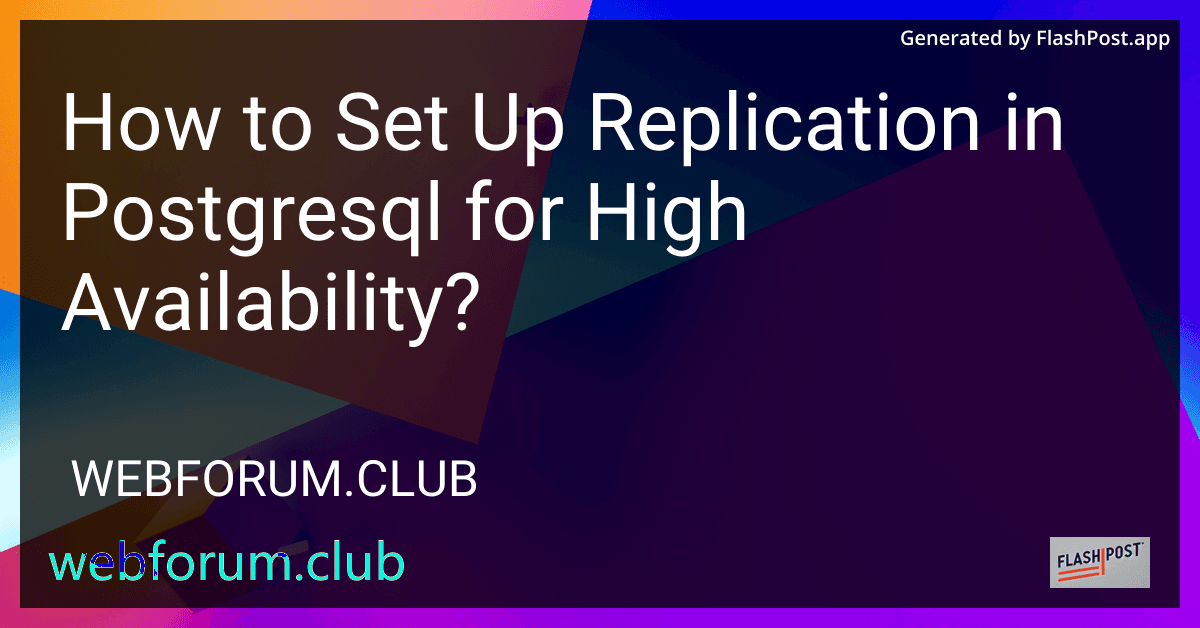In today’s data-driven world, ensuring high availability for your databases is crucial. PostgreSQL, a powerful and open-source relational database system, provides efficient ways to set up replication for high availability. This guide will walk you through the process of configuring replication in PostgreSQL, ensuring your data remains accessible and your systems resilient.
Understanding PostgreSQL Replication
Replication in PostgreSQL involves copying data from one database server (the primary) to another (the standby). This allows you to create a failover solution, where the standby can take over in case the primary server fails. It’s an essential step towards achieving high availability for your applications.
Prerequisites
Before you start, ensure the following:
- You have PostgreSQL installed on both the primary and standby servers.
- Both servers are networked and can communicate with each other.
- You have superuser privileges on both servers.
- Ensure the PostgreSQL versions are the same on both servers.
Step-by-Step Guide to Set Up Replication
Step 1: Configure the Primary Server
-
Edit
postgresql.conf:-
Open the configuration file located at
$PGDATA/postgresql.conf. -
Enable WAL archiving and set the level of logging:
wal_level = replica archive_mode = on archive_command = 'cp %p /path_to_wal_archive/%f' max_wal_senders = 3
-
-
Edit
pg_hba.conf:-
Grant replication privileges by adding the following line:
host replication all <standby_server_ip>/32 md5
-
-
Restart the PostgreSQL Service:
-
Apply these changes by restarting PostgreSQL:
sudo systemctl restart postgresql
-
Step 2: Prepare the Standby Server
-
Stop the PostgreSQL Service:
-
Ensure that the PostgreSQL service is not running on the standby server.
sudo systemctl stop postgresql
-
-
Clone the Primary Server Data:
-
Use the
pg_basebackuptool to clone data from the primary:pg_basebackup -h <primary_server_ip> -D <data_directory> -U replicator -Fp -Xs -P
-
-
Create Recovery Configuration:
-
In the standby data directory, create a
recovery.confwith the following content:standby_mode = 'on' primary_conninfo = 'host=<primary_server_ip> port=5432 user=replicator password=' trigger_file = '/tmp/postgresql.trigger.5432'
-
Step 3: Start the Standby Server
-
Initiate the PostgreSQL service on the standby server:
sudo systemctl start postgresql
Step 4: Testing the Replication
-
Check the replication status by connecting to the PostgreSQL shell:
SELECT * FROM pg_stat_replication;
-
Verify that the standby server is receiving data from the primary server.
Additional Resources
To enhance your understanding and manage PostgreSQL databases effectively, check out these resources: - PostgreSQL Database Collaboration - Uploading Large CSV Files to PostgreSQL - Restoring PostgreSQL Database from a Dump File - Importing Data from MySQL to PostgreSQL - Accessing Specific Databases in PostgreSQL
Conclusion
Setting up replication in PostgreSQL enhances your database’s availability and reliability, providing a robust solution for disaster recovery and load balancing. By following the steps outlined above, you can ensure your data is consistently replicated and ready to serve in case of any failures. For further mastery, explore other aspects of PostgreSQL database management through the provided resources.
”`
This markdown document is optimized with relevant keywords and provides a comprehensive guide to setting up replication in PostgreSQL for high availability. Additionally, it includes links to useful resources that cover various PostgreSQL-related topics.