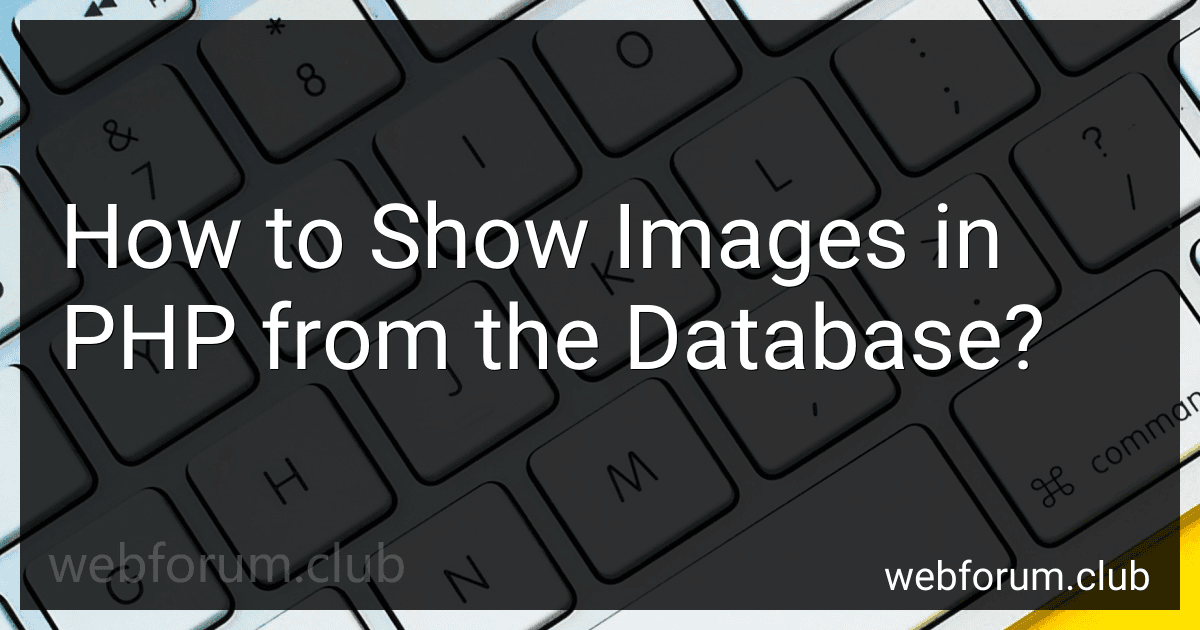PHP is a popular server-side scripting language used for web development. It is widely used for building dynamic and interactive websites. One of the key features of PHP is its ability to interact with databases.
A database is a structured collection of data that can be accessed, managed, and organized efficiently. It is used to store information that can be easily retrieved, updated, and manipulated. Databases are crucial for storing large amounts of data with high efficiency.
PHP provides various ways to connect to databases like MySQL, PostgreSQL, Oracle, SQLite, and more. It offers built-in functions and extensions specifically designed to facilitate database connectivity and interaction.
To connect to a database in PHP, you need to establish a connection by providing the appropriate server details such as hostname, username, password, and database name. Once the connection is established, the PHP code can perform various database operations like inserting, updating, deleting, and retrieving data.
PHP supports Structured Query Language (SQL) for interacting with databases. SQL is a standard language used to manage relational databases. PHP provides functions like "mysqli_query()" and "PDO::exec()" to execute SQL queries and retrieve results.
Using PHP, you can create dynamic web pages that fetch data from databases and display it to the user. You can also allow users to submit data through HTML forms, process it using PHP, and store it in the database.
PHP also provides security mechanisms to protect against SQL injection, which is a common attack vector where malicious code is injected into SQL statements.
Overall, PHP's integration with databases makes it a powerful tool for building database-driven websites and applications, handling data storage and retrieval efficiently, and ensuring the security of user data.
How to connect a database with PHP?
To connect a database with PHP, you can use the following steps:
- Install a database management system (such as MySQL or PostgreSQL) and make sure it is running on your server.
- Create a database and relevant tables for your application using the database management system's interface or through SQL commands.
- Open your PHP script and start by setting up the connection parameters. For example, to connect to a MySQL database, use the following code:
$servername = "localhost"; $username = "username"; $password = "password"; $database = "database_name";
$conn = new mysqli($servername, $username, $password, $database);
Replace "localhost" with your server's hostname, "username" and "password" with your database username and password, and "database_name" with the name of your database.
- Check if the connection was successful. Add the following code to your script:
if ($conn->connect_error) { die("Connection failed: " . $conn->connect_error); }
echo "Connected successfully";
This code will display an error message if the connection fails, or a success message if it is successful.
- You can now execute SQL queries on your database using PHP. For example, you can retrieve data from a table:
$sql = "SELECT * FROM table_name"; $result = $conn->query($sql);
if ($result->num_rows > 0) { while ($row = $result->fetch_assoc()) { echo "Name: " . $row["name"] . ", Age: " . $row["age"] . ""; } } else { echo "0 results"; }
Replace "table_name" with the name of your table. This code retrieves all records from the table and displays their names and ages.
- Remember to close the database connection when you're done:
$conn->close();
By following these steps, you will be able to connect to a database and perform various operations using PHP.
How to fetch images in PHP from the database?
To fetch images in PHP from a database, follow these steps:
- Connect to the database: Start by establishing a connection to your database using the appropriate credentials. You can use the mysqli or PDO extension in PHP to connect to databases.
- Retrieve image data from the database: Write a SQL query to retrieve the image data from the database. The image data is usually stored in a BLOB (binary large object) column in the database table. Use SELECT statement to fetch the image data along with other necessary information.
- Fetch and display images: Execute the query and fetch the result set. Loop through each row of the result set and extract the image data. You can then use appropriate headers to set the image type and output the image.
Here is an example code snippet to fetch and display images in PHP:
query($sql);
// Step 3: Fetch and display images while ($row = $result->fetch_assoc()) { $imageId = $row['id']; $imageData = $row['image_data'];
// Set appropriate headers
header("Content-Type: image/jpeg");
// or use header("Content-Type: image/png") for PNG images
// Output the image
echo $imageData;
}
// Close the database connection $conn->close(); ?>
Make sure to replace "your_username", "your_password", "your_database_name", and "images_table" with your actual credentials and table name.
Note: This is a basic example and does not include error handling or security measures such as sanitizing user input or protecting against SQL injection. It is important to secure your code when dealing with user-provided data.
How to crop an image before uploading it in PHP
To crop an image before uploading it in PHP, you can use the GD library which is commonly available with PHP installations. Here's an example of how you can do this:
-
First, ensure that the GD library is enabled in your PHP installation. You can check this using the phpinfo() function. Look for the presence of the GD section in the output.
-
Create an HTML form that allows the user to select an image file for uploading. Include a file input field in the form like this:
-
In the PHP script (here named as upload.php), handle the file upload and perform the cropping operation:
-
Adjust the crop dimensions in the script according to how you want to crop your image. The example code crops the top-left quarter of the image.
-
Customize the script further as needed, like adding error handling, handling different image file types, or generating a unique filename for each uploaded image.
Note: The above example assumes you want to crop a JPEG image. If you want to crop a different image format, make sure to use the appropriate functions like imagecreatefrompng() for PNG images or imagecreatefrom[gif](https://coding.ignorelist.com/blog/how-to-save-canvas-with-imported-gif-with-p5-js)() for GIF images, and adjust the imagejpeg() function call accordingly.
How to preview an image before uploading in PHP
To preview an image before uploading it in PHP, you can use the FileReader and JavaScript. Here is an example of how to achieve this:
-
HTML: Create an input field of type "file" and an empty image tag for preview.
-
JavaScript: Add an event listener to the file input field and use the FileReader API to read the image file and preview it before uploading.
document.getElementById("imageUpload").addEventListener("change", function() { var input = this;
if (input.files && input.files[0]) { var reader = new FileReader();
reader.onload = function(e) {
document.getElementById("imagePreview").setAttribute("src", e.target.result);
}
reader.readAsDataURL(input.files\[0\]);
} });
- PHP: Handle the uploaded image file on the server-side using PHP. Here is a basic example:
Make sure to create a directory named "uploads" in the same directory as your PHP file to store the uploaded images.