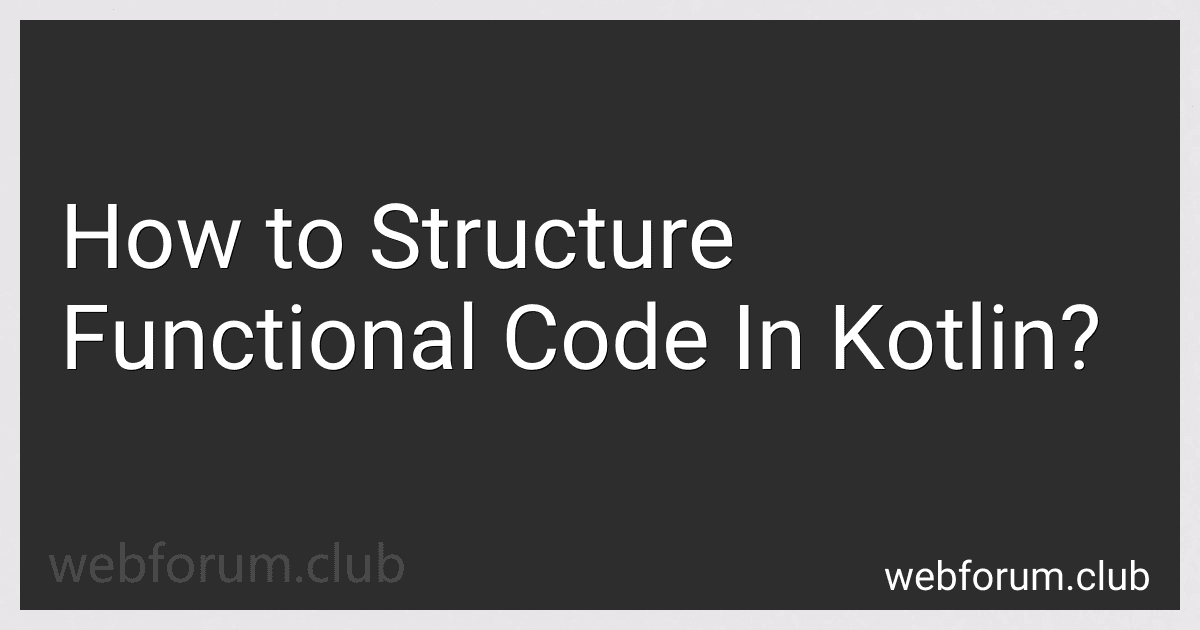When structuring functional code in Kotlin, there are several important principles to keep in mind. Here are some key aspects to consider:
- Functions as First-Class Citizens: In Kotlin, functions are treated as first-class citizens, which means they can be assigned to variables, passed as arguments, and returned from other functions. This feature enables functional programming paradigms.
- Immutability: Functional programming promotes immutability, meaning that data should not be modified once it is created. Instead of changing the state of an object, functional code creates new instances with the desired modifications.
- Pure Functions: Pure functions are devoid of side effects and solely depend on their input parameters to produce the output. They do not modify any external state or rely on mutable variables. Pure functions are easier to reason about and can be parallelized without conflicts.
- High-Order Functions: High-order functions can accept other functions as parameters and return functions as results. These functions provide a flexible way to compose complex behavior and promote code reuse.
- Function Composition: Functional programming emphasizes composing functions to create more complex behaviors. This can be achieved using functions like compose, andThen, or using operators like . to chain functions together.
- Functional Data Structures: Immutability and functional programming often go hand in hand with the use of functional data structures, such as lists, sets, and maps. These structures are designed to support immutable operations and ensure that state is not modified.
- Avoiding Null: Kotlin provides nullable types, but functional code aims to minimize null references and eliminate null-related errors. Using constructs like nullable types, optionals, or the Either monad can help handle potential absence of values.
- Immutability and Concurrency: Functional code, due to its immutability focus, is generally well-suited for concurrent and parallel programming. Immutable data can be safely shared across multiple threads without the risk of data corruption or race conditions.
When structuring functional code in Kotlin, it is crucial to follow these principles to improve readability, maintainability, and create code that is easier to test. By embracing functional programming concepts, Kotlin developers can leverage the full benefits of the language and create clean, efficient codebases.
What are the access modifiers in Kotlin?
In Kotlin, there are four access modifiers:
- Public: It is the default access modifier, which means that the declared entity is accessible from anywhere.
- Private: When a member is declared as private, it can only be accessed within the same file or within the same class if it is a nested class. Private members are not accessible from other classes or files.
- Protected: This modifier allows access to the declared member within the same class or subclass, but not from other classes or files.
- Internal: Internal members are accessible within the same module. A module is a set of Kotlin files that are compiled together. Internal access is more permissive than private but more restrictive than public.
In addition to these access modifiers, Kotlin also provides some additional modifiers like "protected internal," which combines the functionality of protected and internal modifiers.
What is the purpose of higher-order functions in Kotlin?
The purpose of higher-order functions in Kotlin is to treat functions as first-class citizens. They allow functions to be assigned to variables, passed as arguments to other functions, and returned as results from other functions.
Higher-order functions enable you to write more modular and reusable code by abstracting away common patterns and behaviors. They facilitate writing more concise code by reducing the need for explicit loop constructs and providing a more declarative style of programming.
Some common use cases of higher-order functions include implementing callback mechanisms, enhancing code readability, and enabling functional programming paradigms like map, filter, and reduce.
What is the return type of a function in Kotlin?
The return type of a function in Kotlin is declared after the colon (:) symbol following the function signature. It specifies the type of value that the function will return. For example, a function that returns an integer would have a return type of "Int".
How to work with collections in Kotlin?
In Kotlin, collections are extensively used for storing and manipulating groups of data items. There are three main types of collections: lists, sets, and maps. Here's a guide on how to work with collections in Kotlin:
- Create a Collection: List: A list is an ordered collection that allows duplicate elements. val list = listOf("apple", "banana", "orange") Set: A set is an unordered collection that does not allow duplicate elements. val set = setOf("apple", "banana", "orange") Map: A map is a collection of key-value pairs, where each key is unique. val map = mapOf(1 to "apple", 2 to "banana", 3 to "orange")
- Access elements in a Collection: Lists: val item = list[0] // access by index val firstItem = list.first() // get the first item val lastItem = list.last() // get the last item Sets: set.contains("apple") // check if an element exists Maps: val value = map[1] // access value by key val keys = map.keys // get all keys val values = map.values // get all values
- Iterate over a Collection: Lists/Sets: for (item in list) { println(item) } Maps: for ((key, value) in map) { println("Key: $key, Value: $value") }
- Update a Collection: Lists: list.add("grape") // add an item list.remove("banana") // remove an item list[0] = "new value" // update an item Sets: set.add("grape") // add an item set.remove("banana") // remove an item Maps: map[4] = "grape" // add or update a key-value pair map.remove(2) // remove a key-value pair
- Filter a Collection: Lists/Sets: val filteredList = list.filter { it.startsWith("a") } // create a new list/set with filtered elements Maps: val filteredMap = map.filter { it.key % 2 == 0 } // create a new map with filtered key-value pairs
- Transform a Collection: Lists/Sets: val transformedList = list.map { it.toUpperCase() } // create a new list/set with transformed elements Maps: val transformedMap = map.mapValues { it.value.toUpperCase() } // create a new map with transformed values
These are some basic operations you can perform with collections in Kotlin. It's worth noting that Kotlin provides many more functions and extensions to work with collections, so don't hesitate to explore the Kotlin documentation for more information.
How to create properties in Kotlin?
To create properties in Kotlin, you can use the val or var keywords along with the property name, data type, and an optional initializer value.
Here's an example of how to create a read-only property using the val keyword:
val propertyName: DataType = initializerValue
In this example, propertyName is the name of the property, DataType is the data type of the property, and initializerValue is an optional initial value for the property.
Here's an example of how to create a mutable property using the var keyword:
var propertyName: DataType = initializerValue
In this example, propertyName is the name of the property, DataType is the data type of the property, and initializerValue is an optional initial value for the property.
You can also create properties without an initializer value. In this case, you need to specify the data type of the property:
val propertyName: DataType
or
var propertyName: DataType
Note that when you create a property without an initializer value, you must provide a getter and setter for a mutable property (var), while a read-only property (val) only requires a getter.
For example, here's how you can define a custom getter and setter for a mutable property:
var propertyName: DataType get() = ... set(value) { ... }
Overall, depending on your needs, you can create read-only or mutable properties with or without an initializer value, and customize their getters and setters based on your requirements.
What is the syntax for if-else statements in Kotlin?
The syntax for if-else statements in Kotlin is as follows:
if (condition) { // statements if condition is true } else { // statements if condition is false }
The condition is a boolean expression that evaluates to either true or false. If the condition is true, the statements within the if block will be executed. Otherwise, the statements within the else block will be executed. Note that the else block is optional and can be omitted if not needed.