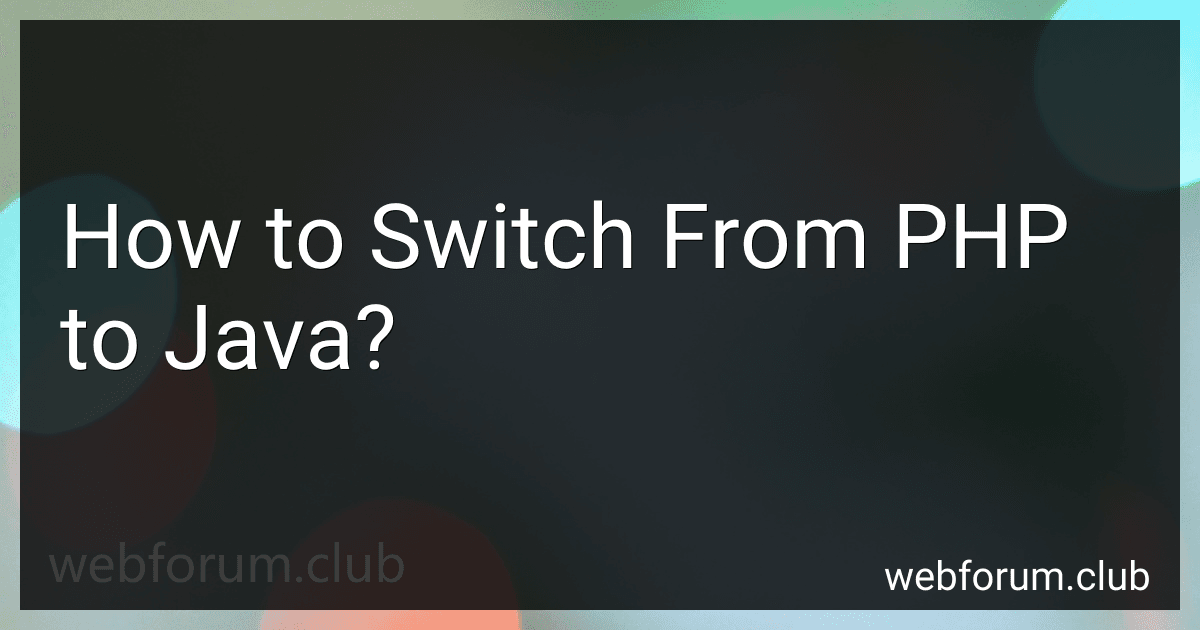Switching from PHP to Java requires a solid understanding of both programming languages and the ability to transfer your knowledge from one language to another. Below are the key aspects to consider when making this transition:
- Syntax and Structure: PHP and Java have different syntax and coding conventions. In PHP, code is embedded within HTML, while Java follows a more structured approach with separate classes and methods.
- Object-Oriented Programming (OOP): While PHP also supports OOP, Java has a stronger emphasis on OOP principles. You need to familiarize yourself with Java's class-based inheritance, interfaces, and other OOP concepts.
- Tools and IDEs: PHP uses tools like XAMPP or WAMP server for local development, but Java utilizes a range of integrated development environments (IDEs) like Eclipse, IntelliJ IDEA, or NetBeans. You should become proficient in using Java-specific IDEs.
- Package Management: Java relies on build automation tools like Maven or Gradle to manage dependencies, while PHP often uses Composer for package management. Learning how to handle Java's packaging system and understanding the concept of JAR (Java Archive) files is crucial.
- Type System: PHP is a dynamically-typed language, while Java is statically-typed. This means that Java requires explicit declaration of data types, which can provide better code reliability. You will need to adapt to Java's type system and understand concepts like generics.
- Exception Handling: Exception handling in Java is more structured and comprehensive compared to PHP. You will need to learn about try-catch blocks, throwing and catching exceptions, as well as checked and unchecked exceptions.
- Database Connectivity: PHP generally uses extensions like MySQLi or PDO to connect and interact with databases. In Java, you will utilize the JDBC (Java Database Connectivity) API or other database frameworks like Hibernate or Spring JDBC to work with databases.
- Libraries and Frameworks: PHP has popular frameworks like Laravel, Symfony, and CodeIgniter. Similarly, Java has its own set of frameworks, such as Spring, Hibernate, and Apache Struts. Familiarize yourself with Java frameworks and find equivalents for the PHP libraries you commonly use.
- Performance and Scalability: Java is known for its robustness, performance, and scalability, making it more suitable for enterprise-level applications. Ensure that you learn best practices for optimizing Java code and managing memory effectively.
- Community and Resources: Joining Java communities, forums, and attending meetups or conferences can help you learn from experienced Java developers. There are also numerous online tutorials, blogs, and documentation available to aid your learning process.
Remember, transitioning from PHP to Java may require extensive practice and hands-on experience. Start by building small Java projects and gradually increase the complexity to strengthen your skills in the new language.
What is the Java Virtual Machine (JVM)?
The Java Virtual Machine (JVM) is a software that provides an execution environment for Java programs. It is responsible for interpreting Java bytecode and executing it on different operating systems and hardware platforms. The JVM abstracts away the hardware and operating system-specific details, allowing Java programs to be platform-independent and ensuring consistent behavior across different environments. The JVM also manages memory allocation, garbage collection, and provides various runtime services such as security, thread management, and dynamic linking.
What is the role of application servers in Java web development?
Application servers (also known as web servers) play a crucial role in Java web development. They are responsible for hosting and managing Java applications, providing a runtime environment, and delivering web content to clients.
Here are the primary functions of application servers in Java web development:
- Deployment and execution of Java applications: Application servers provide a platform for deploying and running Java-based web applications. They handle the execution of Java classes, handle requests from clients, and manage the application's lifecycle.
- Web content delivery: Application servers act as intermediaries between clients (web browsers) and the Java application. They receive HTTP requests from clients, process them, and deliver the corresponding web content (HTML pages, images, CSS files, etc.) generated by the Java application.
- Interoperability and integration: Application servers support various protocols and standards required for web development, such as HTTP, HTTPS, JMS (Java Message Service), SOAP (Simple Object Access Protocol), and others. They provide integration capabilities to interact with external systems, databases, and other web services.
- Connection pooling and thread management: In Java web applications, it is common to use connection pooling to efficiently manage database connections. Application servers often include connection pooling mechanisms to improve performance by reusing connections. They also manage threads to handle multiple concurrent requests efficiently.
- Security and authentication: Application servers provide security mechanisms for protecting web applications. They handle user authentication and authorization, secure communication using SSL/TLS, and implement security features like data encryption, session management, and access control.
- Scalability and load balancing: Application servers support horizontal scalability by allowing multiple instances of a Java application to run in parallel. They can distribute incoming client requests across multiple instances using load balancing techniques, ensuring optimal resource utilization and high availability.
- Monitoring and management: Application servers often provide monitoring and management tools to monitor application performance, track usage statistics, and manage resources. These tools allow developers and administrators to diagnose issues, optimize performance, and perform necessary maintenance tasks.
Overall, application servers provide a robust infrastructure for hosting, managing, and optimizing Java web applications. They handle various critical aspects of web development, allowing developers to focus on writing application logic while leveraging the server infrastructure for deployment and runtime needs.
How to set up a Java development environment?
To set up a Java development environment, you need to follow these steps:
- Install Java Development Kit (JDK): Download and install the latest JDK from the official Oracle website. Make sure to choose the appropriate version for your operating system.
- Set up JAVA_HOME: Once you have installed JDK, you need to set up the JAVA_HOME environment variable. Add the JDK installation directory to your system's PATH variable.
- Choose an Integrated Development Environment (IDE): Although not mandatory, an IDE makes Java development easier and more efficient. Some popular options are Eclipse, IntelliJ IDEA, and NetBeans. Download and install the IDE of your choice.
- Configure the IDE: Launch your IDE and configure the JDK. In most IDEs, you can specify the JDK directory in the settings. Ensure that your IDE is using the correct JDK version.
- Create a new Java project: Open your IDE and create a new Java project. Choose a project name and location on your computer.
- Create Java source files: Inside your project, create Java source files with a .java extension. These files will contain your Java code.
- Write and compile Java code: Open the Java source files and write your Java code. Save the files and compile them using the IDE’s build or compile option. This will generate .class files.
- Run the program: Once the code is successfully compiled, you can run your Java program. The IDE should have a run or execute button to run your program.
Now you have set up a Java development environment and can start writing and executing Java code.
What is the Java Standard Library?
The Java Standard Library, also known as the Java Class Library, is a set of pre-defined classes and interfaces that come with the Java Development Kit (JDK). It provides a wide range of utility classes and APIs for various programming tasks, such as input/output, networking, database connectivity, data manipulation, user interface development, and more.
The Java Standard Library consists of packages, each containing related classes and interfaces. Some of the key packages in the Java Standard Library include:
- java.lang: Includes fundamental classes and objects, such as String, Object, Math, and System.
- java.util: Provides utility classes for data structures, collections, parsing, date and time manipulation, and random number generation.
- java.io: Offers classes for input and output operations, including file handling, input streams, output streams, and serialization.
- java.net: Contains classes for networking operations, including sockets, URLs, HTTP connections, and network protocols.
- java.sql: Includes classes and interfaces for database connectivity and interacting with relational databases using Structured Query Language (SQL).
- java.awt: Provides classes for creating abstract windowing toolkit (AWT) GUI components, including buttons, menus, panels, and containers.
- javax.swing: Extends the AWT toolkit to provide additional GUI components, such as dialogs, tables, scroll panes, and more.
These are just a few examples of the many packages available in the Java Standard Library. By leveraging the classes and APIs provided by the library, developers can significantly simplify their coding tasks and enhance the functionality of their Java applications.