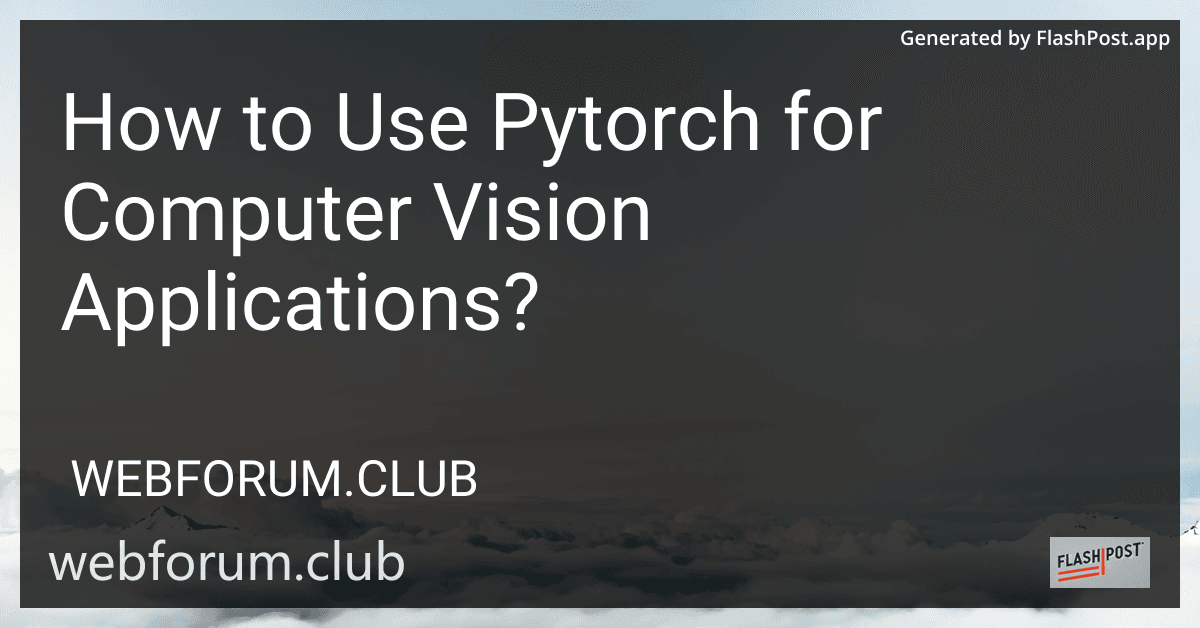In the ever-evolving field of artificial intelligence, computer vision stands out as a dynamic domain. PyTorch, a leading open-source machine learning library, offers robust tools to simplify the implementation of computer vision tasks. This article will guide you through using PyTorch for computer vision applications, ensuring an SEO-optimized approach to grasp the potent capabilities of this dynamic library.
What is PyTorch?
PyTorch is an open-source deep learning framework developed by Facebook’s AI Research lab. It is widely used in both academic research and industry, praised for its flexibility, dynamic computation graph, and ease of use. PyTorch supports and accelerates deep learning workflows through extensive built-in functionalities. It is particularly popular for computer vision applications due to its intuitive design and powerful libraries like Torchvision.
Why Use PyTorch for Computer Vision?
-
Dynamic Graphs: One of PyTorch’s most appealing features is its dynamic computation graph, allowing for easier model debugging and experimentation.
-
Libraries: With PyTorch comes access to Torchvision, a library containing popular datasets, model architectures, and image transformations.
-
Community and Ecosystem: A vibrant community with a plethora of resources, tutorials, and pre-trained models makes PyTorch a leader in computer vision tasks.
-
Performance: PyTorch enables deploying models on both CPU and GPU with seamless transitions, enhancing performance considerably.
Steps to Use PyTorch in Computer Vision
1. Installation
To start using PyTorch, ensure it is installed in your Python environment. You can do so by running:
pip install torch torchvision
2. Dataset Preparation
A key step in computer vision is data preprocessing. PyTorch provides easy access to datasets through torchvision.datasets, making it simple to load and process:
from torchvision import datasets, transforms
transform = transforms.Compose([ transforms.Resize((256, 256)), transforms.ToTensor() ])
train_dataset = datasets.CIFAR10(root='./data', train=True, transform=transform, download=True)
3. Building the Model
Leverage PyTorch’s dynamic nature to build flexible models:
import torch.nn as nn
class SimpleCNN(nn.Module): def __init__(self): super(SimpleCNN, self).__init__() self.conv1 = nn.Conv2d(3, 16, kernel_size=3, stride=1, padding=1) self.relu = nn.ReLU() self.pool = nn.MaxPool2d(kernel_size=2, stride=2) self.fc1 = nn.Linear(16*16*16, 10)
def forward(self, x):
x = self.pool(self.relu(self.conv1(x)))
x = x.view(-1, 16\*16\*16)
x = self.fc1(x)
return x
model = SimpleCNN()
4. Training the Model
Define loss and optimizer:
import torch.optim as optim
criterion = nn.CrossEntropyLoss() optimizer = optim.SGD(model.parameters(), lr=0.001, momentum=0.9)
Train the model
def train(model, train_loader): model.train() for data, target in train_loader: optimizer.zero_grad() output = model(data) loss = criterion(output, target) loss.backward() optimizer.step()
5. Evaluation and Inference
After training, evaluate your model’s performance:
def evaluate(model, test_loader): model.eval() correct = 0 with torch.no_grad(): for data, target in test_loader: output = model(data) pred = output.argmax(dim=1, keepdim=True) correct += pred.eq(target.view_as(pred)).sum().item() print(f"Accuracy: {correct / len(test_loader.dataset)}")
Advanced Topics in PyTorch for Computer Vision
Dimension Expansion in PyTorch
Understanding tensor dimensions is crucial. Learn how to expand the dimensions of a tensor in PyTorch to suit different model architectures.
Combining Models
In some cases, you might want to leverage the strengths of multiple models. Discover the process of combining two trained models using PyTorch.
Memory Management
Efficiently managing GPU memory can greatly enhance model performance. Explore this guide to free all GPU memory from PyTorch load.
Sequence Processing
Working with sequential data? Learn how pad_packed_sequence works in PyTorch to effectively handle sequence data.
Conclusion
Using PyTorch for computer vision applications offers a flexible and efficient approach to develop cutting-edge AI technologies. With robust libraries, active community support, and extensive documentation, PyTorch stands as a foundational tool in the realm of computer vision. Dive into this transformative field, armed with the knowledge and tools PyTorch provides.