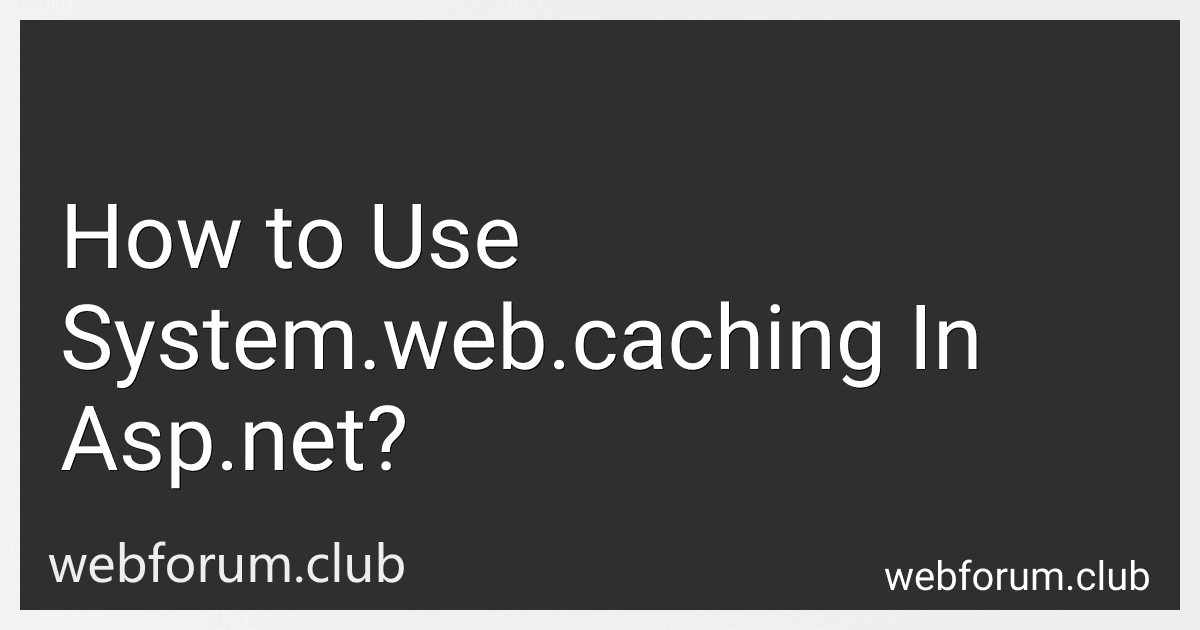System.Web.Caching in ASP.NET is used to store and retrieve data in memory to improve the performance of web applications.
To use System.Web.Caching, you first need to create an instance of the Cache class and store data in it using a unique key. You can then retrieve the data using the same key.
You can set various properties such as expiration time and priority when storing data in the cache. This allows you to control how long the data should be kept in memory and how important it is compared to other data.
Using caching can help reduce database queries and improve the overall performance of your application. Just be careful not to cache too much data, as it can consume a lot of memory and potentially degrade performance instead.
How to manage cache dependencies in ASP.NET?
In ASP.NET, you can manage cache dependencies using the CacheDependency class. This class allows you to create dependencies between objects in the cache and automatically invalidate the cache when the dependencies change.
Here are the steps to manage cache dependencies in ASP.NET:
- Create a CacheDependency object: You can create a CacheDependency object by passing the file path or key to the object constructor. For example, you can create a CacheDependency on a file by using the following code: CacheDependency dep = new CacheDependency(filePath);
- Add the object to the cache with the CacheDependency: Once you have created the CacheDependency object, you can add it to the cache along with the object you want to cache. For example, you can add an object to the cache with a dependency on a file like this: Cache.Insert("myKey", myObject, dep);
- Update the file or key: Whenever the file or key that the CacheDependency object depends on is updated, the cache will automatically be invalidated. This means that the next time you try to access the cached object, it will be removed from the cache and will need to be reloaded.
By using cache dependencies in ASP.NET, you can ensure that your cached objects stay up to date and are automatically refreshed when their dependencies change. This can be useful for maintaining consistent data in your application and improving performance by reducing the need to reload data from the database.
How to use fragment caching in ASP.NET?
Fragment caching in ASP.NET allows you to cache specific parts of a web page rather than caching the entire page. This can help improve the performance of your website by caching only the parts of the page that are most likely to be reused.
Here's how you can implement fragment caching in ASP.NET:
- Identify the parts of your webpage that you want to cache. These could be sections that are resource-intensive to generate or that are static and rarely change.
- Add the OutputCache directive to the section of your ASP.NET page that you want to cache. This directive tells ASP.NET to cache the output of that section for a specified duration. For example:
<%@ OutputCache Duration="60" VaryByParam="None" %>
In this example, the output of the section will be cached for 60 seconds.
- You can also customize the caching behavior by using additional attributes in the OutputCache directive. For example, you can vary the caching based on parameters by setting the "VaryByParam" attribute to a comma-separated list of query string parameters. This will create a separate cache for each unique combination of parameters.
<%@ OutputCache Duration="60" VaryByParam="page" %>
- Test your website to ensure that the fragment caching is working as expected. You can check the response headers in the developer tools of your browser to see if the "X-AspNet-Version" header is present, which indicates that the output is being served from the cache.
By implementing fragment caching in ASP.NET, you can improve the performance of your website by caching specific parts of your pages that are resource-intensive or static. This can help reduce the load on your server and improve the overall user experience on your website.
What is the significance of cache priorities in ASP.NET?
Cache priorities in ASP.NET allow developers to control the order in which items are removed from the cache when the cache is full. By assigning a priority to cached items, developers can ensure that the most important or frequently accessed items are kept in the cache for longer periods of time, while less important or infrequently accessed items may be removed first. This can help improve performance and optimize memory usage in applications by ensuring that the most relevant data is readily available in the cache.
What are the benefits of using caching in ASP.NET?
- Improved performance: Caching stores frequently accessed data in memory, reducing the need to re-fetch the data from the database or recreate it. This can significantly improve the performance of your application.
- Reduced database load: By caching data, you can reduce the load on your database server, leading to faster response times and improved scalability.
- Scalability: Caching allows you to scale your application more easily by reducing the strain on the database server and improving overall performance.
- Offline access: Caching allows users to access previously fetched data even when they are offline or experiencing slow network connections. This can improve user experience in scenarios where network connectivity is unreliable.
- Improved user experience: By serving cached data quickly, users experience faster response times and a smoother browsing experience.
- Reducing network traffic: Caching reduces the frequency of network requests, which can help in reducing network congestion and bandwidth usage.
- Reduced server load: Caching helps to reduce the load on the server by serving cached data directly to users, thereby freeing up server resources for other tasks.