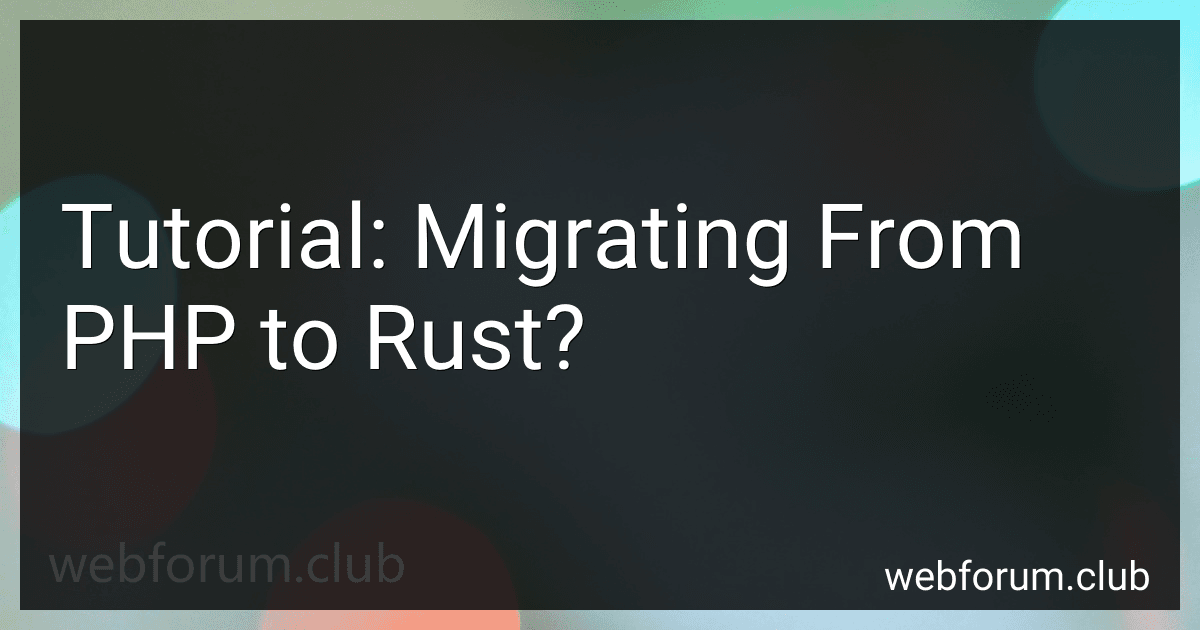Migrating from PHP to Rust can be a significant transition as both languages have distinct characteristics and approaches to software development. This tutorial aims to provide an overview of key considerations and steps involved in the migration process.
- Understanding the Differences: PHP is a dynamically typed scripting language primarily used for web development, while Rust is a statically typed systems programming language focused on performance, memory safety, and concurrency. Rust enforces strict compile-time checks to eliminate common bugs like null pointer dereferences, buffer overflows, and data races, which are common in PHP.
- Planning the Migration: Start by analyzing the existing PHP codebase and identifying components suitable for rewriting in Rust. Prioritize critical performance-intensive portions or modules that require better memory safety and concurrency management.
- Learning Rust: Familiarize yourself with the basics of the Rust language, including its syntax, data types, ownership model, and concurrency primitives. Understand the borrow checker, which enforces the ownership rules in Rust and often requires modifying the way data is structured or shared.
- Rewriting PHP Modules in Rust: Begin by converting small, independent PHP modules to Rust one at a time to ensure proper understanding and testing of each module's functionality. Use Rust's package manager, Cargo, to create a new Rust project for each module. Rewrite the PHP code in Rust, utilizing the language's unique features and idiomatic patterns. Ensure seamless integration with existing PHP code by exposing Rust functionality through FFI (Foreign Function Interface) or by developing a separate web API for PHP to interact with Rust.
- Testing and Debugging: Thoroughly test each converted Rust module, comparing the results with the original PHP functionality. Use Rust's testing framework, Cargo, to write unit tests and integration tests to ensure correctness and identify any issues or regressions. Utilize the Rust debugger, if necessary, to diagnose and fix any runtime errors or unexpected behaviors.
- Gradual Integration: Gradually integrate the converted Rust modules into the existing PHP codebase, ensuring proper interoperability. Update the build system and deployment processes to accommodate both PHP and Rust components.
- Performance Optimization: Leverage Rust's performance characteristics to optimize critical sections for improved speed and memory efficiency. Identify bottlenecks and use Rust's profiling tools to analyze and optimize code where necessary.
- Maintenance and Documentation: Maintain clear documentation describing the Rust integration and its interaction with the PHP codebase. Continuously monitor and maintain the Rust code, ensuring it remains up-to-date with changes and updates in the PHP project.
Remember that the migration process might vary depending on the complexity and size of the PHP codebase. Careful planning, understanding of both languages, and iterative testing are crucial to ensure a successful migration from PHP to Rust.
How to handle concurrency in Rust?
Handling concurrency in Rust can be achieved using various mechanisms provided by the standard library and external crates. Here are some approaches you can consider:
- Threads: Rust supports native OS threads through the std::thread module. You can use the spawn function to create and run threads. Sharing data between threads can be achieved using the Arc (Atomic Reference Counting) and Mutex types.
use std::sync::{Arc, Mutex}; use std::thread;
fn main() { let shared_data = Arc::new(Mutex::new(0));
let mut handles = vec!\[\];
for \_ in 0..10 {
let shared\_data = Arc::clone(&shared\_data);
let handle = thread::spawn(move || {
// Access shared data
let mut data = shared\_data.lock().unwrap();
\*data += 1;
});
handles.push(handle);
}
for handle in handles {
handle.join().unwrap();
}
println!("Shared data: {}", \*shared\_data.lock().unwrap());
}
- Channels: The std::sync::mpsc module provides communication channels for message passing between threads. It includes an abstraction called Sender and Receiver for sending and receiving messages respectively.
use std::thread; use std::sync::mpsc;
fn main() { let (sender, receiver) = mpsc::channel();
let handle = thread::spawn(move || {
// Send message
sender.send("Hello from another thread!").unwrap();
});
// Receive message
let message = receiver.recv().unwrap();
println!("{}", message);
handle.join().unwrap();
}
- Async/Await: Rust also offers asynchronous programming using the async and await keywords. You can leverage asynchronous I/O and non-blocking operations using libraries like tokio.
use tokio::task;
async fn fetch_data(url: &str) -> Result<String, reqwest::Error> { reqwest::get(url).await?.text().await }
#[tokio::main] async fn main() { let tasks = vec![ task::spawn(fetch_data("https://example.com")), task::spawn(fetch_data("https://rust-lang.org")), ];
for task in tasks {
println!("Fetched data: {:?}", task.await.unwrap());
}
}
These are just a few examples of concurrency handling in Rust. Depending on your use case, you might consider using other libraries and patterns like thread pools, actor systems, or data parallelism.
What is the package management system in Rust?
The package management system in Rust is called Cargo. It is a command-line tool that comes bundled with the Rust programming language and is used for managing dependencies, building, and publishing Rust projects. Cargo provides a central repository called crates.io, where developers can search for, download, and publish Rust packages. It is also responsible for handling the project's build and compilation process, managing dependencies, and providing various useful commands for project management.
How to handle JSON parsing and serialization in Rust?
In Rust, you can handle JSON parsing and serialization using the serde crate which provides a powerful and flexible framework for working with structured data formats like JSON.
To get started, add serde and serde_json dependencies to your Cargo.toml file:
[dependencies] serde = "1.0" serde_json = "1.0"
Now, let's see how to parse and serialize JSON:
- Parsing JSON: // Import required serde and serde_json macros use serde_json::Result; use serde_json::Value; fn parse_json(json_str: &str) -> Result { let parsed: Value = serde_json::from_str(json_str)?; Ok(parsed) } Here, we use the serde_json::from_str function to parse the JSON string and deserialize it into a Value type. If the deserialization is successful, we return the parsed JSON value.
- Accessing parsed JSON data: fn get_value(json: &Value, key: &str) -> Option<&Value> { json.get(key) } You can use the Value type's methods such as get, as_*, etc., to access specific fields or values within the parsed JSON.
- Serializing to JSON: fn to_json_str(data: &Value) -> Result { let json_str = serde_json::to_string(data)?; Ok(json_str) } The serde_json::to_string function serializes the given data into a JSON string.
- Custom struct serialization and deserialization: To parse or serialize JSON into your own custom structs, you need to derive the serde::Deserialize and serde::Serialize traits respectively, using the #[derive(Deserialize, Serialize)] attribute macro provided by Serde, like this: // Import serde_derive to enable attribute macros #[derive(Deserialize, Serialize)] struct Person { name: String, age: u8, } Now, you can parse JSON into a Person struct or serialize a Person struct into JSON using the serde_json::from_str and serde_json::to_string functions respectively.
That's it! You can now parse and serialize JSON using Serde in Rust. Remember to handle errors appropriately and refer to the Serde documentation for more advanced usage and configuration options.
How to implement multithreading and parallelism in Rust?
In Rust, you can implement multithreading and parallelism using the built-in std::thread module and external libraries such as rayon. Here's how you can use both approaches:
- Using std::thread: Import the thread module: use std::thread; Create a new thread using the spawn function. Pass a closure or a function to be executed in a separate thread: let handle = thread::spawn(|| { /* thread logic */ }); Use join to wait for the thread to complete: handle.join().unwrap(); Here's a simple example of creating multiple threads and waiting for them to finish: use std::thread; fn main() { let handles: Vec<_> = (0..10) .map(|_| { thread::spawn(|| { // Thread logic here }) }) .collect(); for handle in handles { handle.join().unwrap(); } }
- Using the rayon library: Add the rayon dependency to your Cargo.toml file: rayon = "1.5" Import the ParallelIterator trait: use rayon::iter::ParallelIterator; Use the into_par_iter() method to convert a collection into a parallel iterator: let items = vec![1, 2, 3]; Apply parallel operations on the iterator using available methods like for_each, map, etc. Here's an example of computing the sum of a vector using parallelism: use rayon::prelude::*; fn main() { let items = vec![1, 2, 3, 4, 5]; let sum: i32 = items.par_iter().sum(); println!("Sum: {}", sum); } In this example, the par_iter() method converts the vector into a parallel iterator, and the sum() method computes the sum in parallel.
These are two ways to implement multithreading and parallelism in Rust. The choice between using std::thread or rayon depends on your specific requirements and the complexity of your application.
How to handle exceptions and errors in Rust?
In Rust, exceptions are not used to handle errors. Instead, Rust uses the concept of "panics" and "Result" to handle errors and exceptions. Here are some ways to handle exceptions and errors in Rust:
- Result Type: Rust provides the Result enum type that indicates either a successful computation (Ok) or an error (Err). Functions can return a Result where T represents the successful result and E represents the error. You can use the match statement to handle both cases explicitly.
fn divide(a: i32, b: i32) -> Result<i32, &'static str> { if b == 0 { // Return an error if dividing by zero return Err("Cannot divide by zero"); } Ok(a / b) }
fn main() { match divide(10, 0) { Ok(result) => println!("Result: {}", result), Err(err) => println!("Error: {}", err), } }
- unwrap and expect methods: If you're confident that a Result will be Ok, unwrap can be used to retrieve the value. If the Result is Err, it will panic. expect is similar to unwrap, but it allows you to provide a custom panic message.
fn divide(a: i32, b: i32) -> Result<i32, &'static str> { if b == 0 { return Err("Cannot divide by zero"); } Ok(a / b) }
fn main() { let result = divide(10, 2).unwrap(); println!("Result: {}", result); }
- Panic Handling with panic!: You can explicitly panic using the panic! macro. Once a panic occurs, the program will unwind the stack until it reaches a catch block or terminate if no catch block is found.
fn divide(a: i32, b: i32) -> i32 { if b == 0 { panic!("Cannot divide by zero"); } a / b }
fn main() { divide(10, 0); }
- Custom Panic Handling: Rust allows you to customize the behavior of a panic by using the catch_unwind function. This function captures a panic and returns a Result that can be handled.
use std::panic;
fn divide(a: i32, b: i32) -> i32 { if b == 0 { panic!("Cannot divide by zero"); } a / b }
fn main() { let result = panic::catch_unwind(|| { divide(10, 0) }); match result { Ok(res) => println!("Result: {}", res), Err(err) => println!("Error: {:?}", err), } }
By using these methods, you can effectively handle exceptions and errors in Rust by leveraging its robust error handling system.