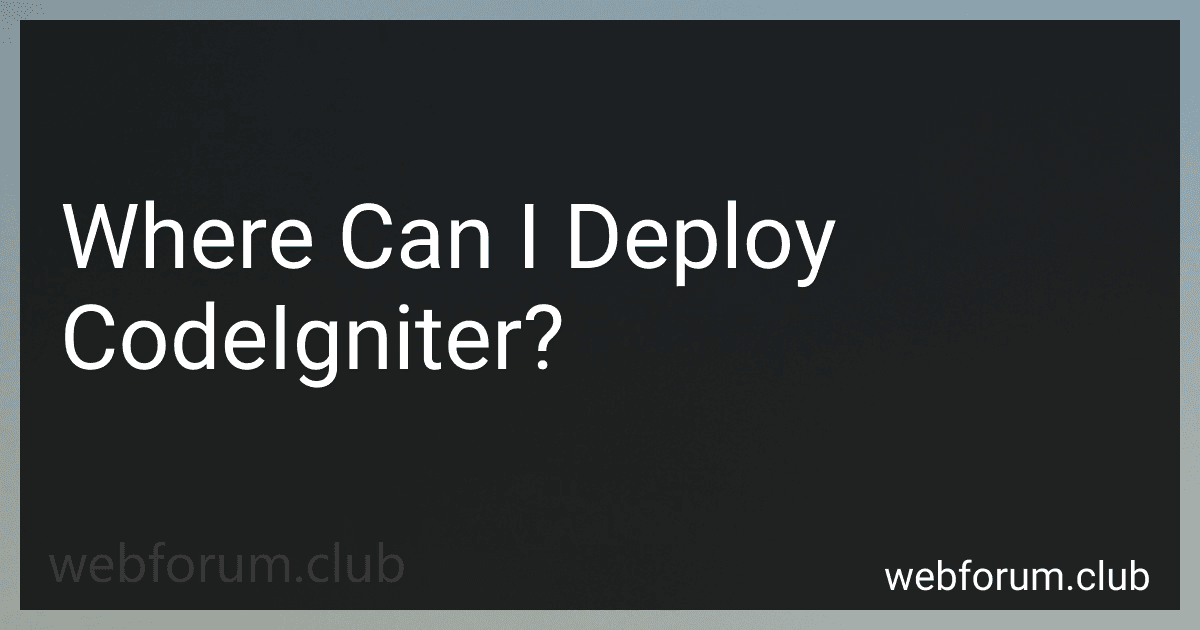CodeIgniter is a powerful PHP framework that allows developers to build web applications rapidly. It is a lightweight framework that offers flexibility and is suitable for projects of all sizes. When it comes to deploying CodeIgniter, there are several options available to choose from.
- Shared hosting: CodeIgniter can be deployed on shared hosting environments easily. Shared hosting providers typically offer support for PHP, and they provide a control panel to manage your website. You can upload your CodeIgniter files using FTP or the hosting provider's file manager and configure your database connection to make your application live.
- Virtual Private Server (VPS): If you require more control and resources, deploying CodeIgniter on a VPS is a good option. With a VPS, you have dedicated resources, root access, and complete control over the server configuration. You can install the necessary software, such as Apache or Nginx, PHP, and MySQL, and deploy your CodeIgniter application. This gives you more flexibility in scaling and customizing your environment.
- Cloud Hosting: CodeIgniter can be deployed on cloud hosting platforms like Amazon Web Services (AWS), Google Cloud Platform (GCP), or Microsoft Azure. These platforms provide a scalable infrastructure where you can easily set up a virtual machine or container, install the required dependencies, and deploy your CodeIgniter application. Cloud hosting offers high availability, scalability, and easy management.
- Dedicated server: For large-scale applications or high traffic websites, deploying CodeIgniter on a dedicated server might be required. A dedicated server provides exclusive resources and full control over the server environment. You can install the necessary software, configure the server settings, and deploy your CodeIgniter application. This option is ideal if you have advanced server administration skills or require specific customization.
- Platform as a Service (PaaS): Some PaaS providers, such as Heroku or AWS Elastic Beanstalk, support deploying CodeIgniter applications. PaaS platforms simplify the deployment process by handling server setup, scaling, and resource management automatically. You can focus on developing your application while the platform takes care of infrastructure concerns.
When choosing where to deploy your CodeIgniter application, consider factors such as your project's requirements, expected traffic, scalability needs, budget, and your familiarity with server administration. Each deployment option has its pros and cons, so it's important to assess your needs and select the most suitable option for your specific project.
What is the role of caching in a CodeIgniter deployment?
The role of caching in a CodeIgniter deployment is to improve the performance and efficiency of the application by reducing the need to execute certain repetitive or resource-intensive tasks.
Caching allows CodeIgniter to store the result of a particular operation or query, such as database queries, web page output, or calculations, in a temporary storage location. Subsequent requests can then retrieve the cached data directly instead of repeating the entire operation, thereby saving processing time and reducing the load on the server.
There are various types of caching mechanisms available in CodeIgniter:
- Output Caching: This involves storing the final output of a web page so that it can be served quickly to subsequent visitors without having to regenerate the content.
- Query Caching: This caches the results of database queries, allowing them to be retrieved without executing the query again. This is particularly useful for frequently accessed and relatively static data.
- Fragment Caching: This allows specific sections of a web page to be cached, such as complex HTML generation, expensive function calls, or parts that require a lot of database interaction.
- File Caching: This involves storing the entire contents of a file in the cache, which can be useful for storing static assets like images, JavaScript files, or CSS files.
By utilizing caching effectively, CodeIgniter deployments can significantly improve the application's speed, reduce database load, and provide a better user experience. However, it is important to note that caching should be used judiciously, as caching outdated or dynamic content for an extended period can lead to inconsistencies or incorrect data presentation.
What is the benefit of deploying CodeIgniter with an application firewall?
Deploying CodeIgniter with an application firewall can provide several benefits, including:
- Enhanced security: An application firewall acts as a protective shield against various types of attacks, such as SQL injection, cross-site scripting (XSS), and cross-site request forgery (CSRF). It monitors and filters incoming HTTP requests, blocking malicious traffic and preventing unauthorized access to the application.
- Reduced vulnerabilities: CodeIgniter, like any other framework, may have certain security vulnerabilities. By deploying an application firewall, you can add an extra layer of security to your CodeIgniter application, mitigating potential risks and minimizing the chances of exploiting known vulnerabilities.
- Improved performance: Application firewalls often employ various optimization techniques, such as caching and content compression, to enhance the overall performance of the application. These optimizations can help reduce server load and improve response times, resulting in a better user experience.
- Simplified security management: When using an application firewall, you can centralize security management tasks, making it easier to monitor and control security policies and configurations. This can save time and effort compared to implementing individual security measures within the CodeIgniter application code itself.
- Compliance with security standards: Deploying an application firewall can help meet security compliance requirements, such as Payment Card Industry Data Security Standard (PCI DSS) or General Data Protection Regulation (GDPR). By adding an extra layer of protection, you increase the chances of passing security audits and maintaining compliance.
Overall, a CodeIgniter application firewall provides an additional layer of security, helps reduce vulnerabilities, improves performance, simplifies security management, and aids in meeting compliance requirements.
What is the procedure for deploying CodeIgniter on Docker?
The procedure for deploying CodeIgniter on Docker involves the following steps:
- Create a Dockerfile: Create a Dockerfile in the root directory of your CodeIgniter project. This file will contain instructions to build the Docker image.
- Define a base image: In the Dockerfile, start by defining a base image. You can use a PHP base image such as php:7.4-apache or choose a different version depending on your requirements.
- Install dependencies: Use the Dockerfile to install any necessary dependencies for your CodeIgniter application. This may include PHP extensions, Apache, or any other required software.
- Copy CodeIgniter files: Copy all the CodeIgniter application files and directories into the Docker image. Use the COPY command in the Dockerfile to achieve this.
- Expose ports: Specify the ports that need to be exposed by the Docker container. Typically, for CodeIgniter applications running on Apache, you would need to expose port 80.
- Set up the entry point: Define the entry point command or script that will be executed when the container starts. This can be achieved using the CMD or ENTRYPOINT command in the Dockerfile.
- Build the Docker image: Use the docker build command to build the Docker image using the Dockerfile. Navigate to the directory where the Dockerfile is located and run the following command: docker build -t your-image-name .
- Run the Docker container: Once the Docker image is built, you can run a container based on that image using the docker run command. Specify the desired port mapping and any other required configurations. For example: docker run -p 8080:80 your-image-name
- Access the CodeIgniter application: Open a web browser and visit localhost:8080 (or the specified port) to access your CodeIgniter application running inside the Docker container.
By following these steps, you can easily deploy your CodeIgniter application using Docker.