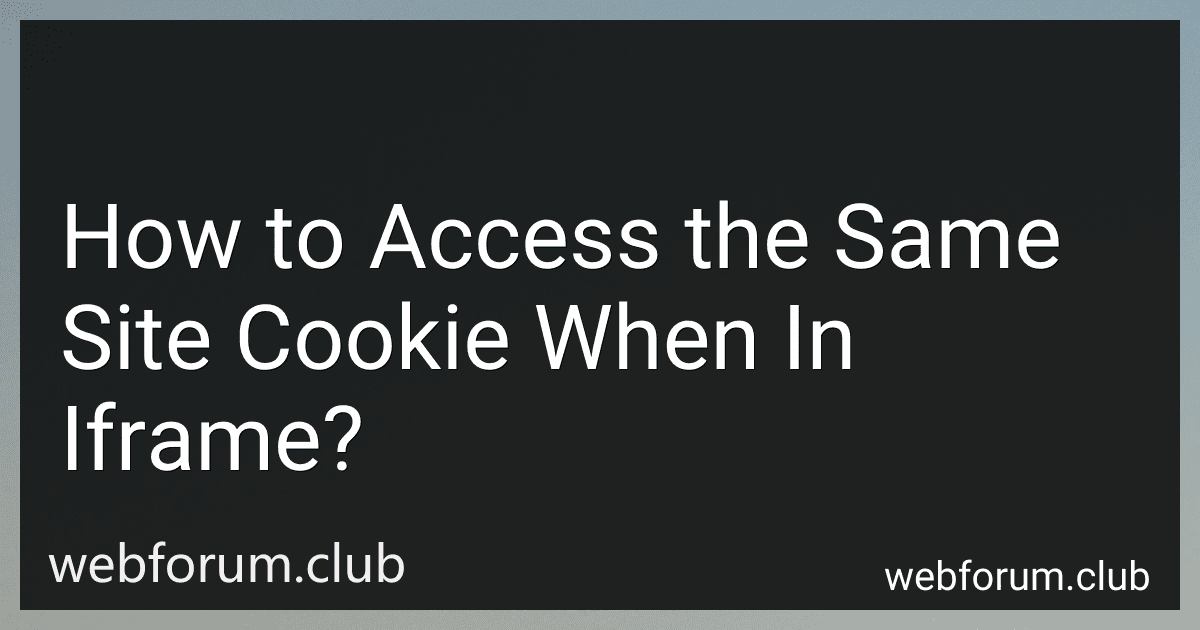To access the same site cookie when in an iframe, you can use the "SameSite" attribute in the cookie when it is set. By default, cookies are not accessible across different domains, but by setting the "SameSite" attribute to "None" or "Lax", the cookie can be accessed within an iframe on the same site. This allows communication between the parent site and the iframe, enabling the sharing of cookies for authentication or other purposes. Additionally, you can also use JavaScript to access and manipulate cookies within the iframe document.
How to access the same site cookie from an iframe element in HTML?
To access the same site cookie from an iframe element in HTML, you can use the document.cookie property in JavaScript. Here is an example code snippet to demonstrate how you can access the cookie from the parent window within an iframe:
- In the parent window (where the iframe is located), set a cookie using JavaScript:
document.cookie = "exampleCookie=exampleValue";
- In the iframe element, access the parent window's cookie using the document.cookie property:
In the code above, the document.cookie property is used to access the cookie set in the parent window within the iframe element. You can use this method to access the same site cookie from an iframe in HTML.
How do I access the site cookie from within an iframe using JavaScript?
When an iframe is embedded within a webpage, the iframe is considered a separate document and does not have direct access to the parent site's cookies due to the same-origin policy enforced by browsers.
However, you can use JavaScript to communicate between the parent site and the iframe using postMessage() method.
Here is an example of how you can access the site cookie from within an iframe:
- In the parent site, set up a listener to receive messages from the iframe:
window.addEventListener("message", function(event) { if (event.origin !== "https://example.com") return; // Check the origin of the message // Access the site cookie here console.log(document.cookie); }, false);
- In the iframe, send a message to the parent site with the cookie information:
// Send a message to the parent site parent.postMessage("getCookie", "https://example.com");
By using postMessage(), you can securely pass information, such as the site cookie, between the parent site and the iframe. Make sure to check the origin of the messages to prevent security vulnerabilities.
What is the process for accessing a site cookie in an iframe?
To access a site cookie in an iframe, you can follow these steps:
- Determine the domain and path of the website where the cookie is set.
- Confirm that the iframe is on the same domain and path as the cookie.
- Use JavaScript to access the cookie from the parent document of the iframe. You can do this by using the document.cookie property in the parent document to retrieve the cookie value.
- If the iframe is on a different domain or path than the cookie, you may need to use cross-origin communication techniques such as postMessage to pass the cookie value from the parent document to the iframe.
Keep in mind that accessing cookies from iframes may be subject to the same-origin policy, which restricts scripts running in a web page to access content from a different origin. Ensure that you comply with the security policies of the website and browser before attempting to access cookies in an iframe.
How to access the same site cookie in an iframe using AngularJS?
To access the same site cookie in an iframe using AngularJS, you can use the $cookies service provided by AngularJS to get and set cookies.
First, make sure that your AngularJS application has access to the $cookies service by including 'ngCookies' as a dependency in your module.
var app = angular.module('myApp', ['ngCookies']);
Then, you can use the $cookies service to access the cookies in the parent page from within the iframe. Here's an example of how you can get a cookie value in an iframe:
var cookieValue = $cookies.get('cookieName');
And here's an example of how you can set a cookie value in an iframe:
$cookies.put('cookieName', 'cookieValue');
Make sure to replace 'cookieName' and 'cookieValue' with the name and value of the cookie you want to access. Also, keep in mind that the parent page and the iframe must be on the same domain for this to work. If they are on different domains, the browser's same-origin policy will prevent access to the cookie.