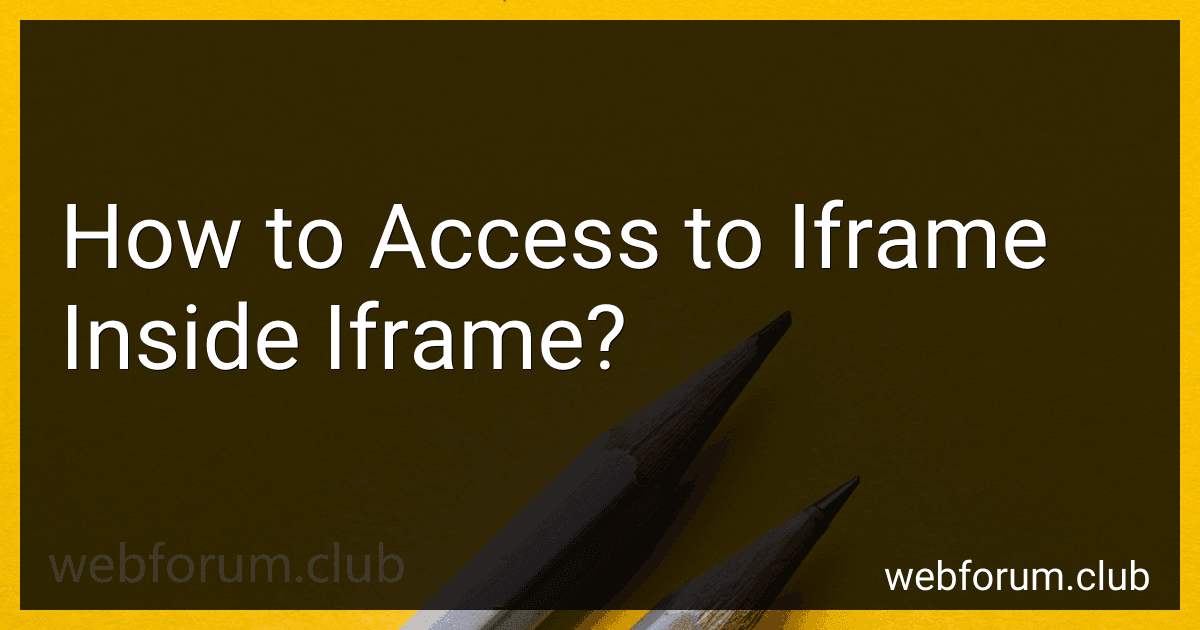To access an iframe within another iframe, you can first access the outer iframe using JavaScript. Once you have access to the outer iframe, you can then access the inner iframe by selecting it with the appropriate method such as document.getElementById or querySelector. From there, you can manipulate the inner iframe's content or perform any other necessary actions. Remember to ensure that the iframes are from the same origin to prevent cross-origin security issues.
What is the recommended method for accessing iframes within iframes in modern web development?
The recommended method for accessing iframes within iframes in modern web development is to use the contentWindow property or the contentDocument property.
To access an iframe within an iframe, you can first access the outer iframe using its contentWindow property to get its document object. Then, you can access the inner iframe within the outer iframe using the contentDocument property.
Here is an example code snippet to illustrate how to access iframes within iframes:
var outerIframe = document.getElementById("outer-frame"); var innerIframe = outerIframe.contentDocument.getElementById("inner-frame");
In this code snippet, we first get the outer iframe element with the id "outer-frame". Then, we use the contentDocument property to access the document object of the outer iframe. Finally, we use the getElementById method to access the inner iframe within the outer iframe with the id "inner-frame".
How to handle iframe events within nested iframes using JavaScript?
To handle iframe events within nested iframes using JavaScript, you can follow these steps:
- Access the top-level iframe element using window.parent from the innermost nested iframe. This will give you the parent window's reference.
- Use the contentWindow property on the parent iframe to access its document object, and then access the nested iframes within the parent iframe.
- Add event listeners to the nested iframes using the addEventListener() method to handle specific events, such as click, change, etc.
Here is an example code snippet that demonstrates how to handle iframe events within nested iframes:
// Get reference to the top-level parent window var parentWindow = window.parent;
// Get reference to the parent iframe's document object var parentDocument = parentWindow.document;
// Access the nested iframes within the parent iframe var nestedIframes = parentDocument.getElementsByTagName('iframe');
// Iterate through each nested iframe and add event listeners for (var i = 0; i < nestedIframes.length; i++) { nestedIframes[i].contentWindow.document.addEventListener('click', function(event) { // Handle click event for nested iframes console.log('Click event triggered within nested iframe'); });
nestedIframes[i].contentWindow.document.addEventListener('change', function(event) { // Handle change event for nested iframes console.log('Change event triggered within nested iframe'); }); }
By following these steps and adding event listeners to the nested iframes within the parent iframe, you can effectively handle iframe events within nested iframes using JavaScript.
How to efficiently manage iframes within iframes in a complex web application architecture?
- Use a consistent naming convention: When working with nested iframes, use a clear and consistent naming convention for each iframe. This will make it easier to reference and manipulate the iframes in your code.
- Keep track of the hierarchy: Maintain a clear understanding of the nesting structure of iframes within iframes. This will help you navigate and manipulate these elements more efficiently.
- Use JavaScript to interact with iframes: JavaScript is commonly used to interact with iframes within iframes. You can use methods such as contentWindow to access the inner iframe document and manipulate its content.
- Utilize cross-document messaging: Cross-document messaging can be used to communicate between iframes within iframes. This allows you to send and receive messages between the different nested iframes.
- Implement event listeners: Use event listeners to detect changes or interactions within the iframes. This will help you efficiently manage the behavior of the iframes within iframes.
- Avoid excessive nesting: Whenever possible, try to limit the nesting of iframes within iframes. Excessive nesting can make it more challenging to manage and debug your code.
- Use browser developer tools: Browser developer tools can be a valuable resource for inspecting and debugging iframes within iframes. Use tools such as the Elements panel to easily navigate and inspect the nested iframes.
What is the impact of incorrectly accessing iframes within iframes on website functionality?
Incorrectly accessing iframes within iframes can have a significant impact on website functionality. Some potential consequences may include:
- User experience: If iframes are accessed incorrectly, it can result in a broken or disrupted user experience on the website. This can lead to confusion and frustration for visitors, potentially resulting in decreased traffic and engagement.
- Cross-origin security issues: Accessing iframes within iframes incorrectly can introduce security vulnerabilities, especially if the iframes are from different origins. This could potentially lead to cross-site scripting (XSS) attacks or other security risks.
- Performance issues: Improperly accessing iframes within iframes can also impact website performance. This can lead to slow loading times, laggy interactions, and overall poor performance, which can deter users from returning to the site.
- SEO implications: If website functionality is affected by incorrectly accessing iframes within iframes, it can also have a negative impact on search engine optimization (SEO). Search engines may penalize the site for poor user experience and performance, resulting in lower rankings in search results.
Overall, it is important to correctly handle iframes within iframes to ensure the smooth functioning and security of the website, as well as to provide a positive user experience for visitors.