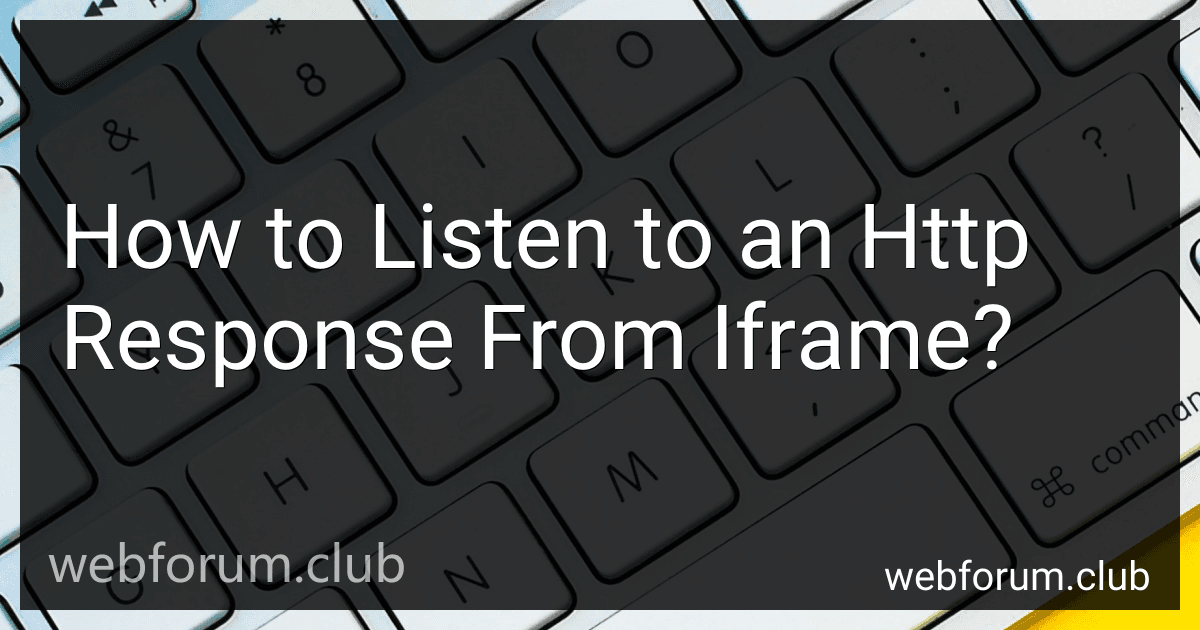To listen to an HTTP response from an iframe, you can use JavaScript to access the content of the iframe and then retrieve the response data from the iframe's content. This can be done by accessing the iframe element using document.getElementById() or any other method to select the iframe element. You can then access the contentWindow property of the iframe element to gain access to the iframe's window object. From there, you can access the response data using methods like contentDocument or contentWindow.document to retrieve the response data from the iframe. Make sure to handle any cross-origin restrictions that may apply when accessing the content of the iframe.
How to integrate http response monitoring into an iframe-based application?
To integrate HTTP response monitoring into an iframe-based application, you can follow these steps:
- Add a monitoring script: Write a monitoring script using JavaScript that captures the HTTP response status codes of the requests made by the iframe in your application. You can use the window.postMessage() method to communicate the response back to the parent window.
- Inject the script into the iframe: Add the monitoring script to the iframe by including it as a
- Send the response back to the parent window: Use the postMessage() method to send the captured response back to the parent window. You can define a custom event message format to transfer the response data.
- Handle the response in the parent window: In the parent window, listen for the postMessage event sent by the iframe containing the HTTP response data. Parse and process this data to monitor the HTTP responses of the iframe-based application.
By following these steps, you can integrate HTTP response monitoring into your iframe-based application and track the responses of the requests made by the iframe.
How to listen to an http response from iframe using JavaScript?
To listen to an HTTP response from an iframe using JavaScript, you can use the postMessage API. Here's an example of how you can achieve this:
- In the parent window, add an event listener to listen for messages sent from the iframe:
// Add event listener to listen for messages from the iframe window.addEventListener('message', function(event) { // Check if the message is coming from the iframe if (event.source === iframe.contentWindow) { // Handle the HTTP response from the iframe console.log(event.data); } });
- In the iframe window, send a message to the parent window with the HTTP response:
// Send a message with the HTTP response to the parent window parent.postMessage('HTTP response from iframe', '*');
Make sure that you replace 'HTTP response from iframe' with the actual HTTP response you want to send.
By using the postMessage API, you can easily communicate between the parent window and the iframe and handle HTTP responses sent from the iframe in the parent window.
How to receive and process http responses using iframe communication?
To receive and process HTTP responses using iframe communication, you can follow these steps:
- Create an iframe element in your HTML document:
- Add an event listener to the iframe element to listen for messages from the iframe content:
document.getElementById('myIframe').addEventListener('message', function(event) { // Process the message received from the iframe content console.log('Received message:', event.data); });
- In the iframe content document, send a message to the parent document with the HTTP response data:
// Send a message to the parent document with the HTTP response data parent.postMessage('HTTP response data', '*');
- In the parent document, handle the message received from the iframe content and process the HTTP response data:
window.addEventListener('message', function(event) { if (event.origin !== 'https://example.com') return; // Ensure message is from a trusted source console.log('Received message from iframe:', event.data); // Process the HTTP response data received from the iframe content });
By following these steps, you can effectively receive and process HTTP responses using iframe communication in your web application.
How to extract data from http responses received in an iframe?
To extract data from HTTP responses received in an iframe, you can utilize JavaScript to access the contents of the iframe and then parse the response data. Here is a general outline of steps you can follow:
- Access the iframe element in your HTML document using JavaScript:
var iframe = document.getElementById('your_iframe_id');
- Access the contentDocument property of the iframe to access the document inside the iframe:
var iframeDocument = iframe.contentDocument || iframe.contentWindow.document;
- Use the XMLHttpRequest object or fetch API to make an HTTP request within the iframe:
var xhr = new XMLHttpRequest(); xhr.open('GET', 'your_url_here', true); xhr.onreadystatechange = function() { if (xhr.readyState == 4 && xhr.status == 200) { var responseData = xhr.responseText; // Process the response data here } }; xhr.send();
- Parse the response data as needed to extract the desired information.
Keep in mind that there may be security restrictions in place that prevent you from accessing data across different domains due to the same-origin policy. If the iframe is from a different origin, you may need to use proxy servers or other techniques to obtain the data.