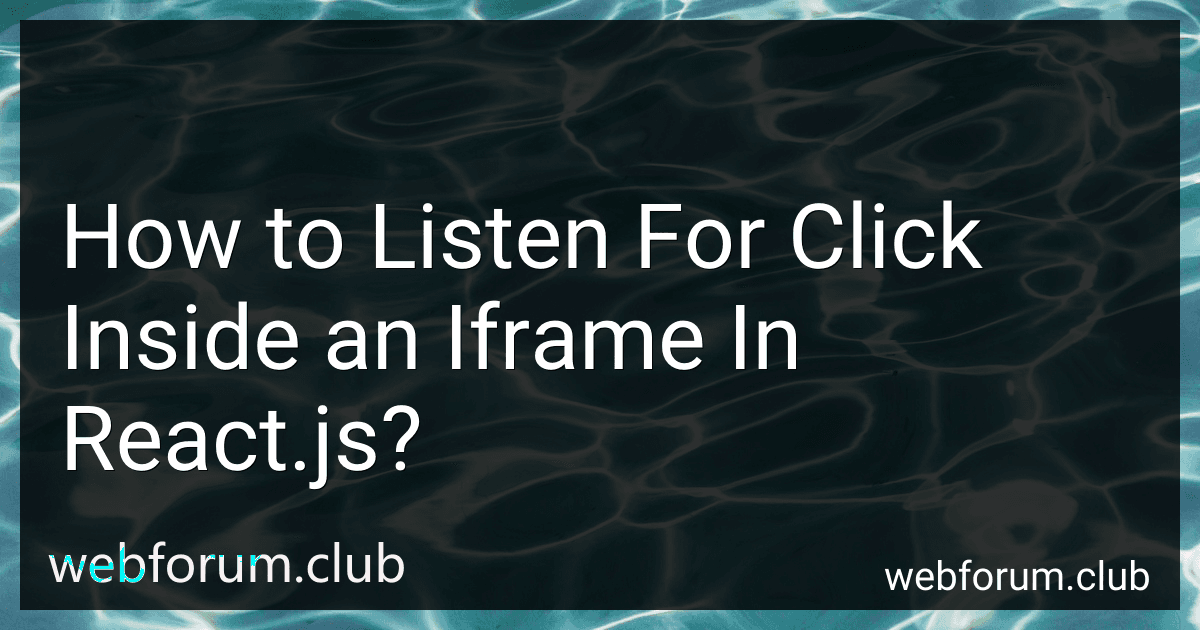To listen for a click inside an iframe in react.js, you can add an event listener on the iframe element itself. You can access the iframe element using a useRef hook or by using document.querySelector to select the iframe element by its id or class name. Once you have access to the iframe element, you can add a click event listener to it to listen for click events inside the iframe.
When a click event is detected inside the iframe, you can handle it by calling a function or executing the desired logic. Keep in mind that due to security restrictions imposed by the same-origin policy, you may not be able to access the content inside the iframe if it is loaded from a different domain. In such cases, you may need to resort to using postMessage to communicate between the parent window and the iframe.
How to detect and respond to click events within an iframe with react.js?
To detect and respond to click events within an iframe in React.js, you can use the contentWindow property to access the window object inside the iframe and attach event listeners to it. Here's a step-by-step guide on how to achieve this:
- Create a reference to the iframe element in your component using the useRef hook:
const iframeRef = useRef(null);
- Render the iframe element in your component and assign the ref attribute to the iframeRef reference:
- Use the useEffect hook to listen for the load event on the iframe element and add a click event listener to the contentWindow object inside the iframe:
useEffect(() => { const iframe = iframeRef.current;
if (iframe) { iframe.onload = () => { const iframeWindow = iframe.contentWindow;
if (iframeWindow) {
iframeWindow.document.addEventListener('click', handleClick);
}
};
}
return () => { if (iframe) { iframe.onload = null; } }; }, []);
const handleClick = (event) => { console.log('Click event detected inside iframe:', event); };
- Make sure to remove the click event listener when the component unmounts:
return () => { if (iframe) { iframe.onload = null; const iframeWindow = iframe.contentWindow;
if (iframeWindow) {
iframeWindow.document.removeEventListener('click', handleClick);
}
} };
By following these steps, you can detect and respond to click events within an iframe in React.js. You can customize the handleClick function to perform any desired action based on the click event inside the iframe.
What is the event propagation mechanism for click events within an iframe in react.js?
In React.js, event propagation for click events within an iframe follows the same principles as event propagation within the rest of the React application.
When a click event occurs within an iframe, the event will propagate up the DOM tree from the target element to the top of the document. Each parent element in the chain will have the opportunity to capture and handle the event using event handlers.
If the event handler for the click event is defined on a parent element of the iframe, the event will bubble up to that parent element and trigger the handler. If the event handler is defined within the iframe itself, the event will be captured and handled within the iframe.
It is important to note that due to security restrictions, events triggered within an iframe are typically isolated from events in the parent document. This means that events triggered within the iframe will not propagate up to the parent document unless specifically allowed through mechanisms such as postMessage or contentWindow.
How to add a click event listener to an iframe element in react.js?
You can add a click event listener to an iframe element in react.js by using the useRef hook to reference the iframe element and then attaching the click event listener to it.
Here is an example of how to do this:
import React, { useRef, useEffect } from 'react';
const MyComponent = () => { const iframeRef = useRef();
useEffect(() => { const handleIframeClick = () => { console.log('Iframe clicked'); };
if (iframeRef.current) {
iframeRef.current.addEventListener('click', handleIframeClick);
}
return () => {
if (iframeRef.current) {
iframeRef.current.removeEventListener('click', handleIframeClick);
}
};
}, [iframeRef]);
return ( <iframe ref={iframeRef} src="https://www.example.com" style={{ width: '100%', height: '500px' }} /> ); };
export default MyComponent;
In this example, we first create a useRef hook to reference the iframe element. We then use the useEffect hook to add a click event listener to the iframe element when it is rendered. The handleIframeClick function will be called whenever the iframe element is clicked.
Remember to clean up the event listener in the cleanup function of the useEffect hook to prevent memory leaks.
How to set up a listener for click events within an iframe component in react.js?
To set up a listener for click events within an iframe component in React, you can use the ref attribute to access the iframe element and add an event listener to it.
Here's an example of how you can set up a click event listener within an iframe component in React.js:
import React, { useRef, useEffect } from 'react';
const IframeComponent = () => { const iframeRef = useRef();
useEffect(() => { const iframe = iframeRef.current;
const handleClick = (event) => {
console.log('Click event detected within iframe');
};
if (iframe) {
iframe.contentWindow.addEventListener('click', handleClick);
}
return () => {
if (iframe) {
iframe.contentWindow.removeEventListener('click', handleClick);
}
};
}, []);
return ( ); };
export default IframeComponent;
In this example, we create a component called IframeComponent that includes an iframe element with a ref attribute set to iframeRef. In the useEffect hook, we access the iframe element using the ref and add a click event listener to its contentWindow.
When a click event is detected within the iframe, the handleClick function will be called, and a message will be logged to the console. Make sure to remove the event listener when the component is unmounted to avoid memory leaks.
This is how you can set up a listener for click events within an iframe component in React.js.
What is the recommended event handler for monitoring clicks inside an iframe in react.js?
In React.js, the recommended event handler for monitoring clicks inside an iframe is using the onMessage event handler. This event can be used to pass messages between the parent and child components, allowing you to monitor and respond to click events that occur within the iframe.
You can add an onMessage event handler in the parent component and use postMessage in the child component to communicate and handle click events effectively.
Here is an example of how you can monitor click events inside an iframe using the onMessage event handler in React.js:
// ParentComponent.js
import React from 'react';
const ParentComponent = () => { const handleMessage = (event) => { // Check if message is from iframe and handle click event if (event.source === document.getElementById('child-iframe').contentWindow) { console.log('Click event detected inside iframe'); } };
window.addEventListener('message', handleMessage);
return ( ); };
export default ParentComponent;
// ChildComponent.js
import React from 'react';
const ChildComponent = () => { const handleButtonClick = () => { // Send message to parent component when button is clicked window.parent.postMessage('click event detected', '*'); };
return ( Click Me! ); };
export default ChildComponent;
In this example, the ParentComponent listens for messages using the message event listener and checks if the message is from the iframe. The ChildComponent sends a message to the parent component when the button is clicked. This allows you to monitor and respond to click events that occur inside the iframe in React.js.