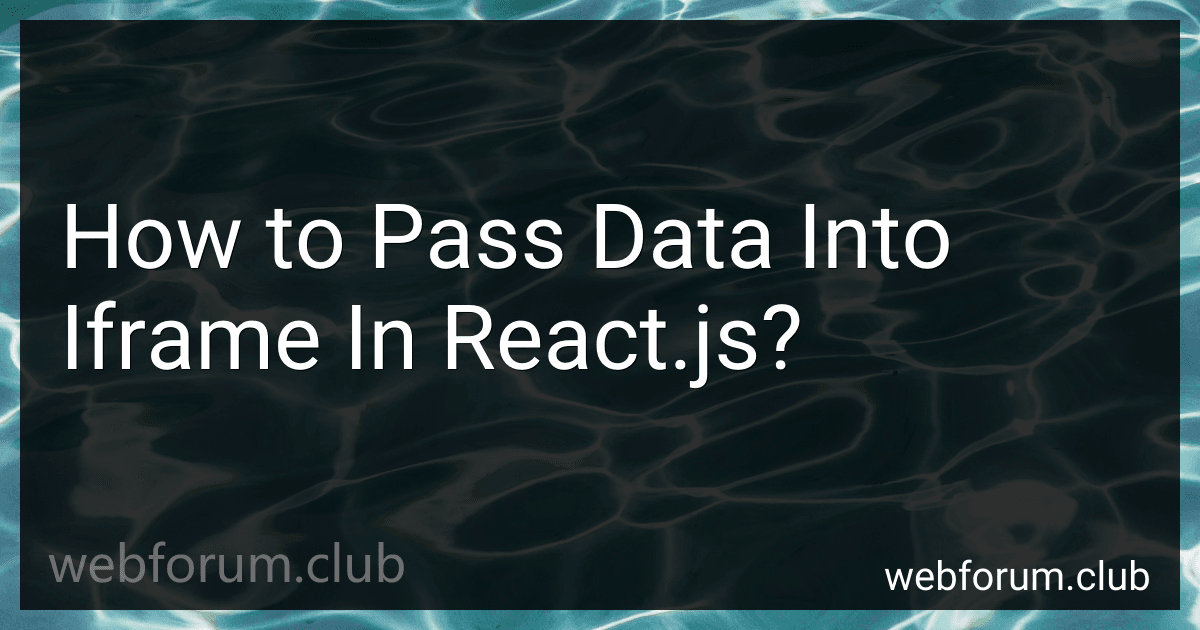To pass data into an iframe in React.js, you can use the postMessage API. This API allows you to safely communicate between the parent window and the iframe. To send data from the parent window to the iframe, you can use the following code snippet:
const iframe = document.getElementById('myIframe'); iframe.contentWindow.postMessage('Hello from parent window', '*');
In the iframe component, you can listen for messages using the window.addEventListener method:
useEffect(() => { window.addEventListener('message', (e) => { console.log('Message received in iframe:', e.data); }); }, []);
By using the postMessage API, you can securely pass data between the parent window and the iframe in a React.js application.
What is the role of the onLoad event handler in iframes in react.js?
In React.js, the onLoad event handler in iframes is used to trigger a function or action when the iframe has finished loading its content. This event handler is commonly used to perform tasks such as updating the state of the parent component, updating UI elements, or executing a specific function after the iframe content has been fully loaded.
By using the onLoad event handler in iframes, developers can ensure that certain actions are triggered only after the iframe has finished loading, thus providing a smoother user experience and allowing for more control over the behavior of the iframe within the React.js application.
How to pass props to an iframe component in react.js?
To pass props to an iframe component in React.js, you can set the props as attributes on the iframe element itself. Here's an example of how you can do this:
import React from 'react';
const IframeComponent = ({ src, width, height }) => { return ( ); };
const App = () => { return ( ); };
export default App;
In this example, the IframeComponent accepts src, width, and height as props, and sets them as attributes on the iframe element. You can pass any other props you need in a similar manner.
Keep in mind that if the content of the iframe is hosted on a different domain, you might run into issues with security restrictions related to cross-origin communication.
How to handle events within an iframe in react.js?
To handle events within an iframe in React.js, you can use the following approach:
- Pass a callback function as a prop to the component containing the iframe. This callback function will handle the event that occurs within the iframe.
- Inside the iframe, add an event listener that calls the callback function when the desired event occurs.
Here's an example implementation:
ParentComponent.js:
import React from 'react';
const ParentComponent = () => { const handleIframeEvent = (event) => { console.log('Event within iframe:', event); // Handle the event here };
return ( <iframe src="https://www.example.com" onLoad={() => { const iframe = document.querySelector('iframe'); iframe.contentWindow.document.addEventListener('click', handleIframeEvent); }}> ); };
export default ParentComponent;
In this example, the ParentComponent contains an iframe that loads the webpage from the provided URL. When the iframe is loaded, an event listener is added to the iframe's content window to listen for click events. When a click event occurs within the iframe, the handleIframeEvent function is called, which can handle the event accordingly.
This approach allows you to handle events that occur within an iframe in React.js by passing a callback function as a prop and adding an event listener within the iframe.
What is the purpose of using an iframe in react.js?
An iframe in React.js can be used to embed an external website, document, or content within a React component. This allows developers to integrate external content into their React application without affecting the overall structure or functionality of the application. It can be useful for displaying third-party content, videos, maps, or other interactive elements within a React application.