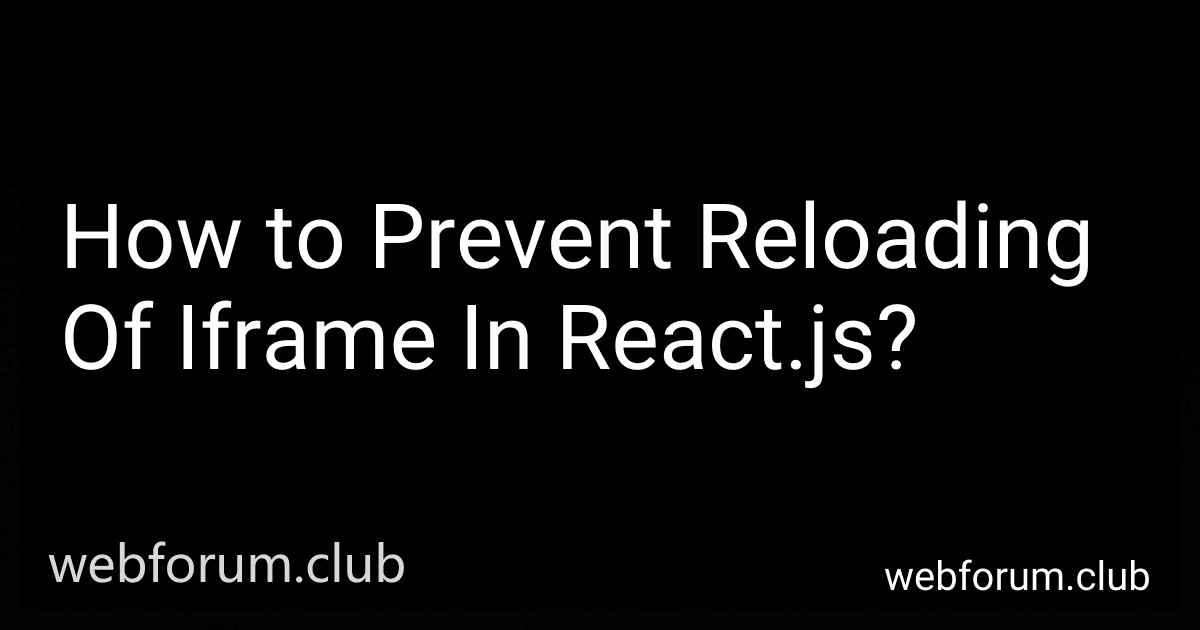To prevent the reloading of an iframe in React.js, you can use the key prop with a unique identifier to the iframe element. By assigning a unique key to the iframe element, React will recognize it as a separate component and will not reload it when the parent component re-renders.
Another approach is to maintain the state of the iframe content outside of the iframe component, so that when the parent component re-renders, it does not affect the state of the iframe component.
You can also use the shouldComponentUpdate lifecycle method to prevent unnecessary re-rendering of the iframe component. By implementing shouldComponentUpdate and conditionally checking if the props or state have changed, you can prevent the reload of the iframe.
Overall, by utilizing these techniques, you can effectively prevent the reloading of an iframe in React.js and improve the performance of your application.
How to synchronize iframe updates to prevent reloading in react.js?
To synchronize iframe updates in React.js and prevent reloading, you can use the following steps:
- Use the useRef hook to create a reference to the iframe element in your component:
const iframeRef = useRef(null);
- Add an event listener to the iframe element to listen for the load event and trigger a function when the iframe content is loaded:
useEffect(() => { const handleIframeLoad = () => { // Add code to synchronize iframe updates here };
if (iframeRef.current) { iframeRef.current.addEventListener('load', handleIframeLoad); }
return () => { if (iframeRef.current) { iframeRef.current.removeEventListener('load', handleIframeLoad); } }; }, [iframeRef]);
- Inside the handleIframeLoad function, you can update the content of the iframe without triggering a reload. For example, you can use the contentWindow property of the iframe element to access the document and make changes:
const handleIframeLoad = () => { if (iframeRef.current) { const iframeDoc = iframeRef.current.contentWindow.document; // Add code to update iframe content here } };
By following these steps, you can synchronize iframe updates in your React.js application without causing the iframe to reload.
What are the consequences of iframe reloading in react.js?
Reloading an iframe in React.js can have several consequences, including:
- Performance impact: Reloading an iframe can be resource-intensive and may slow down the overall performance of the application.
- Data loss: Reloading an iframe can lead to the loss of any unsaved data or user input within the iframe.
- User experience: Reloading an iframe can disrupt the user experience, especially if the content takes time to load or if the reloading process is frequent.
- Network requests: Reloading an iframe can result in additional network requests, which can increase the load on the server and potentially slow down the application.
- Security risks: Reloading an iframe can potentially introduce security vulnerabilities, such as allowing malicious content to be loaded or executed within the iframe.
Overall, it is important to consider the implications of reloading an iframe in React.js and to carefully weigh the trade-offs before implementing such functionality.
How to refactor code to prevent iframe reloading in react.js?
To prevent iframe reloading in React.js, you can refactor your code to dynamically render the iframe component only when necessary, rather than re-rendering it every time the parent component is updated.
One way to accomplish this is by having a boolean state variable that controls whether the iframe should be rendered or not. You can set this variable based on certain conditions, such as when the parent component is first mounted or when a specific event occurs.
Here is an example of how you can refactor your code to prevent iframe reloading in React.js:
import React, { useState } from 'react';
const MyComponent = () => { const [showIframe, setShowIframe] = useState(true);
const handleButtonClick = () => { // Some condition to determine when to show iframe setShowIframe(true); };
return ( Show Iframe {showIframe && ( )} ); };
export default MyComponent;
In this example, the iframe component is only rendered when the showIframe state variable is true. The handleButtonClick function can be used to set showIframe to true based on certain conditions. This way, the iframe will not reload every time the parent component is updated, resulting in a smoother user experience.