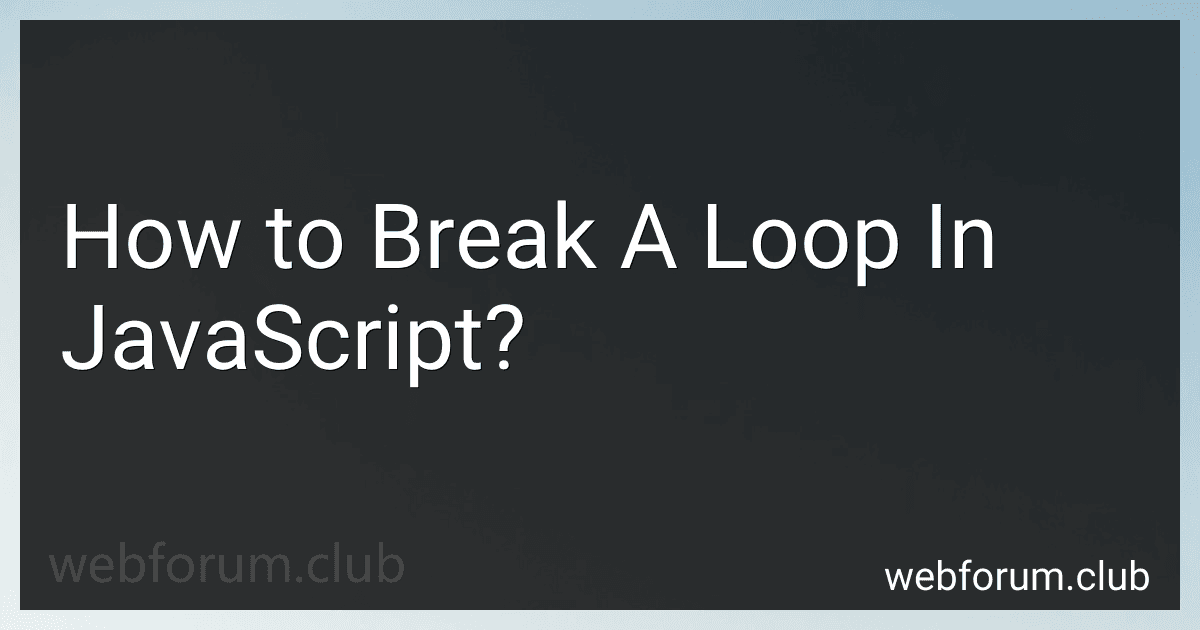In JavaScript, there are multiple ways to break out of a loop.
- The break statement: The break statement allows you to unconditionally terminate the loop and move on to the code following the loop. This statement can be used within a for, while, or do...while loop. Once the break statement is encountered, the loop is immediately exited.
- Using a Boolean variable: You can utilize a Boolean variable as a flag to break out of a loop. You would set the variable to true when you want to break the loop, and then include a conditional statement within the loop to check the value of the flag. If the flag is true, you can use break to exit the loop.
Example:
let shouldBreak = false;
for (let i = 0; i < 10; i++) { // Perform some operations
if (shouldBreak) { break; } }
- Returning from a function: If the loop is inside a function, you can directly return from the function to break out of the loop. This will not only exit the loop but also terminate the whole function execution.
Example:
function someFunction() { for (let i = 0; i < 10; i++) { // Perform some operations
if (/\* some condition \*/) {
return; // Break the loop and exit the function
}
} }
It's important to note that the above techniques break out of the immediate loop they are executed within. If you have nested loops, additional measures may be required to break out of a parent loop from within an inner loop.
What is an alternative to the "break" statement in JavaScript loops?
An alternative to the "break" statement in JavaScript loops is using a boolean flag variable together with a conditional statement. Here's an example:
let shouldBreak = false;
for (let i = 0; i < 10; i++) { if (shouldBreak) { break; }
console.log(i);
if (i === 5) { shouldBreak = true; } }
In this example, the loop will continue running until the variable shouldBreak is set to true. Once shouldBreak is true, the loop will break, simulating the behavior of the "break" statement.
What is a loop in JavaScript?
A loop in JavaScript is a control structure that allows you to execute a block of code repeatedly until a specified condition is met. It helps in automating repetitive tasks or iterating over a collection of data. There are different types of loops in JavaScript:
- For Loop: It executes a block of code for a specific number of times, depending on the initial condition, the condition to be checked before each iteration, and the iteration increment. Example:
for (let i = 0; i < 5; i++) { console.log(i); }
- While Loop: It executes a block of code as long as the specified condition is true. It checks the condition before each iteration. Example:
let i = 0; while (i < 5) { console.log(i); i++; }
- Do-While Loop: It is similar to the while loop, but it executes the block of code at least once, as it checks the condition after each iteration. Example:
let i = 0; do { console.log(i); i++; } while (i < 5);
- For...in Loop: It iterates over the enumerable properties of an object. It is generally used for iterating over the keys of an object. Example:
const object = { a: 1, b: 2, c: 3 }; for (let key in object) { console.log(key); }
- For...of Loop: It iterates over the elements of an iterable object, such as arrays or strings. It is commonly used for iteration over arrays. Example:
const array = [1, 2, 3, 4, 5]; for (let element of array) { console.log(element); }
These loop constructs provide flexibility in handling repetitive tasks in JavaScript.
What happens if you don't include a "break" statement in a loop?
If you don't include a "break" statement in a loop, the loop will continue to iterate until its condition is no longer true or until another mechanism for stopping the loop is encountered.
Without a "break" statement, the loop will keep repeating its code block until its condition evaluates to false. This can result in an infinite loop, where the loop never terminates and continues executing indefinitely. This is known as an infinite loop because it lacks a proper exit condition.
In an infinite loop, the program can become stuck, unresponsive, or consume excessive CPU resources. It may eventually lead to a system crash or freeze if not handled properly.
To prevent this situation, it is crucial to include an appropriate exit condition using a "break" statement or other controlling mechanisms, such as using a conditional statement inside the loop to check for a specific condition and exit accordingly.
Can you use a label for the "break" statement in JavaScript loops?
No, you cannot use a label for the "break" statement in JavaScript loops. The "break" statement is used to exit a loop or switch statement, and it can only be used without a label.