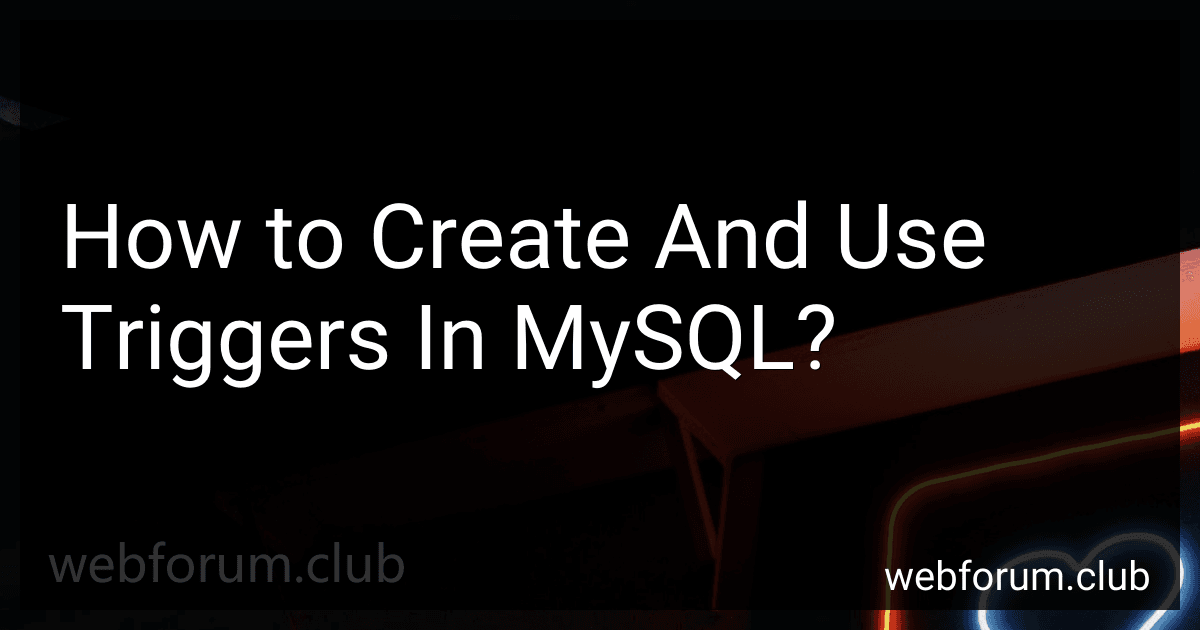Creating and using triggers in MySQL allows you to automate certain actions or operations based on predefined conditions or events. Triggers are stored programs that are executed automatically whenever a specific event occurs, such as inserting, updating, or deleting data in a table.
To create a trigger in MySQL, you need to follow the following syntax:
CREATE TRIGGER trigger_name trigger_time trigger_event ON table_name FOR EACH ROW BEGIN -- Trigger body: actions to be performed END;
Let's break down the syntax:
- trigger_name is the name of the trigger, which you can assign as per your choice.
- trigger_time specifies when the trigger should be executed, such as BEFORE or AFTER the trigger event.
- trigger_event is the event that triggers the execution of the trigger, such as INSERT, UPDATE, or DELETE.
- table_name is the name of the table for which the trigger is being created.
- FOR EACH ROW specifies that the trigger will be executed for each row affected by the trigger event.
- The BEGIN and END delimit the block of code that defines the actions to be performed.
Within the trigger body, you can perform various operations, such as altering values in columns, inserting data into another table, or raising an error. Triggers can access both the old and new values of the modified rows using the OLD and NEW prefixes, respectively.
To use a trigger, you simply need to execute the appropriate SQL statement that triggers the event specified in the trigger definition. The trigger will be executed automatically, carrying out the actions defined in its body.
Triggers can be a powerful tool for enforcing data integrity, implementing audits, or automatically updating related tables. However, it's important to use triggers judiciously as they can slow down database operations if not properly optimized.
What are the potential use cases for triggers in MySQL?
Here are some potential use cases for triggers in MySQL:
- Data Validation: Triggers can be used to enforce data integrity by performing validation checks before inserting, updating, or deleting records. For example, a trigger can be used to ensure that a specific column value is within a specified range.
- Audit Logging: Triggers can be used to track changes made to a table by capturing information such as who made the change, when it was made, and what the old and new values are. This can be useful for auditing purposes.
- Synchronization: Triggers can be used to synchronize data between multiple tables or databases. For example, when a record is inserted, updated, or deleted in one table, a trigger can automatically update another table to reflect the changes.
- Calculating Derived Values: Triggers can be used to automatically calculate and update derived values based on other column values. For example, a trigger can calculate the total price based on the quantity and unit price of a product in an order.
- Generating Alerts or Notifications: Triggers can be used to generate alerts or notifications based on certain conditions. For example, a trigger can be used to send an email or trigger a workflow when a specific event occurs.
- Data Transformation: Triggers can be used to transform data before it is inserted or updated in a table. This can involve modifying the data in some way or performing additional actions based on specific conditions.
- Restricting Access: Triggers can be used to enforce access control by restricting certain database operations based on specific conditions. For example, a trigger can prevent certain users from deleting records from a table.
These are just a few examples of how triggers can be used in MySQL. The actual use cases may vary depending on the specific requirements of an application.
How to use conditional statements in triggers in MySQL?
To use conditional statements in triggers in MySQL, you can follow these steps:
- Start by creating a new trigger using the CREATE TRIGGER statement. Specify the trigger name, the table to which it should be applied, and the event that should invoke the trigger (e.g., INSERT, UPDATE, DELETE).
- Use the BEGIN and END keywords to enclose the trigger body.
- Inside the trigger body, write your conditional statements using the IF-THEN or CASE-WHEN structures. These statements will determine the conditions under which certain actions should be taken.
- Based on the conditions, use the appropriate SQL statements to perform the desired actions. These actions may include updating or inserting data into other tables, or performing calculations and validations.
- Finally, set the delimiter using the DELIMITER statement to a custom string (e.g., $$ or //) to avoid conflicts with any semicolons used within the trigger body.
Here's an example of a trigger that updates a column in another table based on a condition:
DELIMITER $$ CREATE TRIGGER update_another_table AFTER INSERT ON first_table FOR EACH ROW BEGIN IF NEW.column_name = 'value' THEN UPDATE another_table SET another_column = another_column + 1 WHERE id = NEW.id; ELSEIF NEW.column_name = 'another_value' THEN INSERT INTO another_table (id, another_column) VALUES (NEW.id, 2); END IF; END $$ DELIMITER ;
In this example, the trigger "update_another_table" is fired after each INSERT operation on the "first_table". If the value of the "column_name" in the newly inserted row is 'value', it increments the "another_column" by 1 in the "another_table" for the same ID. If the value of "column_name" is 'another_value', it inserts a new row into the "another_table" with the ID and another_column value of 2.
Remember to adjust the table and column names to match your own database structure.
What is the role of the "TRIGGER_NAME" column in MySQL's information schema?
The "TRIGGER_NAME" column in MySQL's information schema is used to store the names of triggers present in a database.
Triggers in MySQL are database objects that are associated with a table and are automatically executed (or triggered) in response to certain events such as INSERT, UPDATE, or DELETE operations performed on the table. These triggers are often used to enforce data integrity rules, perform complex calculations, or log changes to the table.
The "TRIGGER_NAME" column in the information schema provides the name of each trigger defined in the database. It can be used to retrieve information about specific triggers, such as their definition, event on which they are triggered, and the action they perform. The information schema provides a way to query and access metadata about the database objects, including triggers.
How to debug or troubleshoot triggers in MySQL?
Debugging or troubleshooting triggers in MySQL can be done using various methods. Here are some steps you can follow to debug or troubleshoot triggers:
- Review the trigger code: Start by reviewing the trigger code to understand its purpose and functionality. Check for any syntax errors, logical issues, or incorrect query statements.
- Enable error logging: Enable error logging in MySQL to capture any error messages or warnings generated by the trigger. This can be done by setting the "log_error" configuration variable to a valid filepath in the MySQL configuration file.
- Test the trigger: Before implementing the trigger on the actual table, test it on a sample or temporary table to see if it works as expected. Use different scenarios and inputs to identify any unexpected behaviors or errors.
- Use SELECT statements: Insert SELECT statements at various points within the trigger code to display the values of variables or query results. This can help you track the execution flow and identify any issues. Echoing values using SELECT or using the MySQL "SELECT INTO" statement can be useful for debugging.
- Check trigger dependencies: Make sure that any referenced tables or columns used in the trigger code exist and are accessible. Verify that the necessary privileges are granted to the MySQL user executing the trigger.
- Use EXPLAIN and SHOW statements: Use the EXPLAIN statement to analyze the execution plan of the trigger, especially if it involves complex queries. Use SHOW statements (e.g., SHOW TRIGGERS) to get more information about the trigger such as its status, creation time, and associated events.
- Check database logs: Monitor the MySQL error log, slow query log, and general query log for any relevant entries related to the trigger. These logs may provide valuable insights into any issues or performance problems.
- Make use of debugging tools: MySQL provides various debugging tools, such as the MySQL Query Analyzer and MySQL Enterprise Monitor. These tools can help you track and analyze query performance, identify bottlenecks, and spot any issues related to triggers.
- Consult the MySQL documentation and community: If you are still having trouble troubleshooting the trigger, consult the MySQL official documentation and online community forums. Many common issues and their solutions are discussed extensively in these resources.
Remember to test any modifications or fixes on a non-production environment before applying them to the live database.
How to create a trigger in MySQL?
To create a trigger in MySQL, you can follow these steps:
- Connect to your MySQL server using a client program such as MySQL Workbench or the MySQL command-line tool.
- Choose the database where you want to create the trigger. You can select the database by using the following command: USE your_database_name;
- Create a new trigger by using the CREATE TRIGGER statement. The basic syntax for creating a trigger is: CREATE TRIGGER trigger_name trigger_time trigger_event ON table_name FOR EACH ROW BEGIN -- Trigger body END; Here, replace trigger_name with the desired name for your trigger, trigger_time with the timing at which the trigger should be executed (e.g., BEFORE or AFTER), trigger_event with the event that should activate the trigger (e.g., INSERT, UPDATE, DELETE), and table_name with the name of the table on which the trigger should be applied.
- Inside the trigger body, you can include the actions or statements that you want the trigger to perform. These actions can be SQL queries or other operations. For example: CREATE TRIGGER my_trigger BEFORE INSERT ON my_table FOR EACH ROW BEGIN SET NEW.column_name = 'some value'; END; Here, column_name represents the specific column you want to update with the desired value.
- Once you have defined the trigger, execute the CREATE TRIGGER statement to create it in the database.
Note: Make sure you have the necessary privileges to create triggers on the chosen database.
What are cascade triggers in MySQL?
Cascade triggers are triggers that are automatically invoked when a particular event occurs on a table that has a foreign key constraint referencing it. These triggers are used to maintain data integrity and enforce actions across multiple tables.
When a cascade trigger is defined on a table, it will be invoked when a specified action (such as an insert, update, or delete) occurs on the referenced table. The trigger can then perform corresponding actions on the table with the foreign key constraint.
For example, if a cascade delete trigger is defined on a table, when a row is deleted from the referenced table, the trigger will automatically delete all rows in the referencing table that have a foreign key pointing to the deleted row. This ensures that the data stays consistent across both tables.
Cascade triggers provide a way to automate complex actions and maintain referential integrity in the database system.