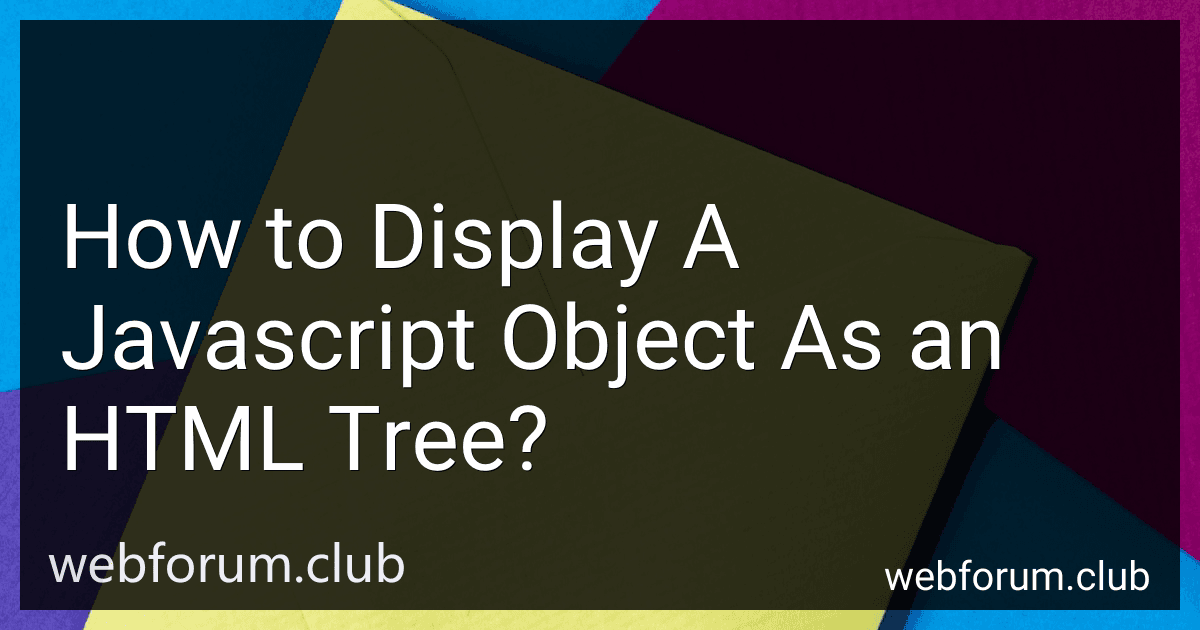To display a JavaScript object as an HTML tree, you can follow these steps:
-
Start by creating a container
element in your HTML code where the tree structure will be displayed.
-
In your JavaScript code, define the object that you want to display as a tree. It can be a complex object with nested properties and values.
-
Write a recursive function that iterates over the object and creates the HTML tree structure. This function will take two parameters: the object and the parent HTML element where the tree will be appended.
-
Inside the recursive function, loop through each property of the object. For each property, create a new HTML element and* element to represent the property and its value.
-
If the value of the property is another object, recursively call the same function with the value and the newly created element as parameters.
-
Append the element to the parent element.
-
Finally, call the recursive function with the initial object and the container
element as parameters to start constructing the HTML tree.
-
When the function finishes execution, the HTML tree structure will be displayed within the container
.
Remember to apply appropriate styling using CSS to make the tree structure more visually appealing if necessary.
Are there any limitations in the depth or size of the JavaScript object that can be represented as an HTML tree?
There are no specific limitations on the depth or size of a JavaScript object that can be represented as an HTML tree. In theory, you can create a JavaScript object with any depth and size, and generate an HTML tree based on it.
However, there are certain practical limitations to consider:
- Rendering Performance: Rendering a large HTML tree can impact performance, especially if the tree contains a large number of elements. Displaying a very deep or large HTML tree may cause slowdowns in rendering and JavaScript execution.
- Browser Limitations: Browsers have their own limitations on the maximum depth and size of HTML documents they can handle. These limitations vary across browsers and versions. A very deep or large HTML tree may exceed these limitations, resulting in unexpected behavior or errors.
- Memory Usage: Constructing a large JavaScript object and generating a corresponding HTML tree can consume a significant amount of memory. This can potentially impact the memory usage of the browser and the overall performance of the web page.
To ensure optimal performance and avoid potential issues, it's recommended to keep HTML trees relatively shallow and limit the number of elements within the tree. If you need to display a large amount of data, consider using techniques like lazy loading, virtualization, or pagination to efficiently handle and render the data.
What is the purpose of displaying a JavaScript object as an HTML tree?
Displaying a JavaScript object as an HTML tree allows for a visual representation of the object's structure and hierarchy. This can be helpful for debugging purposes, as it helps developers understand the object's properties, nested values, and their relationships with each other. It provides a more intuitive way to explore and analyze complex data structures, allowing developers to easily identify and navigate through the object's properties and values. Additionally, an HTML tree representation can be useful for displaying the object's structure to end-users in a more user-friendly and organized manner.
Can you display multiple JavaScript objects as separate HTML trees within the same page?
Yes, it is possible to display multiple JavaScript objects as separate HTML trees within the same page. Here's an example of how you can achieve this:
HTML:
<script src="script.js"></script>
JavaScript (script.js):
// Define your JavaScript objects var object1 = { name: "Object 1", data: "Some data" };
var object2 = { name: "Object 2", data: "Some other data" };
// Generate and display HTML tree for Object 1 var treeContainer1 = document.getElementById("tree-container-1"); treeContainer1.innerHTML = generateHTMLTree(object1);
// Generate and display HTML tree for Object 2 var treeContainer2 = document.getElementById("tree-container-2"); treeContainer2.innerHTML = generateHTMLTree(object2);
// Function to generate HTML tree from JavaScript object function generateHTMLTree(obj) { var tree = ""; for (var key in obj) { tree += "" + key + ": " + obj[key] + ""; } tree += ""; return tree; }
In this example, we have two <div> elements with classes "tree-container". These containers will hold the HTML trees generated from the JavaScript objects.
Within the JavaScript code, we define two JavaScript objects (object1 and object2). Then, using the generateHTMLTree function, we generate HTML trees for each object by iterating over the properties of the object and creating <li> elements. The generateHTMLTree function returns the generated HTML tree as a string.
Finally, we assign the generated HTML trees to the respective container elements using the innerHTML property. Each container will display the HTML tree generated from its corresponding JavaScript object.
Is it possible to dynamically update the HTML tree when the underlying JavaScript object changes?
Yes, it is possible to dynamically update the HTML tree when the underlying JavaScript object changes. This can be achieved using various methods and approaches.
One common approach is to use a JavaScript library or framework such as React or Vue.js, which provide mechanisms for efficiently updating the HTML based on changes in the underlying data.
These libraries typically make use of a virtual DOM (a lightweight representation of the HTML tree) which can efficiently compare the previous and updated versions of the data and apply the necessary changes to the actual HTML. This allows for efficient and performant updates to the HTML tree.
In addition to using libraries, you can also use plain JavaScript to update the HTML tree. You can listen for changes in the JavaScript object using event listeners or triggers, and update the corresponding elements in the HTML tree accordingly. This approach requires more manual handling of the updates and is typically not as optimized compared to using a library or framework.
Overall, whether you use a library or plain JavaScript, it is certainly possible to dynamically update the HTML tree when the underlying JavaScript object changes. The specific approach and implementation details would depend on the specific requirements and tools being used.