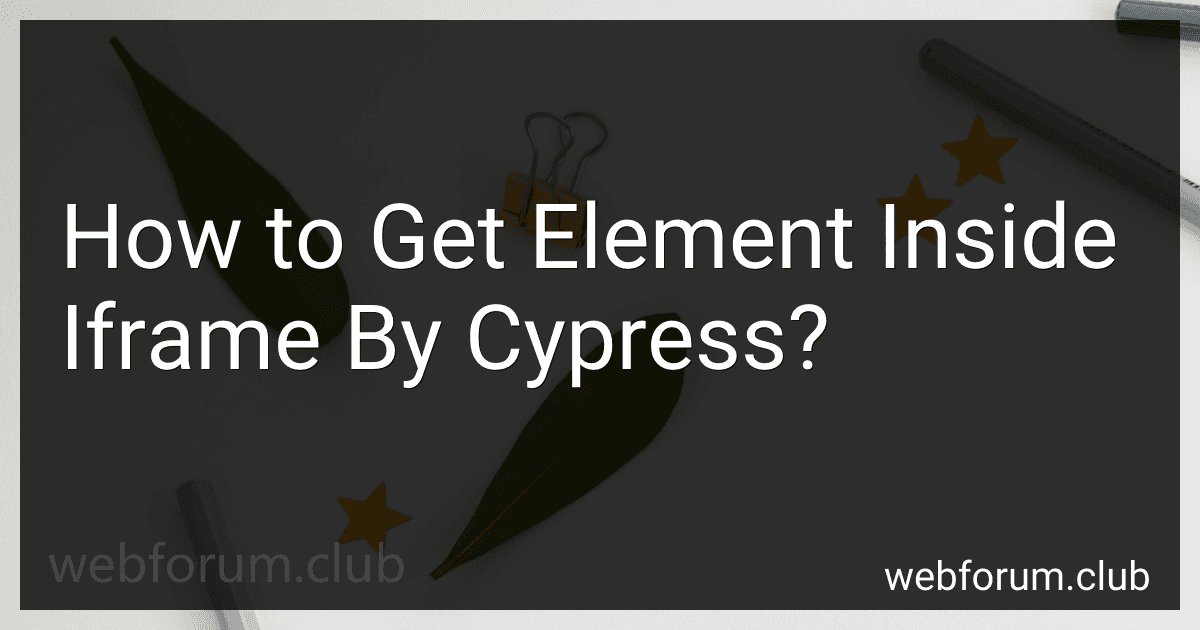To get an element inside an iframe using Cypress, you can use the cy.iframe() command. First, you need to select the iframe using a CSS selector or other method, and then call cy.iframe() with that selector. This will give you access to the iframe's content and allow you to interact with elements inside it using regular Cypress commands like cy.get(). This approach allows you to easily access and manipulate elements within iframes during your Cypress tests.
How to troubleshoot common errors when accessing elements inside an iframe with Cypress?
- Check if the iframe element exists: Make sure the iframe element is present in the DOM before trying to access its contents. Use Cypress commands like cy.get('iframe') to confirm the presence of the iframe.
- Verify that the iframe is visible: Ensure that the iframe is visible on the page before interacting with its contents. Use commands like cy.get('iframe').should('be.visible') to check if the iframe is visible.
- Switch to the iframe context: If you are trying to access elements inside the iframe, you need to switch to its context using cy.iframe() command. This command allows you to interact with the contents of the iframe.
- Wait for the iframe to load: If the content inside the iframe is dynamically loaded, you may need to wait for it to load completely before accessing its elements. Use commands like cy.get('iframe').its('0.contentDocument').should('exist') to ensure the content is loaded.
- Check if the iframe is cross-origin: If the iframe is from a different domain, you may encounter cross-origin security restrictions. In such cases, you may need to disable web security in Cypress or use a proxy server to access the iframe contents.
- Debugging: Use Cypress debugging tools like cy.debug() to pause the test at a specific step and inspect the elements inside the iframe. This can help you identify any issues with accessing elements or interacting with the iframe.
By following these troubleshooting steps, you should be able to overcome common errors when accessing elements inside an iframe with Cypress.
How to handle dynamic elements inside an iframe in Cypress tests?
Handling dynamic elements inside an iframe in Cypress tests can be tricky, but it is definitely possible. Here are some steps you can take to handle dynamic elements inside an iframe in Cypress tests:
- Use the .within() command: Cypress provides the .within() command, which allows you to scope your assertions and commands to a specific element. You can use this command to target the iframe and then interact with the dynamic elements inside it.
- Use the .its() command: The .its() command allows you to access properties of elements, such as their attributes or text content. You can use this command to check for dynamic elements inside the iframe.
- Use retries and timeouts: Since dynamic elements may take some time to load, you can use retries and timeouts in Cypress to ensure that your tests account for this. You can use commands like cy.get() with the retry option or cy.wait() with a specific timeout value.
- Use cy.iframe() plugin: Cypress also provides a plugin called cy.iframe() that makes it easier to interact with iframes in your tests. You can use this plugin to target the iframe and then access its contents to interact with dynamic elements.
By following these steps and taking advantage of the features and commands provided by Cypress, you can effectively handle dynamic elements inside an iframe in your tests.
What is the recommended approach for selecting elements inside an iframe in Cypress?
The recommended approach for selecting elements inside an iframe in Cypress is to use the cy.iframe() command. This command allows you to access and interact with elements inside an iframe by passing in a CSS selector or an alias.
Here's an example of how you can use the cy.iframe() command:
cy.iframe('iframe') .find('#elementInsideIframe') .click();
In this example, we first use the cy.iframe() command to select the iframe element by passing in a CSS selector. Then, we use the find() command to select the element inside the iframe that we want to interact with, and finally, we can perform actions on the selected element, such as clicking on it.
Using the cy.iframe() command is the recommended approach in Cypress because it provides a simple and powerful way to work with elements inside iframes. It also helps keep the test code clean and maintainable.
What is the recommended way to handle iframes in Cypress plugins and extensions?
When working with iframes in Cypress plugins and extensions, the recommended way to handle them is to use Cypress commands and APIs to interact with the elements inside the iframe. Here are some tips for handling iframes in Cypress:
- Use the cy.iframe() command to access elements inside an iframe. This command allows you to switch to the iframe context and interact with its content.
- Make sure to wait for the iframe to fully load before interacting with its elements. You can use the cy.iframe() command in combination with cy.wait() to ensure that the iframe is fully loaded before performing any actions.
- If you need to manipulate elements inside multiple nested iframes, you can chain cy.iframe() commands to navigate through the iframe hierarchy.
- Use the cy.get() command along with the within() method to target specific elements inside the iframe. This allows you to scope your commands to the iframe content without affecting the rest of the page.
- If you need to handle cross-origin iframes, you may need to configure your Cypress settings to allow cross-origin requests. You can do this by setting the chromeWebSecurity option to false in your Cypress configuration file.
Overall, using Cypress commands and APIs to interact with iframes will help you easily navigate and manipulate elements inside them within your tests.
What is the recommended practice for testing elements inside an iframe using Cypress?
The recommended practice for testing elements inside an iframe using Cypress is to first navigate to the iframe using the cy.iframe() command. This command allows Cypress to interact with elements inside the iframe as if they were part of the main page. Once inside the iframe, you can use the regular Cypress commands to locate and interact with elements as needed. It is important to remember to scope all commands to the iframe using the cy.iframe() command to ensure that Cypress is targeting the correct elements. Additionally, it is recommended to use the within() command to further specify the scope of the elements being tested.