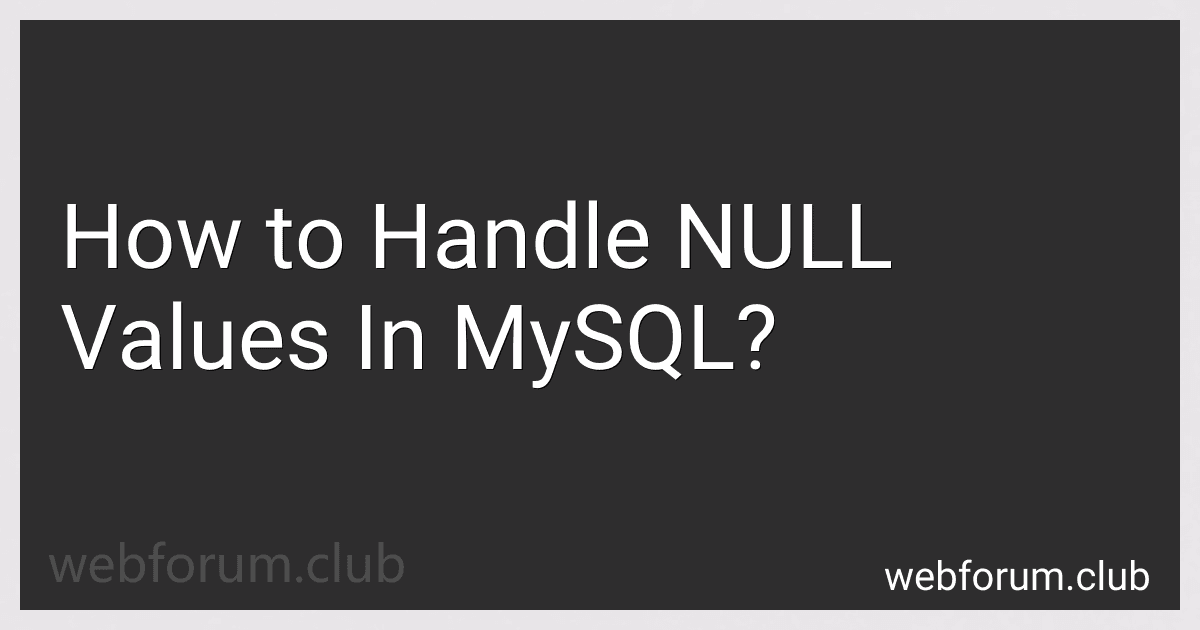In MySQL, NULL is a special marker used to indicate that a data value does not exist or is missing. Handling NULL values correctly is crucial to ensure accurate and meaningful data retrieval and manipulation. Here are some key points to consider when dealing with NULL values in MySQL:
- Checking for NULL: Use the IS NULL or IS NOT NULL operators to specifically check if a column contains NULL or non-NULL values in a query.
- Comparing NULL: Comparisons with NULL using operators such as =, <, >, etc., result in NULL instead of a true/false value. To check for NULL equality, use the IS NULL operator or IS NOT NULL for inequality.
- Handling NULL in WHERE clauses: When using the WHERE clause, consider NULL values separately by using the IS NULL or IS NOT NULL operators, as comparison operators will not yield accurate results.
- Handling NULL in functions: Some functions may return NULL when operating on NULL values. For example, NULL + 5 = NULL. Be cautious when using functions to ensure desired results with NULL values.
- Using IFNULL(): The IFNULL() function is useful to handle NULL values and substitute them with a suitable replacement value. It takes two arguments: the first being checked for NULL and the second being the replacement value in case of NULL.
- Using COALESCE(): Similar to IFNULL(), the COALESCE() function allows substituting NULL values with another value but can handle multiple arguments. It returns the first non-NULL value from the provided arguments.
- Handling NULL during INSERT and UPDATE: If a column allows NULL values, you can explicitly insert a NULL value by omitting the value during an INSERT statement or update an existing value to NULL during an UPDATE statement.
- Using NULL-safe equality operator: MySQL provides a NULL-safe equality operator (<=>) which compares two expressions taking into account NULL values. It returns 1 if the expressions are equal, 0 if not equal or if either expression is NULL, and NULL if both expressions evaluate to NULL.
- Handling NULL in JOIN operations: When joining tables, NULL values in columns used for the join predicate can cause unexpected results or limit matching rows. Use appropriate join types and consider NULL values during join operations.
Remember that handling NULL values in MySQL requires caution and proper understanding to avoid unexpected or incorrect results in your queries and data manipulation.
What is the behavior of NULL values in indexed views in MySQL?
In MySQL, NULL values are handled differently in indexed views compared to non-indexed views.
- Non-Indexed Views: When querying a non-indexed view in MySQL, NULL values are displayed as expected, meaning that if a column in the view contains NULL values, those NULL values will be returned in the result set.
- Indexed Views: However, when using indexed views in MySQL, NULL values are not displayed. This is because MySQL does not include NULL values in the index and therefore ignores NULL values when querying indexed views. As a result, NULL values in indexed views are effectively treated as non-existent.
It's important to note that indexed views in MySQL are known as "materialized views" and are implemented using the MERGE storage engine.
How to handle NULL values in a SELECT statement?
There are several ways to handle NULL values in a SELECT statement in SQL. Some common approaches include:
- Ignore NULL values: You can use the IS NULL or IS NOT NULL operators to filter out NULL values from the result set. For example:
SELECT column1, column2 FROM table WHERE column1 IS NOT NULL;
This query will return only the rows where column1 is not NULL.
- Replace NULL values with a specific value: You can use the COALESCE() or ISNULL() function to replace NULL values with a specific value of your choice. For example:
SELECT column1, COALESCE(column2, 'NA') AS column2 FROM table;
This query will replace any NULL values in column2 with 'NA' in the result set.
- Perform conditional operations with NULL values: You can use the CASE statement to perform conditional operations based on NULL values. For example:
SELECT column1, column2, CASE WHEN column3 IS NULL THEN 'Not Available' ELSE column3 END AS column3 FROM table;
This query will display 'Not Available' in column3 if the value is NULL, otherwise it will display the actual value.
- Group and aggregate NULL values: When using aggregate functions like SUM, AVG, COUNT, etc., NULL values are often ignored by default. However, if you want to include NULL values in the calculations, you can use the IFNULL() or NULLIF() function. For example:
SELECT SUM(IFNULL(column1, 0)) AS total FROM table;
This query will calculate the sum of column1, treating any NULL value as 0 in the calculation.
These are just a few ways to handle NULL values in a SELECT statement. The choice of method depends on the specific requirements of your query and the desired behavior for NULL values.
What is the difference between NULL and empty string in MySQL?
In MySQL, NULL and an empty string are not the same and have different meanings:
- NULL: NULL represents the absence of a value or an unknown value. It is not the same as zero or an empty string. A column with a NULL value means that the value for that column is missing or unknown.
- Empty string: An empty string is simply a string that contains no characters. It is different from NULL in that it is an actual value and means that the column does have a value, but that value is an empty string.
For example, consider a column "name" in a table with the following data:
| ID | Name | |----|--------| | 1 | John | | 2 | NULL | | 3 | "" | | 4 | Smith |
In this case:
- The first row has a value "John" for the "Name" column.
- The second row has a NULL value, indicating that the name is missing or unknown.
- The third row has an empty string value, indicating that the name exists but is empty.
- The fourth row has a value "Smith" for the "Name" column.
So, NULL is used to represent the absence or unknown value, while an empty string represents a value that is present, but contains no characters.
What is the behavior of NULL values in UNION and UNION ALL operations in MySQL?
In MySQL, the behavior of NULL values in UNION and UNION ALL operations is as follows:
- UNION operator: When using UNION, NULL values are treated as duplicate values and are filtered out. If a column in one SELECT statement contains a NULL value, and the corresponding column in another SELECT statement contains a non-NULL value, the NULL value is considered a duplicate and is not included in the result set.
- UNION ALL operator: On the other hand, when using UNION ALL, NULL values are not treated as duplicates and are included in the result set. If a column in one SELECT statement contains a NULL value, it is considered distinct from any non-NULL values in the corresponding column of another SELECT statement.
In summary, UNION removes duplicate NULL values, while UNION ALL includes all NULL values in the result set.
How to assign a NULL value to a column in MySQL?
To assign a NULL value to a column in MySQL, you can use the keyword NULL.
If you are inserting a new row:
INSERT INTO table_name (column_name) VALUES (NULL);
If you are updating an existing row:
UPDATE table_name SET column_name = NULL WHERE condition;
Make sure that the column allows NULL values. If the column is defined as NOT NULL, you cannot assign NULL to it.