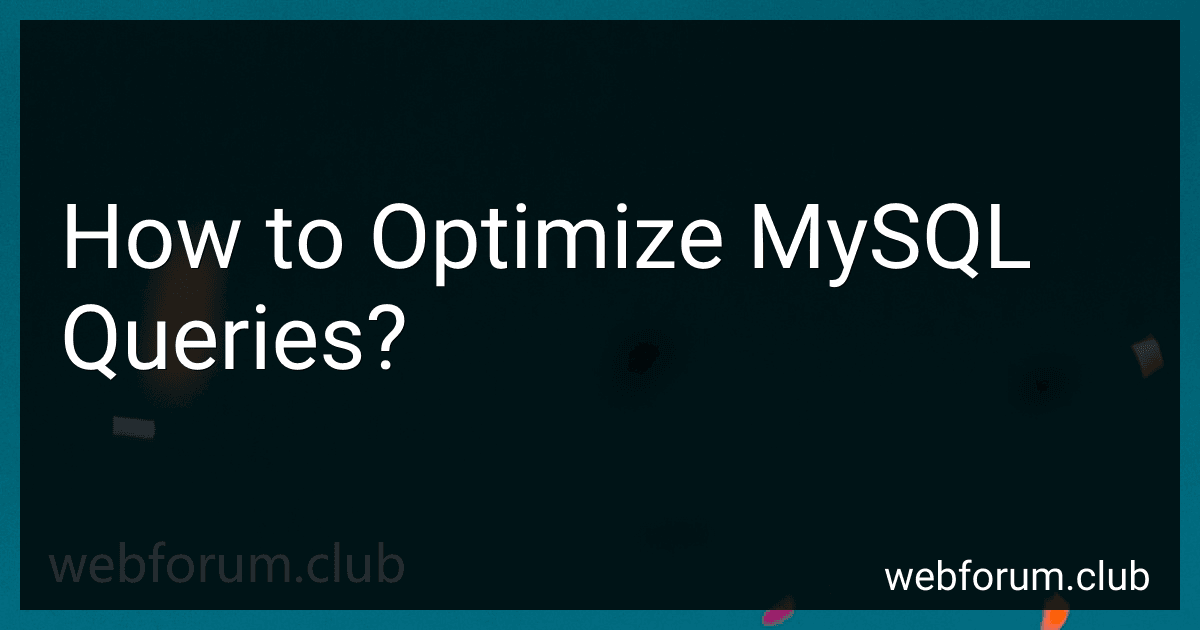To optimize MySQL queries, there are various techniques and best practices you can follow. Here are some key points to consider:
- Proper Indexing: Utilize indexes efficiently by identifying columns frequently used in search conditions or join statements. Appropriate indexes can significantly speed up query execution.
- Limit Data Retrieved: Fetch only the necessary data from the database. Avoid using SELECT * and instead specify the required columns to minimize network traffic and improve performance.
- JOIN Optimization: Optimize JOIN operations by ensuring that the join columns are indexed, using appropriate JOIN types, and minimizing the number of JOIN operations whenever possible.
- Query Cache: Enable the query cache in MySQL to store frequently executed queries and their results in memory. This can provide a significant performance boost for identical queries.
- Avoid Complex Subqueries: Refrain from using complex subqueries as they can slow down query execution. Instead, consider using JOINs or temporary tables to achieve the desired results.
- Efficient Data Retrieval: Make use of appropriate SQL clauses like WHERE, GROUP BY, HAVING, and LIMIT to narrow down the result set. This reduces the amount of data processed and improves query performance.
- Optimal Data Types: Choose the most suitable data types for columns in your tables. Picking excessively large data types can impact memory consumption and disk space, affecting query performance.
- Regular Query Analysis: Analyze query performance using tools like the EXPLAIN statement to understand how MySQL executes queries, identify potential bottlenecks, and optimize them accordingly.
- Server Configuration: Adjust MySQL server configurations such as buffer sizes, query cache size, and thread concurrency based on your system's requirements and workload to optimize query processing.
- Server Hardware and Resources: Ensure that your server has sufficient hardware resources like CPU, memory, and disk I/O capabilities to handle the workload efficiently.
Remember, optimization techniques may vary depending on the specific requirements, data, and query workload of your application. It's recommended to benchmark and test different approaches to find the most suitable optimization methods for your MySQL queries.
How to benchmark and optimize MySQL query performance?
There are several steps you can follow to benchmark and optimize MySQL query performance:
- Identify slow queries: Start by identifying the queries that are consuming a significant amount of time. You can use tools like the MySQL slow query log or the Percona Toolkit to identify the slowest queries.
- Analyze the query execution plan: Use the EXPLAIN statement before your query to get the execution plan. This will show you how MySQL is planning to execute the query and give you insights into any potential performance issues. Pay attention to indexes, tables scans, and join optimizations.
- Optimize the query structure: Review the query structure to see if there are any unnecessary subqueries or joins that can be eliminated. Simplify the query as much as possible to reduce the amount of work MySQL has to do.
- Optimize indexing: Make sure the appropriate indexes are in place for your queries. Analyze the query execution plan to identify any missing indexes or unused indexes that can be removed. However, be cautious about adding too many indexes as they can also impact write performance.
- Use proper data types: Ensure that the columns in your tables use appropriate data types. Using unnecessarily large data types can increase disk usage and query execution time. For example, if a column only needs to store a boolean value, use the TINYINT data type instead of INT.
- Optimize database and server configuration: Review your MySQL configuration to ensure it is optimized for your workload. Consider factors such as cache size, buffer pool size, query cache, and server resources. Adjusting these settings can have a significant impact on query performance.
- Test and benchmark: Benchmark the performance of your queries before and after applying optimization techniques. Use tools like MySQL's built-in benchmarking tool (sysbench) or external tools like pt-query-digest to measure query execution times and identify any regressions or improvements.
- Consider denormalization or caching: If you have highly repetitive or complex queries, consider denormalizing your data or implementing caching mechanisms to avoid executing the same queries repeatedly.
- Monitor and analyze performance: Continuously monitor the performance of your queries and database using tools like MySQL's Performance Schema or third-party monitoring tools. Analyze the metrics and logs to identify any performance bottlenecks and optimize accordingly.
- Repeat the process: Query optimization is an iterative process. As your database grows and usage patterns change, you may need to revisit and optimize queries periodically to maintain optimal performance.
Remember, it's important to test and analyze the impact of any optimizations to ensure they have the desired effect and don't introduce any unintended consequences.
What is the role of query hints in MySQL optimization?
Query hints in MySQL optimization can be used to provide instructions to the MySQL query optimizer on how to execute a specific query. They allow developers to influence the query execution plan and guide the optimizer to choose a more efficient execution strategy.
The role of query hints is primarily to optimize query performance by providing additional information to the optimizer. By specifying a query hint, developers can control various aspects of query processing, such as index usage, join order, and optimization algorithm. This helps in improving the execution time and resource utilization for specific queries.
Some common query hints used in MySQL optimization include:
- Index hints: Developers can specify which indexes to use or avoid for query execution. This can be useful when the optimizer fails to choose the most appropriate index for a query.
- Join hints: Query hints can be used to suggest the order in which tables should be joined or to enforce a particular join algorithm. This can help in optimizing query performance when the optimizer's join planning is not optimal.
- Optimization hints: These hints provide information to the optimizer about the number of rows expected from a table or the preferred execution plan. They can guide the optimizer to make better decisions during query optimization.
While query hints can be beneficial in certain scenarios where the optimizer's choices are suboptimal, they should be used with caution. The MySQL query optimizer is usually efficient in generating optimal execution plans, and overriding its decisions with hints may lead to worse performance in some cases. It is important to thoroughly analyze query performance and understand the implications of using hints before applying them.
How to analyze query execution plans in MySQL?
To analyze query execution plans in MySQL, you can follow these steps:
- Enable query execution plan analysis: Before analyzing the query, you need to enable query execution plan analysis in MySQL. You can do this by setting the EXPLAIN keyword before the query you want to analyze.
- Run the query with the EXPLAIN keyword: Run the query that you want to analyze by prefixing it with the EXPLAIN keyword. For example: EXPLAIN SELECT * FROM table_name WHERE condition.
- Understand the execution plan output: The result of the EXPLAIN statement will provide information about how MySQL plans to execute the query. The output will consist of several columns, including id, select_type, table, type, possible_keys, key, key_len, ref, rows, Extra, etc. id column: Represents the step or sequence of steps taken during query execution. select_type column: Describes the type of select operation being performed (e.g., SIMPLE, PRIMARY, SUBQUERY, etc.). table column: Specifies the table involved in the query. type column: Indicates the type of join or access method used (e.g., ALL, index, range, etc.). possible_keys column: Shows the indexes applicable to the table. key column: Displays the index used by the query. key_len column: Represents the length (in bytes) of the index being used. ref column: Identifies the columns or constant values used with the index. rows column: Gives an estimate of the number of rows MySQL will examine to execute the query. Extra column: Provides additional information, such as the presence of a temporary table or sorting operations.
- Interpret the execution plan: Analyze the output of the query execution plan. Start by focusing on the type column, as it gives insights into how the query is accessing the data. For example, if the type is "ALL," it indicates that MySQL is performing a full table scan, which can be inefficient for large tables. On the other hand, if the type is "index," it means MySQL is using an index for the query.
- Optimize the query: Based on the execution plan analysis, you can make changes to optimize the query. You may consider adding indexes, rewriting the query, or restructuring the database schema to improve performance.
By analyzing the query execution plans, you can gain a better understanding of how MySQL executes your queries and optimize them for better performance.
What are the alternatives to traditional indexing for query optimization in MySQL?
There are several alternatives to traditional indexing for query optimization in MySQL:
- Index Merge: This technique involves combining multiple indexes to optimize query performance. MySQL can use multiple indexes and then merge the results for more efficient query execution.
- Covering Index: A covering index is an index that includes all the columns required for a query. It allows MySQL to retrieve all the necessary data directly from the index without accessing the actual table, resulting in faster query execution.
- Clustered Index: In MySQL's InnoDB storage engine, the primary key is always stored as a clustered index. This means that the data is physically sorted in the same order as the primary key. Using the primary key for commonly queried columns can improve performance.
- Full-Text Search: MySQL provides full-text indexing and search capabilities for text-based fields. It allows efficient searching for words and phrases within a large amount of text data.
- Partitioning: Partitioning involves dividing a large table into smaller, more manageable partitions based on specific criteria (e.g., range, hash, or list partitioning). It can improve performance by allowing queries to operate on smaller portions of the data.
- Materialized Views: Materialized views are precomputed result sets stored as physical tables. They are updated periodically to reflect changes in the underlying data. Using materialized views can significantly improve query performance by reducing the need for complex calculations or joins.
- NoSQL Databases: If the database requirements involve handling large volumes of unstructured or semi-structured data, NoSQL databases like MongoDB or Cassandra can be considered as alternatives to traditional relational databases like MySQL. They provide flexible document-based or columnar storage models that may better suit certain types of queries.
It's important to note that the effectiveness of these alternatives depends on the specific use case and query patterns. Therefore, it's recommended to analyze and test different options to identify the most suitable approach for query optimization in a MySQL database.
What is the role of indexes in MySQL query optimization?
Indexes in MySQL query optimization play a crucial role in enhancing the performance of database queries. They are data structures that enable faster retrieval of data from the database tables. Here are the key roles of indexes in MySQL query optimization:
- Faster data retrieval: Indexes act as pointers to the actual data in the tables. By creating indexes on columns frequently used in queries (such as primary keys, foreign keys, or columns used in WHERE, JOIN, and ORDER BY clauses), MySQL can locate the required data more quickly, significantly reducing the time taken to execute queries.
- Reduced disk I/O: Indexes store a subset of the data in a separate structure, allowing MySQL to scan only the index rather than the entire table during query execution. This reduces disk I/O, as disk reads are typically slower than reading from memory.
- Improved query performance: Indexes enable MySQL to optimize query execution plans. The query optimizer can use the available indexes to determine the most effective way to retrieve data, such as choosing the index with the lowest selectivity, using covering indexes to avoid accessing the table data, or performing index merges or range scans.
- Enhanced sorting and grouping: Indexes can benefit queries that involve sorting or grouping operations by allowing MySQL to use the index's sorted order directly, avoiding the need for additional sorting operations.
- Efficient join operations: Indexes on join columns can significantly speed up join operations by reducing the number of rows that need to be examined. MySQL can utilize these indexes to perform efficient nested loop joins or merge joins.
- Space trade-off: Indexes require additional storage space to maintain the index data structure. While they improve query performance, the trade-off is increased disk space usage. Careful consideration should be given to determining which columns to index to balance the performance gain with the added storage requirements.
In conclusion, indexes are essential tools in MySQL query optimization as they provide faster data retrieval, reduced disk I/O, improved query performance, optimized sorting and grouping, efficient join operations, and effective utilization of database resources.
How to handle large datasets in MySQL query optimization?
There are several techniques you can use to handle large datasets and optimize MySQL queries:
- Use proper indexing: Indexing is crucial for improving query performance with large datasets. Identify the columns frequently used in your queries and create the appropriate indexes on those columns. This can significantly speed up query execution.
- Partitioning: Partitioning involves dividing a large table into smaller and more manageable pieces called partitions. This technique can help improve query performance by reducing the amount of data that needs to be scanned and processed.
- Use efficient joins: Avoiding unnecessary joins and using appropriate join types (e.g., inner join, left join) can greatly impact query performance. Ensure that the join conditions are indexed and use join queries that require the least amount of data scanning.
- Optimize query logic: Review your query logic and optimize it to minimize the amount of data required to be read and processed. Use appropriate filtering conditions, aggregate functions, and grouping techniques to reduce the amount of data returned by the queries.
- Limit the result set: If you don't need to retrieve all the rows from a large dataset, use the LIMIT clause to restrict the number of rows returned. This can significantly improve query performance and reduce the memory usage.
- Use appropriate data types: Choosing the right data types for your columns can have a notable impact on query performance. Use data types that match the range and precision required for your data but avoid unnecessary large data types that can lead to excessive disk and memory usage.
- Tune MySQL configuration settings: Adjust the MySQL server configuration parameters, such as buffer sizes, cache sizes, and connection limits, to optimize the server's performance for handling large datasets.
- Consider denormalization: Denormalizing certain tables or introducing materialized views can help improve query performance by reducing the number of joins and avoiding complex calculations at runtime.
- Use caching: Utilize caching mechanisms like memcached or Redis to store frequently accessed data in memory. This can dramatically reduce the query load on the database.
- Optimize queries with EXPLAIN: Use the EXPLAIN statement to understand how MySQL executes your queries. Analyze the query execution plan and identify potential bottlenecks or areas for optimization.
By applying these techniques, you can significantly improve the performance of MySQL queries on large datasets. However, keep in mind that the optimal approach may vary depending on your specific use case and dataset.