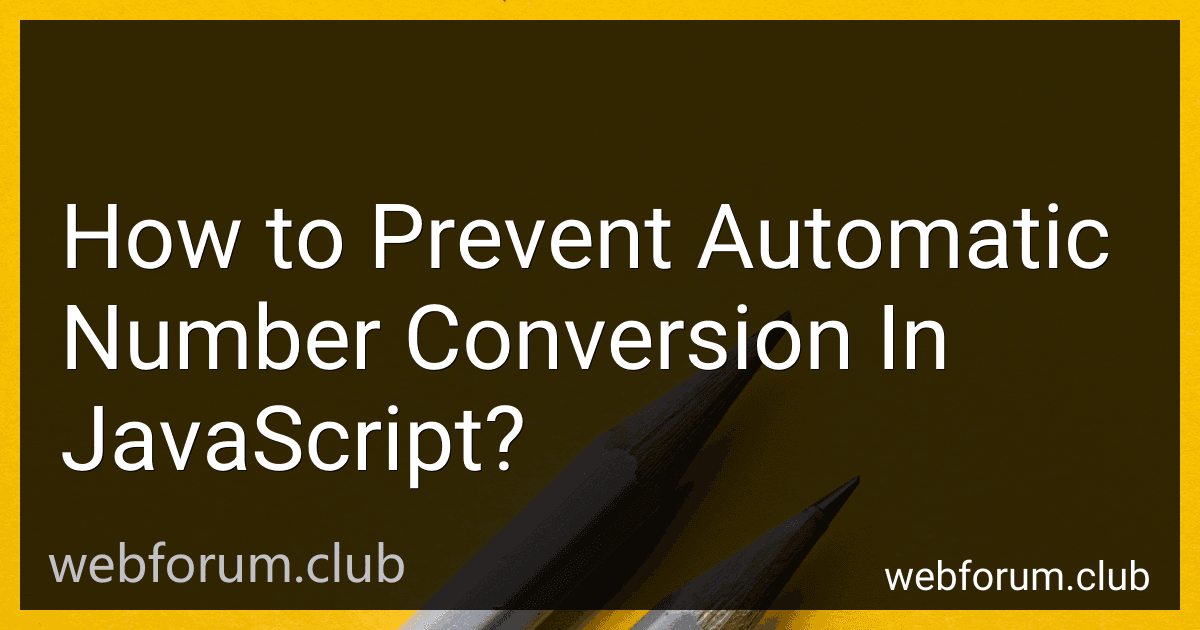In JavaScript, automatic number conversion can occur when attempting to perform operations with string and number data types. This can result in unexpected results or errors. To prevent automatic number conversion in JavaScript, you can follow these precautions:
- Use strict equality operators: Instead of using loose equality operators (==), use strict equality operators (===) when comparing values. The strict equality operators do not perform type coercion, so the comparison will only return true if the values have the same type and value.
- Convert variables explicitly: When performing operations involving string and number data, explicitly convert the variables to the desired type using Number() or parseInt() functions.
Example:
var stringNumber = "30"; var number = 10;
// Using strict equality operator console.log(stringNumber === number); // Returns false
// Converting string to number explicitly console.log(Number(stringNumber) === number); // Returns true
// Using parseInt function console.log(parseInt(stringNumber) === number); // Returns true
- Be cautious with addition operators: The addition operator (+) can be used to concatenate strings or add numbers. To prevent automatic number conversion, ensure that both operands are of the same type.
Example:
var stringNumber = "10"; var number = 5;
// Concatenation of two strings console.log(stringNumber + number); // Returns "105"
// Addition of two numbers console.log(Number(stringNumber) + number); // Returns 15
By using strict equality operators, explicit type conversion, and being mindful of the addition operator, you can prevent automatic number conversion in JavaScript and ensure expected results in your code.
Are there any disadvantages of automatic number conversion?
Yes, there can be disadvantages to automatic number conversion.
- Accuracy issues: Automatic number conversions may not always accurately convert numbers, especially when dealing with complex calculations or rounding. This can lead to incorrect results or discrepancies in data.
- Loss of precision: Automatic number conversions may result in the loss of precision for decimal numbers. For example, converting a decimal number with infinite decimal places to a fixed-point or floating-point representation can result in round-off errors and loss of accuracy.
- Inconsistent behavior across programming languages: Different programming languages may handle number conversions differently, leading to inconsistencies in results. This can cause compatibility issues when sharing or converting data between different systems or languages.
- Performance impact: Automatic number conversion operations can be computationally expensive, especially for large-scale applications or when dealing with real-time data processing. It can introduce additional overhead and slow down the performance of the system.
- Unpredictable behavior: Automatic number conversions may have unpredictable results in certain scenarios, especially when dealing with unusual or edge cases. This can make it challenging to anticipate and handle errors or unexpected behavior.
- Difficulty in debugging and troubleshooting: When automatic number conversion errors occur, it can be challenging to identify the source of the problem and debug the issue. This can make it harder to diagnose and fix problems in the code.
It's essential to be aware of these disadvantages and carefully handle number conversions in programming to minimize the potential drawbacks.
How does wrapping a value in an array prevent automatic number conversion?
Wrapping a value in an array does not prevent automatic number conversion. When a value is wrapped in an array, it can still be subject to automatic number conversion depending on the programming language and its type coercion rules.
Number conversion typically occurs when performing operations or comparisons between different data types. For example, if you have an array and a numeric value, and you try to add them together, some programming languages might automatically convert the array into a number before performing the addition.
However, in some cases, wrapping a value in an array can affect how it is treated or accessed, but it may not directly prevent automatic number conversion. The behavior would depend on the specific language and the context in which the array and value are used.
How can you convert a string to a number in JavaScript explicitly?
There are several ways to convert a string to a number explicitly in JavaScript. Some of the most commonly used methods are:
- parseInt(): This function converts a string to an integer. It parses the string until it finds a non-digit character, and returns the parsed integer.
var str = "123"; var num = parseInt(str); console.log(num); // 123
- parseFloat(): This function converts a string to a floating-point number. It parses the string until it finds a non-numeric character.
var str = "3.14"; var num = parseFloat(str); console.log(num); // 3.14
- Number(): This function converts a string to a number, either integer or floating-point, by using JavaScript's internal Number constructor.
var str = "42"; var num = Number(str); console.log(num); // 42
- Unary plus operator (+): This operator can also be used to convert a string to a number by placing it before the string.
var str = "99"; var num = +str; console.log(num); // 99
All these methods have similar behavior, but there might be slight differences in how they handle non-numeric characters or empty strings. It is important to consider these differences based on the specific requirements of your code.
Can automatic number conversion lead to unexpected results in JavaScript?
Yes, automatic number conversion in JavaScript can sometimes lead to unexpected results. JavaScript has loose typing, which means that it can automatically convert values from one type to another in certain situations.
One common example is when performing mathematical operations on values that are not numbers. JavaScript will attempt to convert the values to numbers before performing the operation. For example:
console.log("2" + 2); // Output: "22" console.log("2" - 2); // Output: 0
In the first example, the plus operator is used to concatenate two strings. Since one of the operands is a string, JavaScript converts the number to a string and performs string concatenation. In the second example, the minus operator is used, which triggers automatic conversion to numbers. The result is the subtraction of two numbers.
Automatic conversion can also occur when comparing values using loose equality operators (== or !=). JavaScript will attempt to convert values to the same type before making the comparison. This can lead to unexpected results if the conversion is not what you intended. For example:
console.log(10 == "10"); // Output: true console.log(0 == false); // Output: true
In the first example, the number 10 is automatically converted to a string since the other operand is a string. The comparison returns true because the converted values match. In the second example, the number 0 and the boolean value false are automatically converted to the same type (numbers) before comparison.
To avoid unexpected results, it is generally recommended to use strict equality operators (=== or !==) in JavaScript, which do not perform automatic type conversion.
Are there any best practices for preventing automatic number conversion in JavaScript?
Yes, there are several best practices for preventing automatic number conversion in JavaScript:
- Use strict equality (===) instead of loose equality (==): The strict equality operator compares both the value and type of two operands. It avoids implicit type coercion and ensures that the comparison is based on the exact type and value of the operands.
- Always specify the radix when using parseInt(): The parseInt() function converts a string to an integer. However, if the string starts with "0x", JavaScript assumes it is a hexadecimal number, and if it starts with "0", it assumes it is an octal number. To prevent automatic conversion, always explicitly specify the radix parameter, like parseInt("10", 10), to ensure decimal conversion.
- Use template literals or String() constructor to convert variables to strings: When concatenating variables with strings, use template literals (`) or the String() constructor explicitly. For example, "${num}" or String(num) ensures that the variable is converted to a string without accidentally being converted to a number.
- Be cautious when using the plus operator (+): The + operator in JavaScript is used for both addition and string concatenation. When working with variables, make sure to explicitly convert them to the desired type before using the + operator to avoid unintended conversions.
- Check and validate user input: When accepting user input, especially when expecting numbers, validate and sanitize the input before performing any operations. This ensures that the input is in the desired format and prevents unwanted conversions.
By following these best practices, developers can write more robust and predictable JavaScript code, reducing the risk of automatic number conversions.